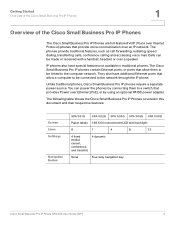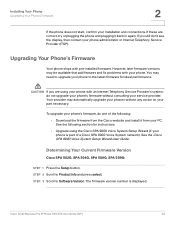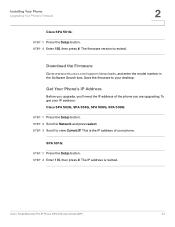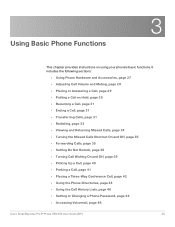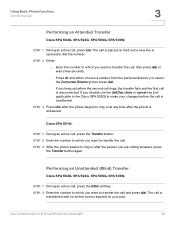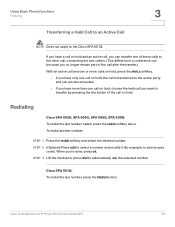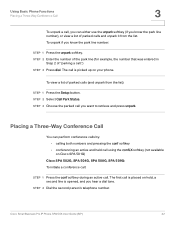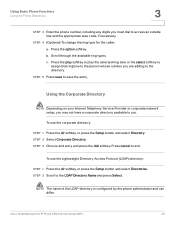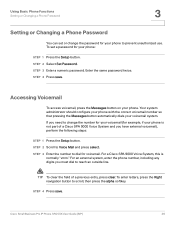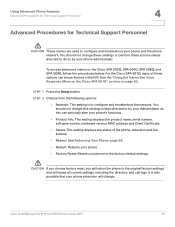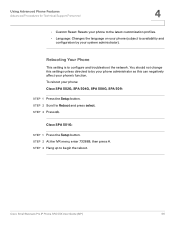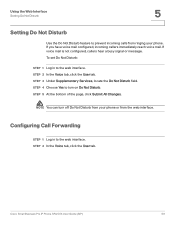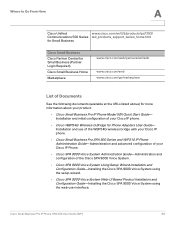Cisco SPA504G Support Question
Find answers below for this question about Cisco SPA504G.Need a Cisco SPA504G manual? We have 1 online manual for this item!
Question posted by ulttii on February 12th, 2014
Can I Reset User Password On A Cisco 504g
The person who posted this question about this Cisco product did not include a detailed explanation. Please use the "Request More Information" button to the right if more details would help you to answer this question.
Current Answers
Related Cisco SPA504G Manual Pages
Similar Questions
Spa504g Unlock Question
How can I check if my Cisco SPA504G phone is unlocked?
How can I check if my Cisco SPA504G phone is unlocked?
(Posted by Brockymom 2 years ago)
Administrative User Name And Password For Clearwire Cisco Spa2102-sf
I am unable to access the user web interface. The administrative user name and password were not inc...
I am unable to access the user web interface. The administrative user name and password were not inc...
(Posted by jackseve 8 years ago)
Reset Password On Voicemail Spa525g
how do i reset voicemail password for a spa525g
how do i reset voicemail password for a spa525g
(Posted by terry44159 10 years ago)