Cisco SPA504G Support Question
Find answers below for this question about Cisco SPA504G.Need a Cisco SPA504G manual? We have 1 online manual for this item!
Question posted by melaniewitham on April 3rd, 2014
How To Get Name On Homescreen Of Spa504g Phone
The person who posted this question about this Cisco product did not include a detailed explanation. Please use the "Request More Information" button to the right if more details would help you to answer this question.
Current Answers
There are currently no answers that have been posted for this question.
Be the first to post an answer! Remember that you can earn up to 1,100 points for every answer you submit. The better the quality of your answer, the better chance it has to be accepted.
Be the first to post an answer! Remember that you can earn up to 1,100 points for every answer you submit. The better the quality of your answer, the better chance it has to be accepted.
Related Cisco SPA504G Manual Pages
User Guide - Page 3


... Overview of the Cisco Small Business Pro IP Phones Understanding Your Phone's Lines and Buttons
Phone Components Softkey Buttons Using Keypad Shortcuts
Cisco SPA 500S Attendant Console Caring for Your Phone
Chapter 2: Installing Your Phone
Before You Begin Phone Connections Connecting the Handset Installing the Stand (Optional) Mounting the Phone to the Wall (Optional)
Reversing the Handset...
User Guide - Page 4


... and Accessories
27
Using the Speakerphone
27
Using the Headset with Your IP Phone
27
Switching Between the Handset/Headset/Speakerphone During a Call 27
Sending Audio to the Phone Speaker
27
Choosing Your Preferred Audio Device
28
Adjusting Call Volume and Muting
29
Adjusting Call Volume
29
Adjusting the Ringer Volume
29...
User Guide - Page 5


... Three-Way Conference Call
Conferencing a Held Call with an Active Call
Using the Phone Directories
Using Your Personal Directory Using the Corporate Directory
Using the Call History Lists
...Call History List Number to Your Directory
Setting or Changing a Phone Password Accessing Voicemail
Chapter 4: Using Advanced Phone Features
Configuring Privacy and Security Features
Blocking Caller ID Blocking ...
User Guide - Page 6
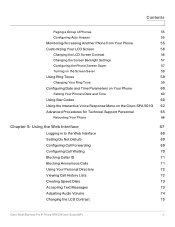
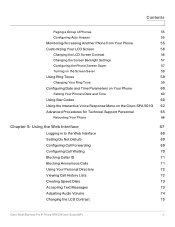
... Tones
59
Changing Your Ring Tone
59
Configuring Date and Time Parameters on Your Phone
60
Setting Your Phone's Date and Time
60
Using Star Codes
60
Using the Interactive Voice Response Menu... on the Cisco SPA 501G 62
Advanced Procedures for Technical Support Personnel
65
Rebooting Your Phone
66
Chapter 5: Using the Web Interface
67
Logging in to the Web Interface
68
Setting ...
User Guide - Page 7


... Saver
75
Chapter 6: Using the Cisco SPA 500S Attendant Console
77
Connecting the Cisco SPA 500S Attendant Console to the IP Phone 78
Connecting a Single Cisco SPA 500S
79
Connecting a Second Cisco SPA 500S
83
Configuring the Cisco SPA 500S
85
Using the Cisco SPA 500S
86
...
User Guide - Page 8


... the concepts and tasks necessary to use and configure your Cisco Small Business Pro IP Phone.
Cisco Small Business Pro IP Phone SPA 50X User Guide (SIP)
1 This document describes using your Cisco Small Business Pro IP phone. It contains the following sections:
• About This Document, page 1 • Overview of this document...
User Guide - Page 9


...This table describes the contents of and links to related documentation. How to perform advanced phone tasks, such as placing and answering calls, transferring calls, setting up call forwarding, ...book and an overview of the Cisco Small Business Pro IP Phones.
How to and use the Cisco SPA 500S. How to perform basic phone tasks, such as configuring privacy and security features, speed ...
User Guide - Page 10
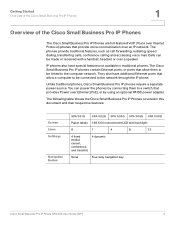
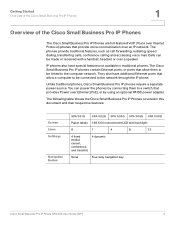
... provides Power over Ethernet (PoE), or by connecting them to be linked to the computer network. Calls can power the phones by using an optional PA100 power adapter.
The phones provide traditional features, such as call forwarding, redialing, speed dialing, transferring calls, conference calling and accessing voice mail. You can be made...
User Guide - Page 11
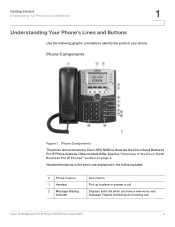
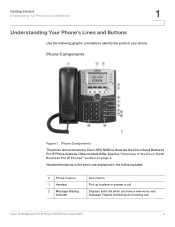
... the following graphic and table to identify the parts of the Cisco Small Business Pro IP Phones" section on page 3. Getting Started
Understanding Your Phone's Lines and Buttons
1
Understanding Your Phone's Lines and Buttons
Use the following table.
# Phone Feature
1 Handset
2 Message Waiting Indicator
Description
Pick up to place or answer a call .
Other models...
User Guide - Page 12
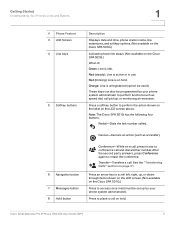
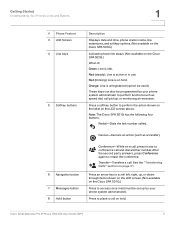
... is active or in use. Transfer-Transfers a call and dial another number.
Red (steady): Line is idle.
Getting Started
Understanding Your Phone's Lines and Buttons
1
# Phone Feature 3 LCD Screen 4 Line keys
5 Softkey buttons
Description
Displays date and time, phone station name, line extensions, and softkey options. (Not available on the Cisco SPA 501G.)
Indicates...
User Guide - Page 13
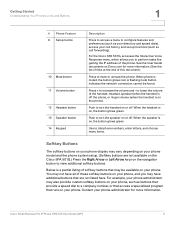
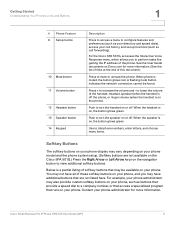
... navigation button to view additional softkey buttons.
Push to turn the headset on , the button glows green. Cisco Small Business Pro IP Phone SPA 50X User Guide (SIP)
6
When phone is on or off . When the headset is muted, the button glows red. When the speaker is on your call history, and...
User Guide - Page 14


.... The call is parked on the line until you to answer a call ringing on the phone together. Performs a blind call transfer (transferring a call without deleting characters. Clears call . ... Must be configured by discovering the number of the ringing extension. Getting Started
Understanding Your Phone's Lines and Buttons
1
Button > activ add bXfer
cancel cfwd -cfwd conf confLx delChr...
User Guide - Page 29
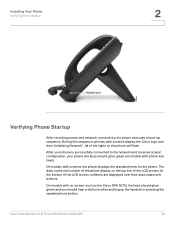
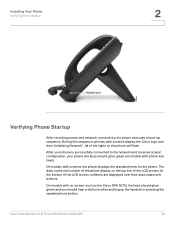
The date, name and number of the phone display on the top line of the LCD screen, softkeys are displayed over their associated soft buttons.
At the bottom of the LCD screen. After your phone is successfully connected to the network and receives a basic configuration, your phone line keys should hear a dial tone when picking...
User Guide - Page 30
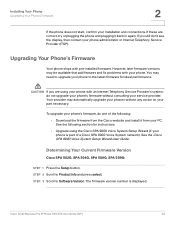
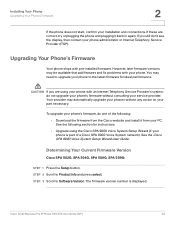
... Info and press select. If you are correct, try unplugging the phone and plugging it from the Cisco website and install it back in again. Installing Your Phone
Upgrading Your Phone's Firmware
2
If the phone does not start, confirm your phone administrator or Internet Telephony Service Provider (ITSP). If these are using the Cisco SPA 9000...
User Guide - Page 51
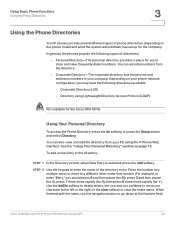
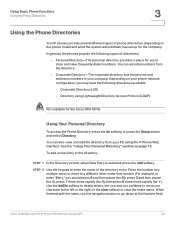
... example, to enter "Mary," you to store and view frequently dialed numbers.
In general, the phones provide the following directories available: - Depending on your company. Directory using the IP Phone Web Interface. When finished with the name, use the navigation button to go down to the directory:
STEP 1 In the Directory screen, when...
User Guide - Page 52
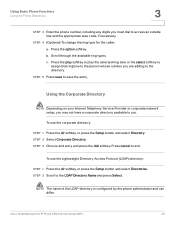
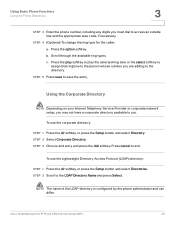
...the dial softkey.
Cisco Small Business Pro IP Phone SPA 50X User Guide (SIP)
45
Using the Corporate Directory
NOTE Depending on your Internet Telephony Service Provider or corporate network setup, you may... outside line and the appropriate area code, if necessary.
Press cancel to the LDAP Directory Name and press Select. STEP 2 Scroll to exit. To use the corporate directory:
STEP 1...
User Guide - Page 60
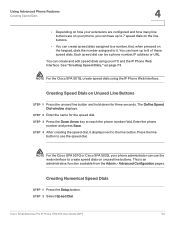
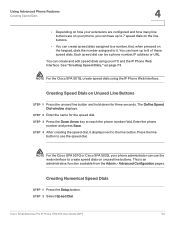
.... NOTE For the Cisco SPA 501G, create speed dials using your PC and the IP Phone Web Interface.
STEP 2 Enter the name for three seconds.
You can have up to reach the phone number field. You can be a phone number, IP address or URL. STEP 3 Press the Down Arrow key to 8 of these speed...
User Guide - Page 71


... the IP multicast address (used by the Cisco SPA 9000 to review, press 2;
to communicate with the IP phone).
NOTE DHCP must be disabled to disable, then press #. to exit, press *. value), then press #. ... * to re-enter, press 3;
Set the address of the primary Domain Name Server (DNS). Set a netmask. To save , press 1; To save, press 1; To review the value you receive...
User Guide - Page 72
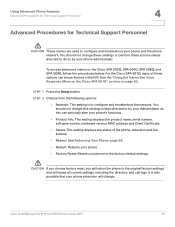
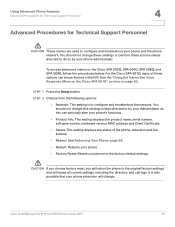
... original factory settings and will change.
Cisco Small Business Pro IP Phone SPA 50X User Guide (SIP)
65 You should not change these settings or perform these options can seriously alter your phone's functions.
• Product Info: This setting displays the product name, serial number, software version, hardware version, MAC address and Client...
User Guide - Page 79
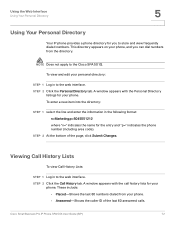
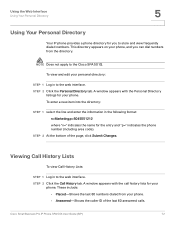
... Your Personal Directory
5
Using Your Personal Directory
Your IP phone provides a phone directory for the entry and "p=" indicates the phone number (including area code).
A window appears with the Personal Directory
listings for your personal directory:
STEP 1 Log in the following format: n=Marketing;p=5045551212 where "n=" indicates the name for you can dial numbers from your...
Similar Questions
Spa504g Unlock Question
How can I check if my Cisco SPA504G phone is unlocked?
How can I check if my Cisco SPA504G phone is unlocked?
(Posted by Brockymom 2 years ago)

