Cisco SPA504G Support Question
Find answers below for this question about Cisco SPA504G.Need a Cisco SPA504G manual? We have 1 online manual for this item!
Question posted by robjdk on September 22nd, 2014
How To Change Logo On Spa504g With Config File
The person who posted this question about this Cisco product did not include a detailed explanation. Please use the "Request More Information" button to the right if more details would help you to answer this question.
Current Answers
There are currently no answers that have been posted for this question.
Be the first to post an answer! Remember that you can earn up to 1,100 points for every answer you submit. The better the quality of your answer, the better chance it has to be accepted.
Be the first to post an answer! Remember that you can earn up to 1,100 points for every answer you submit. The better the quality of your answer, the better chance it has to be accepted.
Related Cisco SPA504G Manual Pages
User Guide - Page 2
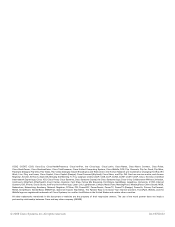
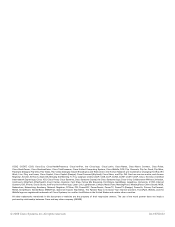
...Spectrum Expert, StackWise, The Fastest Way to the Human Network are trademarks; All rights reserved. Changing the Way We Work, Live, Play, and Learn, Cisco Capital, Cisco Capital (Design),...Systems, Inc.
CCDE, CCENT, CCSI, Cisco Eos, Cisco HealthPresence, Cisco IronPort, the Cisco logo, Cisco Lumin, Cisco Nexus, Cisco Nurse Connect, Cisco Pulse, Cisco StackPower, Cisco StadiumVision, ...
User Guide - Page 5


... History Lists Calling from the Call History Lists Deleting a Number from the Call History Lists Saving a Call History List Number to Your Directory
Setting or Changing a Phone Password Accessing Voicemail
Chapter 4: Using Advanced Phone Features
Configuring Privacy and Security Features
Blocking Caller ID Blocking Anonymous Calls Using Secure Call
Enabling Dial...
User Guide - Page 6
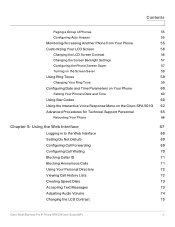
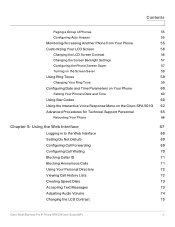
...
57
Configuring the Phone Screen Saver
57
Turning on the Screen Saver
59
Using Ring Tones
59
Changing Your Ring Tone
59
Configuring Date and Time Parameters on Your Phone
60
Setting Your Phone's Date...Lists
72
Creating Speed Dials
73
Accepting Text Messages
73
Adjusting Audio Volume
74
Changing the LCD Contrast
75
Cisco Small Business Pro IP Phone SPA 50X User Guide (SIP)
iv
User Guide - Page 14


... "park" number. Deletes an entire item (for example, a number from ringing your phone system administrator. Do Not Disturb; Allows you to answer a call .) Cancels any changes you have made (press before ok or save). Puts a call is parked on an extension by your phone. The call on the phone together. Cisco...
User Guide - Page 15


.... Resumes a parked call ringing on the phone to enable or disable an option. Using Keypad Shortcuts
When using the phone menus, you to obtain your changes. Cisco Small Business Pro IP Phone SPA 50X User Guide (SIP)
8
Enters a submenu and when pressed, toggles between Yes or No to a called number. Transfers...
User Guide - Page 29
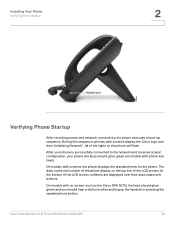
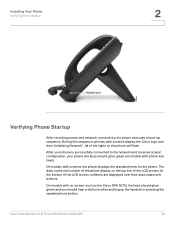
... SPA 501G, the lines should glow green and you should glow green (on models with phone line keys). On models with screens display the Cisco logo and then "Initializing Network". The date, name and number of the phone display on the phone will flash.
All of the lights on the top...
User Guide - Page 32
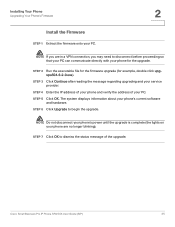
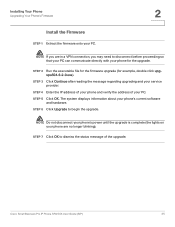
... the upgrade. Cisco Small Business Pro IP Phone SPA 50X User Guide (SIP)
25 NOTE If you are no longer blinking).
STEP 2 Run the executable file for the firmware upgrade (for the upgrade. The system displays information about your service provider.
Installing Your Phone
Upgrading Your Phone's Firmware
2
Install the Firmware...
User Guide - Page 33
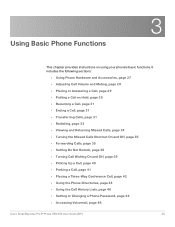
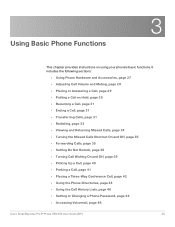
...; Placing a Three-Way Conference Call, page 42 • Using the Phone Directories, page 44 • Using the Call History Lists, page 46 • Setting or Changing a Phone Password, page 48 • Accessing Voicemail, page 48
Cisco Small Business Pro IP Phone SPA 50X User Guide (SIP)
26 It includes the following...
User Guide - Page 36
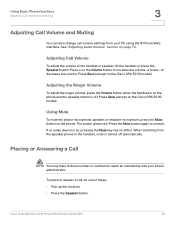
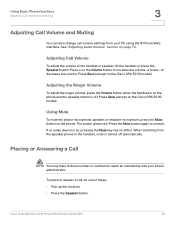
... button again to increase the volume, or press -
Using Basic Phone Functions
Adjusting Call Volume and Muting
3
Adjusting Call Volume and Muting
You can also change call , do one of the handset or speaker, lift the handset or press the Speaker button.
To place or answer a call volume settings from the...
User Guide - Page 39
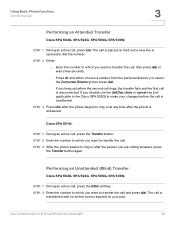
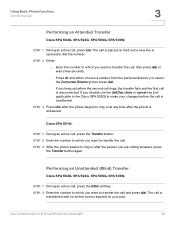
..., SPA 508G, SPA 509G:
STEP 1 During an active call is
transferred with no further action required on hold and a new line is placed on your changes before the second call rings, the transfer fails and the first call , press the Transfer button. The call , press the bXfer softkey.
Using Basic Phone...
User Guide - Page 52
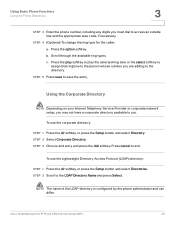
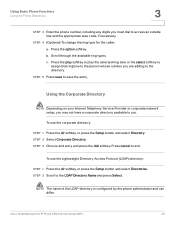
... LDAP Directory Name and press Select. Using the Corporate Directory
NOTE Depending on your Internet Telephony Service Provider or corporate network setup, you may not have a corporate directory available to the... number you are adding to you. STEP 2 Select Corporate Directory.
STEP 4 (Optional) To change the ring type for the caller:
a.
STEP 5 Press save to access an outside line and...
User Guide - Page 55
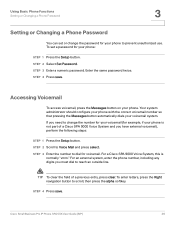
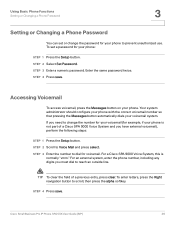
...the Setup button. If you must dial to Voice Mail and press select.
To set or change the number for your voicemail (for example, if your phone is
normally "vmm." For a...pressing the Messages button automatically dials your phone. Using Basic Phone Functions
Setting or Changing a Phone Password
3
Setting or Changing a Phone Password
You can set a password for your phone:
STEP 1 ...
User Guide - Page 63
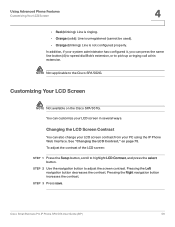
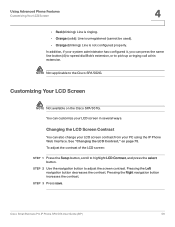
... the Right navigation button increases the contrast.
You can customize your system administrator has configured it, you can also change your LCD screen contrast from your PC using the IP Phone Web Interface. Changing the LCD Screen Contrast
You can press the same line button (4) to speed dial Bob's extension, or to...
User Guide - Page 64


You can change this time period so that the screen backlight is on for the phone to choose the desired setting:
• 10 ...using the IP Phone Web Interface. STEP 1 Press the Setup button.
Using Advanced Phone Features
Customizing Your LCD Screen
4
Changing the Screen Backlight Settings
The screen backlight turns off after a specified period of these options can be idle before it begins.
User Guide - Page 65


... the picture.
To specify the amount of time before the screen saver starts. STEP 2 Press option multiple times to choose yes. STEP 4 Press save. To change your phone is displayed. STEP 3 Press ok.
STEP 2 Press y/n to display the choices available until the one you want
is idle:
STEP 1 In Screen Saver...
User Guide - Page 66
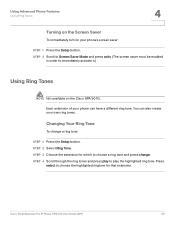
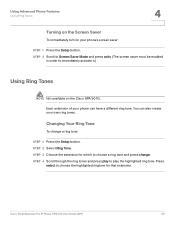
...to Screen Saver Mode and press activ. (The screen saver must be enabled
in order to choose a ring tone and press change a ring tone:
STEP 1 Press the Setup button.
Each extension of your phone can also create your phone's screen saver:...Turning on the Screen Saver
To immediately turn on the Cisco SPA 501G. Changing Your Ring Tone
To change . Press
select to play the highlighted ring tone.
User Guide - Page 67
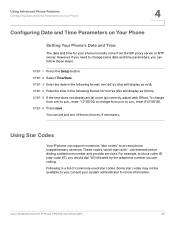
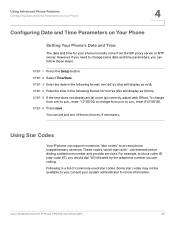
...time does not display am (a) or pm (p) correctly, adjust with *, are calling. For example, to change from a.m. to p.m., enter *12*00*00, to a.m., enter #12*00*00.
Cisco Small Business Pro... IP Phone SPA 50X User Guide (SIP)
60 to change some date and time parameters, you are entered before dialing a telephone number and provide services....
User Guide - Page 72
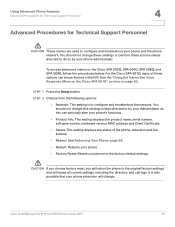
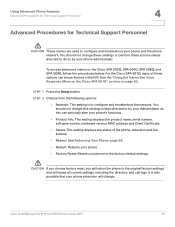
...choose factory reset, you will return the phone to the original factory settings and will change these settings or perform these options can be performed in the IVR. For the Cisco... your Administrator as this can seriously alter your phone and the phone network. You should not change this settings unless directed to configure and troubleshoot your phone's functions.
• Product Info: ...
User Guide - Page 73
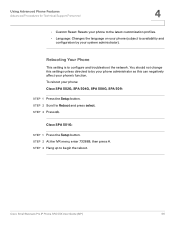
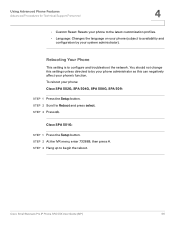
..., then press #. Using Advanced Phone Features
Advanced Procedures for Technical Support Personnel
4
• Custom Reset: Resets your phone to the latest customization profiles.
• Language: Changes the language on your phone (subject to availability and configuration by your phone administrator as this settings unless directed to Reboot and press select. STEP...
User Guide - Page 74


...; Viewing Call History Lists, page 72 • Creating Speed Dials, page 73 • Accepting Text Messages, page 73 • Adjusting Audio Volume, page 74 • Changing the LCD Contrast, page 75 • Configuring the Phone Screen Saver, page 75
Cisco Small Business Pro IP Phone SPA 50X User Guide (SIP)
67
Similar Questions
Spa504g Unlock Question
How can I check if my Cisco SPA504G phone is unlocked?
How can I check if my Cisco SPA504G phone is unlocked?
(Posted by Brockymom 2 years ago)

