Cisco E900 Support Question
Find answers below for this question about Cisco E900.Need a Cisco E900 manual? We have 2 online manuals for this item!
Question posted by thenacos on May 1st, 2014
Where Is The Mac Address On E900 Linksys Router
The person who posted this question about this Cisco product did not include a detailed explanation. Please use the "Request More Information" button to the right if more details would help you to answer this question.
Current Answers
There are currently no answers that have been posted for this question.
Be the first to post an answer! Remember that you can earn up to 1,100 points for every answer you submit. The better the quality of your answer, the better chance it has to be accepted.
Be the first to post an answer! Remember that you can earn up to 1,100 points for every answer you submit. The better the quality of your answer, the better chance it has to be accepted.
Related Cisco E900 Manual Pages
User Manual - Page 3
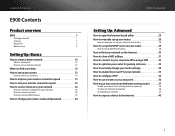
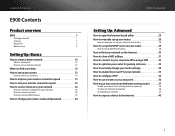
... set up your Internet connection
26
How to set up the DHCP server on your router 29
How to set up DHCP reservation
30
How to find your network on the Internet 30
How to clone a MAC address 31
How to connect to your corporate office using a VPN 32
How to optimize your...
User Manual - Page 5
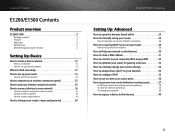
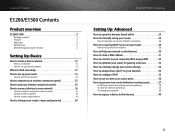
...
13
Where to find more help 13
How to set up your router 13
How to start Cisco Connect
14
How to improve your wireless connection speed 15
How to test your Internet connection speed 15
How ...to set up the DHCP server on your router 29
How to set up DHCP reservation
30
How to find your network on the Internet 30
How to clone a MAC address 31
How to connect to your corporate office...
User Manual - Page 7
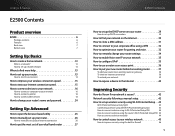
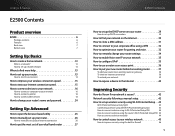
...
Where to find more help 13
How to set up your router 13
How to start Cisco Connect
14
How to improve your wireless connection speed 15
How to test your Internet connection speed 15
How...30
How to clone a MAC address 31
How to connect to your corporate office using a VPN 32
How to optimize your router for gaming and voice 32
How to remotely change your router settings 34
How to ...
User Manual - Page 9
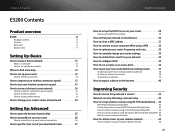
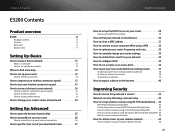
...
Where to find more help 13
How to set up your router 13
How to start Cisco Connect
14
How to improve your wireless connection speed 15
How to test your Internet connection speed 15
How...30
How to clone a MAC address 31
How to connect to your corporate office using a VPN 32
How to optimize your router for gaming and voice 32
How to remotely change your router settings 34
How to ...
User Manual - Page 11
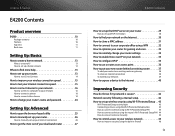
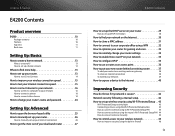
...
Where to find more help 13
How to set up your router 13
How to start Cisco Connect
14
How to improve your wireless connection speed 15
How to test your Internet connection speed 15
How...30
How to clone a MAC address 31
How to connect to your corporate office using a VPN 32
How to optimize your router for gaming and voice 32
How to remotely change your router settings 34
How to ...
User Manual - Page 17
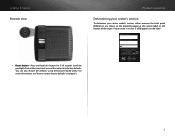
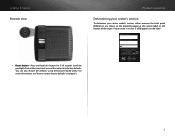
....
Linksys E-Series Bottom view
•• Reset button-Press and hold this button for 5-10 seconds (until the port lights flash at the same time) to reset the router to restore factory defaults" on page 61. For more information, see "How to its factory defaults. Serial No. / N° de série
MAC Address / Adresse MAC...
User Manual - Page 26
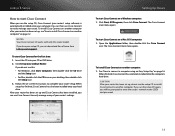
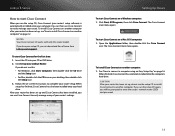
... setup CD to install Cisco Connect to easily manage many of your Linksys Router.
If you can download the software from Linksys.com/support.
Open the Applications folder, then double-click the Cisco...
icon. The Cisco Connect main menu opens. See "How to start Cisco Connect on a Mac OS X computer: 1. Linksys E-Series
How to connect a computer using an Easy Setup Key" on page 16. To ...
User Manual - Page 42


... address is added to a specific device on your router.
Sign up DDNS: Setup > DDNS
1. Click the Setup tab, then click the DDNS page. 4. The settings used by your network. Linksys ...several DDNS service providers, your router's DDNS feature lets you configure a domain name for your router, you can also manually enter a client name, IP address, and MAC address of a device to manage...
User Manual - Page 43


... want to set up port forwarding for the device. Log into your new router, you what actions have been taken. Linksys E-Series
5. Complete the fields with TZO.com is registered with your new router. If you are replacing with your computer's MAC address is BronzeEagle953.linksysnet.com. Click Save Settings.
31
Click the Setup tab...
User Manual - Page 45


... the browser-based utility" on the right side of installed items fitting that the wireless client devices in the router's browser-based utility, click the Local Network page, then click DHCP Client Table.
33 b) Enter the device's 12-digit MAC address, then select the priority. Tip You can assign a higher priority to set a priority...
User Manual - Page 48
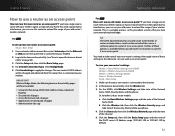
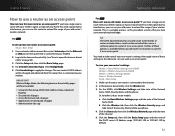
... extend the range of your old router's wireless network. You need to take note of the DHCP server's IP Address range (192.168.1.100 to the Internet. 2. Important While in Bridge Mode, the following browser-based utility pages will be unavailable:
•• Setup tab: IPv6 Setup, DDNS, MAC Address Clone, Advanced Routing
••...
User Manual - Page 50
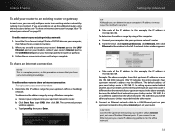
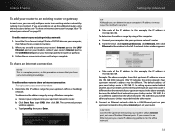
...on your router. c. Setting Up: Advanced
Tip Although you can easily add your router to an existing wireless network by using a Mac computer: a. Take note of your new Linksys router is ... address may be able to place your Linksys router behind the other router. 2.
When you are on your upstream network to your existing wireless network: 1. The default address of the IP address....
User Manual - Page 51
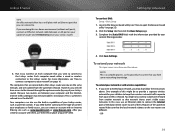
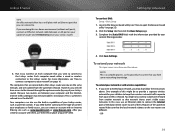
....com. Make sure that the local network subnets on your computer and the Internet, Internet traffic undergoes two network address translations. You might be to provide a separate wireless network for your children to the Linksys router. OR -
39 To extend your network
This topic covers cases three and four above . If you are doing...
User Manual - Page 52


... used, because it . Linksys E-Series
You can extend your network by the built-in firewalls, Internet filters, or router web filters, and is already completed.
7. In the Destination section, enter the last three digits of the IP address of allowed source addresses.
6. If you prefer to specify the 12-digit MAC address of the device you...
User Manual - Page 57
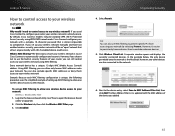
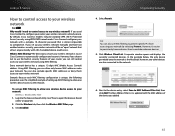
... " network that is already secure. Click the Wireless tab, then click the Wireless MAC Filter page. 3. However, if you can still control access to configure your router, your network with the MAC address of setting up MAC filtering to allow one wireless device access to the network. Cisco Connect configures your wireless network is almost impossible to exclude unknown...
User Manual - Page 81
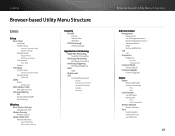
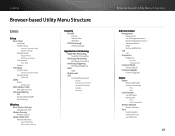
... Structure
E900
Setup
Basic Setup Language Internet Setup
Internet Connection Type Optional Settings Network Setup Router Address DHCP Server Setting Time Settings Time Zone Reboot
IPv6 Setup Internet Setup
Internet Connection Type Network Setup
6rd Tunnel
DDNS DDNS
DDNS Service
MAC Address Clone MAC Address Clone
Advanced Routing NAT Dynamic Routing (RIP) Static Routing
Wireless
Basic Wireless...
User Manual - Page 82
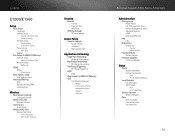
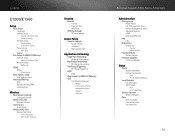
... Settings Network Setup Router Address DHCP Server Setting Time Settings Time Zone Reboot
IPv6 Setup (E1200V2/E1500 only) Internet Setup
Internet Connection Type Network Setup
6rd Tunnel
DDNS DDNS
DDNS Service
MAC Address Clone MAC Address Clone
Advanced Routing NAT Dynamic Routing (RIP) Static Routing
Wireless
Basic Wireless Settings Configuration View
Wireless Security Wireless Security
Guest...
User Manual - Page 83
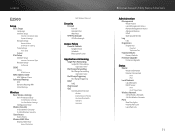
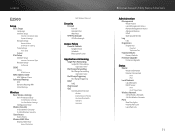
Linksys
E2500
Setup
Basic Setup Language Internet Setup
Internet Connection Type Optional Settings Network Setup Router Address DHCP Server Setting Time Settings Time Zone Reboot
IPv6 Setup Internet Setup
Internet Connection Type Network Setup
6rd Tunnel
DDNS DDNS
DDNS Service
MAC Address Clone MAC Address Clone
Advanced Routing NAT Dynamic Routing (RIP) Static Routing
Wireless
Basic ...
User Manual - Page 84
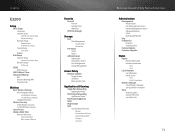
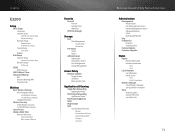
Linksys
E3200
Setup
Basic Setup Language Internet Setup
Internet Connection Type Optional Settings Network Setup Router Address DHCP Server Setting Time Settings Time Zone Reboot
IPv6 Setup Internet Setup
Internet Connection Type Network Setup
6rd Tunnel
DDNS DDNS Service
MAC Address Clone Advanced Routing
NAT Dynamic Routing (RIP) Static Routing
Wireless
Basic Wireless Settings Wi-Fi ...
User Manual - Page 85
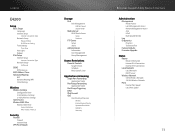
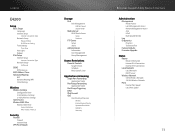
Linksys
E4200
Setup
Basic Setup Language Internet Setup
Internet Connection Type Network Setup
Router Address DHCP Server Setting Time Settings Time Zone Port Lights Reboot
IPv6 Setup Internet Setup
Internet Connection Type Network Setup
6rd Tunnel
DDNS DDNS Service
MAC Address Clone Advanced Routing
NAT Dynamic Routing (RIP) Static Routing
Wireless
Wireless Settings Configuration View 5 ...

