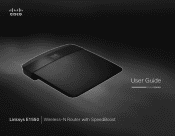Cisco E1550 Support Question
Find answers below for this question about Cisco E1550.Need a Cisco E1550 manual? We have 1 online manual for this item!
Question posted by akrmich18 on May 6th, 2014
How To Find Mac Address Of Linksys E1550 Router
The person who posted this question about this Cisco product did not include a detailed explanation. Please use the "Request More Information" button to the right if more details would help you to answer this question.
Current Answers
There are currently no answers that have been posted for this question.
Be the first to post an answer! Remember that you can earn up to 1,100 points for every answer you submit. The better the quality of your answer, the better chance it has to be accepted.
Be the first to post an answer! Remember that you can earn up to 1,100 points for every answer you submit. The better the quality of your answer, the better chance it has to be accepted.
Related Cisco E1550 Manual Pages
User Manual - Page 2


Linksys E1550
Contents
Product overview
Package contents 1 Features 1 Back view 2 Bottom view 2
Setting Up: Basics
How to create a home network 3
What is a network?
3
How to set up a home network
3
Where to find more help 3
How to set up your router...on your router 15
How to set up DHCP reservation
16
How to find your network on the Internet 16
How to clone a MAC address 17
...
User Manual - Page 3
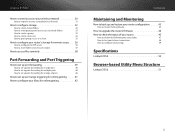
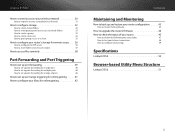
Linksys E1550
How to control access to your wireless network 30
How to improve security using the built-in firewall
31
How to configure ... to upgrade the router's firmware 44
How to check the status of your router 45
How to disable the Ethernet port status lights
47
How to test your Internet connection
48
How to configure and use logs
49
Specifications
Linksys E1550 50
Browser-based...
User Manual - Page 4


... or over the Internet.
Linksys E1550
Product overview
Package contents
In addition to your router, your router package includes: •• Network (Ethernet) cable •• AC power adapter •• Setup CD containing router setup software and documentation
Features
Wireless-N technology
Built with leading 802.11n wireless technology, your router offers maximum speed and range...
User Manual - Page 5
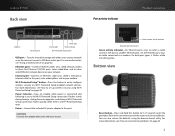
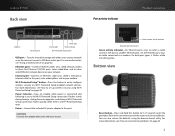
... this port. To easily share disk storage with your network or on page 43.
2 Linksys E1550
Back view
Port activity indicator
Product overview
USB port
Ethernet ports
Internet port
Power port Power indicator...10 seconds (until the port lights flash at the same time) to reset the router to set up wireless security using the browser-based utility. For more information, see "How to its ...
User Manual - Page 6


... Service Provider).
•• Router-Connects your wireless and wired network devices to each other and to the modem •• Internet service to your router. To get started , see "How
to connect a computer to your home network, step by an ISP (Internet Service Provider)
Setting Up: Basics
2. Linksys E1550
Setting Up: Basics
How to...
User Manual - Page 7
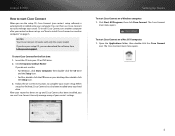
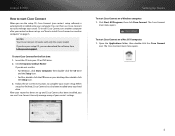
....
The Cisco Connect
main menu opens. Setting Up: Basics
To start Cisco Connect on a Mac OS X computer: 1.
Insert the CD into your Linksys Router. Linksys E1550
How to start Cisco Connect
When you run the setup CD, Cisco Connect (your router's setup software) is automatically installed onto your hard drive. When
setup has finished, Cisco Connect...
User Manual - Page 8


... device uses an older standard, the performance of your home, and near the center of the entire wireless network may want to manage your router from older wireless standards to 802.11n. The Router
settings screen opens.
2.
Linksys E1550
How to install Cisco Connect on another computer
Although Cisco Connect is installed onto your computer when...
User Manual - Page 10
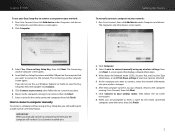
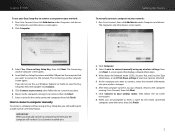
...to your Linksys router, then follow the on it.
2. Click Connect to connect a computer manually
To connect a computer without using my wireless settings, then
click Next. The Computers and other devices screen opens.
3. Click Computer. 3. IMPORTANT When you have Cisco Connect installed on -screen instructions. 6. The Computers and other devices screen opens. 2. Linksys E1550
To...
User Manual - Page 19
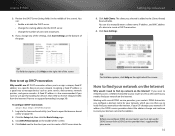
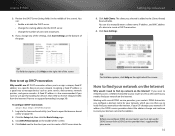
...Basic Setup page. 3. TIP For field descriptions, click Help on page 39). If your ISP changes your router.
16 You can also manually enter a client name, IP address, and MAC address of users (253 maximum).
4. You can : •• Enable or disable the DHCP server. &#.... The client you want to use to a specific device on your network on the Internet.
Linksys E1550
3.
User Manual - Page 20
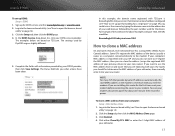
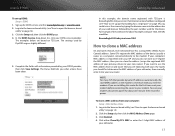
... your modem, disconnect power for DDNS service at either Clone My PC's MAC or enter the 12-digit MAC address of the device (usually a router or a computer) connected directly to your new router). Click the Setup tab, then click the MAC Address Clone page. 3. Linksys E1550
To set up port forwarding for a single port" on page 39), you could...
User Manual - Page 23
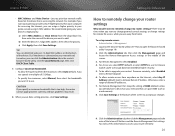
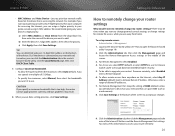
... your gaming console to have a device on the bottom of the screen.
3. To allow the router to detect the maximum, select Auto (default).
There may result.
8. We recommend giving any voice devices a high priority. Linksys E1550
•• MAC Address and Voice Device-Let you prioritize network traffic based on the device that is too...
User Manual - Page 25
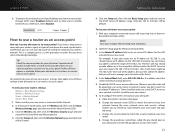
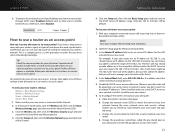
... of your new router's settings: Wireless > Basic Wireless Settings Wireless > Wireless Security Status > Wireless Network Setup > Basic Setup
1. Some brands of routers include either of your old router. In the Router IP address field, enter an unused IP address for the local network (LAN). 3. To prevent local network users from a drop-down list.
5. Linksys E1550
5. This is available...
User Manual - Page 26


... Up: Advanced
To add your router to an existing router or gateway
In most cases, you want to an existing wireless network by using the instructions below, see "To share an Internet connection" on page 23 or "To extend your old router.
b. Type ipconfig, then press Enter.
23 Linksys E1550
e. Some manufacturers have an existing network...
User Manual - Page 27


...of your router's yellow Internet port, not one router behind the other router.
2. b.
Each computer needs either a wired or wireless connection to...Linksys router is 192.168.1.1. Setting Up: Advanced
TIPS An office network often has a wall plate with an Ethernet port that you create IP addressing problems for the office network.
3. Take note of the IP address.
Linksys E1550...
User Manual - Page 28
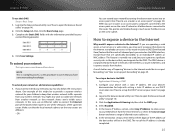
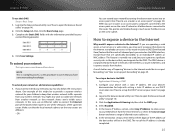
... information provided by the built-in firewalls, Internet filters, or router web filters, and is normally not used, because it .
In this procedure assumes that device to an individual IP address or MAC address. OR - To set up a device in the DMZ. See your wireless network. Click the Applications & Gaming tab, then click the DMZ...
User Manual - Page 33
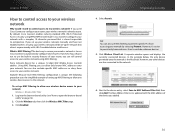
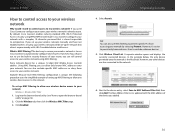
Linksys E1550
How to control access to your network with a complex, 10-character password that almost anyone nearby with the MAC address of setting up MAC filtering to allow one wireless device access to MAC Address Filter List, then click Add.
Every network device has a unique, 12-digit MAC (Media Access Control) address.
Click Enabled.
4. Improving Security
TIP You can still...
User Manual - Page 34
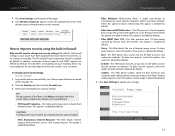
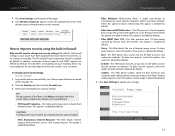
...improve security using a URL or Internet IP address to check the updated device list. To change...want to access ActiveX content on your firewall settings: Security->Firewall
1. Linksys E1550
7. This option is enabled by default.
•• Cookies -... your router have been optimized for sites that you may not be able to change my security settings? Click Wireless Client ...
User Manual - Page 49
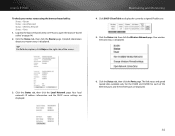
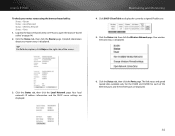
... "How to display the currently assigned IP addresses.
5. Maintaining and Monitoring
4. Click the Status tab, then click the Local Network page.
Click DHCP Client Table to open the browser-based utility" on the right side of the Ethernet ports and the Internet port are displayed.
6.
Linksys E1550
To check your router status is displayed.
3.
User Manual - Page 54
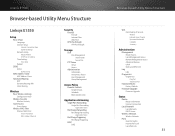
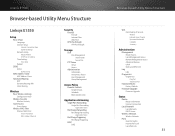
... Menu Structure
Linksys E1550
Setup
Basic Setup Language Internet Setup
Internet Connection Type Optional Settings Network Setup Router Address DHCP Server Setting Time Settings Time Zone Reboot
DDNS DDNS
DDNS Service
MAC Address Clone MAC Address Clone
Advanced Routing NAT Dynamic Routing (RIP) Static Routing
Wireless
Basic Wireless Settings Configuration View
Wireless Security Wireless Security...
Similar Questions
How To Locate My Wireless Password For Linksys E1550 Router
(Posted by akpueblo 9 years ago)
How To Recover Forgotten Password On Cisco Linksys E1550 Router
(Posted by Renpjs 10 years ago)
Cannot Access My Linksys E1550 Router While In Bridge Mode
(Posted by kiramcat 10 years ago)