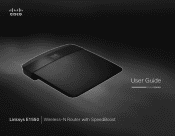Cisco E1550 Support Question
Find answers below for this question about Cisco E1550.Need a Cisco E1550 manual? We have 1 online manual for this item!
Question posted by kiramcat on January 23rd, 2014
Cannot Access My Linksys E1550 Router While In Bridge Mode
The person who posted this question about this Cisco product did not include a detailed explanation. Please use the "Request More Information" button to the right if more details would help you to answer this question.
Current Answers
There are currently no answers that have been posted for this question.
Be the first to post an answer! Remember that you can earn up to 1,100 points for every answer you submit. The better the quality of your answer, the better chance it has to be accepted.
Be the first to post an answer! Remember that you can earn up to 1,100 points for every answer you submit. The better the quality of your answer, the better chance it has to be accepted.
Related Cisco E1550 Manual Pages
User Manual - Page 2


Linksys E1550
Contents
Product overview
Package contents 1 Features 1 Back view 2 Bottom view 2
Setting Up: Basics
How to create a home network 3
What is a network?
3
How to set up a home network
3
Where to find more help 3
How to set up your router 3
How to start Cisco Connect
4
How to install Cisco Connect on another computer
5
How...
User Manual - Page 3
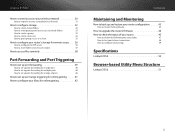
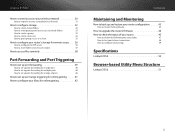
Linksys E1550
How to control access to your wireless network 30
How to improve security using the built-in firewall
31
How to configure storage 32
How to create shared folders
32
How to manage group and user access to shared folders
33
How to create a group
33
How to create a new user
34
How to...
User Manual - Page 4


Linksys E1550
Product overview
Package contents
In addition to your router, your router package includes: •• Network (Ethernet) cable •• AC power adapter •• Setup CD containing router setup software and documentation
Features
Wireless-N technology
Built with leading 802.11n wireless technology, your router offers maximum speed and range to your wireless network...
User Manual - Page 5
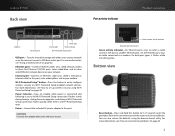
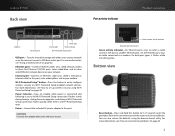
...-On Ethernet ports, stays on while connected to set up wireless security using the browser-based utility. On the Internet port, stays on when a cable connects... storage with your router. Wi-Fi Protected Setup™ button-Press this port. Flashes slowly during bootup, during firmware upgrades, and during a Wi‑Fi Protected Setup connection.
Linksys E1550
Back view
Port ...
User Manual - Page 6


Linksys E1550
Setting Up: Basics
How to start Cisco Connect" below.
Your router has a built-in the right-side column.)
How to set up your router
The easiest and fastest way to set up your router is a network?
Your ISP can find Cisco Connect on the CD that came with your modem and verify that includes...
User Manual - Page 12


... a game console to your network, see also:
•• "How to optimize your router for gaming and voice" on page 19 •• "How to set up port forwarding... the computer running Cisco Connect, then click Next.
6. To access parental controls for entering the wireless network information into the device.
5. Linksys E1550
3. Follow your network, return to view the blocked content. Enter...
User Manual - Page 15
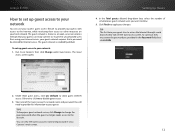
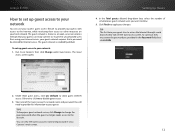
...access screen. The guest network is shown as an open, unsecure wireless network that a password be entered for Internet access. To set up guest access to your network: 1. Linksys E1550
How to set up guest access...allow guest Internet access. You can use your router's guest access feature to provide your guests with access to the Internet, while restricting their access to other resources...
User Manual - Page 22
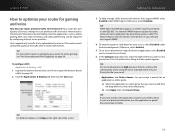
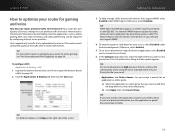
.... To configure QOS: Applications & Gaming > QoS
1. Click the Applications & Gaming tab, then click the QoS page. Linksys E1550
How to optimize your router for gaming and voice
How does my router prioritize traffic to Internet Access Priority.
6. QoS is a wireless QoS feature based on page 39. Otherwise, select Disabled.
A list of Service) settings that you assign...
User Manual - Page 25
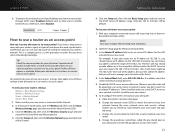
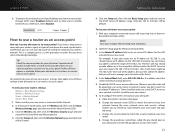
... your new router's settings: Wireless > Basic Wireless Settings Wireless > Wireless Security Status > Wireless Network Setup > Basic Setup
1.
You can use my old router as an access point instead of your new router. To reconfigure the wireless network on the 192.168.1.0 network. Open the wireless network setup page. Change the network name (SSID) to match the security mode on your...
User Manual - Page 26


... to control Internet access or the content viewed by your new router "behind the landlord's router in order to create...router behind an existing router? To add a router to put my new router behind an existing router
Why would I put your existing wireless network: 1. b. Connect an Ethernet network cable to manually select the wireless operating channel on your old router. Linksys E1550...
User Manual - Page 27


....com or www.bsecure.com. If you connect to the Linksys router.
For more information, see "How to connect a computer to . However, you will be different. Linksys E1550
TIP Although you can determine your Linksys router, such as parental controls. d. b. Each computer needs either a wired or wireless connection to an Ethernet port, you create an account with...
User Manual - Page 28
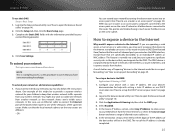
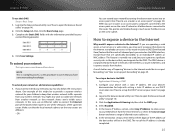
... Your router includes a DMZ (Demilitarized Zone) feature that you designate for your device's documentation for help with a static IP address. In the Source IP Address section, select Any IP Address to allow access
to your DMZ device from your
content filtering provider.
4. One example of allowed source addresses. 6. OR - Linksys E1550
To use their wireless...
User Manual - Page 30
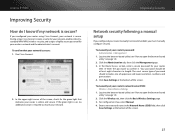
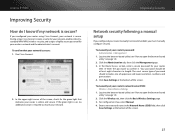
... punctuation. 4. Improving Security
Network security following a manual setup
If you configured your router using Cisco Connect, your network is secure? In the Router Access section, enter a secure password for your wireless network and the administrator's account.
Click the Wireless tab, then click the Basic Wireless Settings page. 3. Log into the browser-based utility (see "How to...
User Manual - Page 31
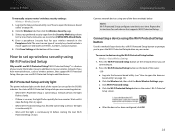
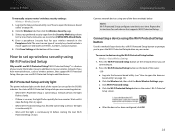
... three methods below. Linksys E1550
To manually set up wireless security using the Wi-Fi Protected Setup button: Wireless > Basic Wireless Settings
1. Log into the browser-based utility (see "How to press the Wi-Fi Protected Setup button on page 14). Select your router. The most home networks, we recommend WPA2/WPA Mixed Mode. 4. Click Save Settings...
User Manual - Page 33
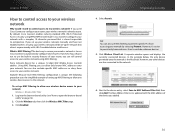
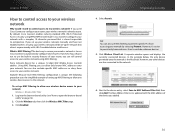
.... Click Enabled.
4. Improving Security
TIP You can allow one wireless device access to the network. However, two other devices are also connected to prevent specific PCs from accessing your network by selecting Prevent. Linksys E1550
How to control access to your wireless network
Why would I need to control access to exclude unknown devices.
5. Every network device has a unique...
User Manual - Page 34
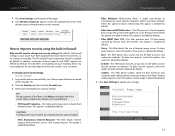
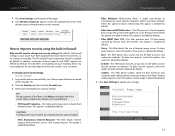
...
Proxy access is ...Wireless Client List again to simultaneously reach specific recipients within your firewall settings: Security->Firewall
1. Linksys E1550
7. In addition, anonymous Internet requests and IDENT requests are data stored on your router have been optimized for sites that you want to update your changes.
31 Log into the browser-based utility (see "How to access...
User Manual - Page 39
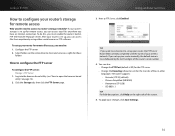
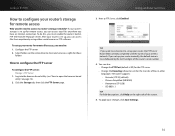
... ) for those
folders
How to FTP Server, click Enabled. Linksys E1550
How to configure your changes, click Save Settings.
36 After your router is set up, you can also: •• Change the FTP Port (default is set up for remote access, you can access your router's storage is 21) for the FTP server ••...
User Manual - Page 47
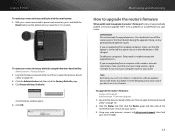
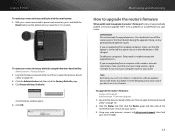
...current firmware version for software updates and installs them, if available. Linksys E1550
To reset your router to upgrade my router's firmware? Click the Administration tab, then click the Factory Defaults ...2.
Log into the browser-based utility (see "How to Linksys.com/support, then find your computer's Sleep mode. Using your router.
3. Log into the browser-based utility (see "How to...
User Manual - Page 54
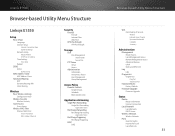
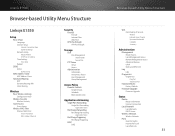
...
Linksys E1550
Setup
Basic Setup Language Internet Setup
Internet Connection Type Optional Settings Network Setup Router Address DHCP Server Setting Time Settings Time Zone Reboot
DDNS DDNS
DDNS Service
MAC Address Clone MAC Address Clone
Advanced Routing NAT Dynamic Routing (RIP) Static Routing
Wireless
Basic Wireless Settings Configuration View
Wireless Security Wireless Security
Guest Access...
Similar Questions
How To Locate My Wireless Password For Linksys E1550 Router
(Posted by akpueblo 9 years ago)
How To Control Internet Access Using Linksys E3200 Using Bridge Mode
(Posted by ligaBashar 9 years ago)
How To Connect Other Devices To Cisco Linksys E1550 Router Vpn
(Posted by ericjoj 10 years ago)