Cisco E2500 Support Question
Find answers below for this question about Cisco E2500.Need a Cisco E2500 manual? We have 2 online manuals for this item!
Question posted by reefpwhi on July 5th, 2014
How To Change Mac Address On Cisco Router E2500
The person who posted this question about this Cisco product did not include a detailed explanation. Please use the "Request More Information" button to the right if more details would help you to answer this question.
Current Answers
There are currently no answers that have been posted for this question.
Be the first to post an answer! Remember that you can earn up to 1,100 points for every answer you submit. The better the quality of your answer, the better chance it has to be accepted.
Be the first to post an answer! Remember that you can earn up to 1,100 points for every answer you submit. The better the quality of your answer, the better chance it has to be accepted.
Related Cisco E2500 Manual Pages
User Manual - Page 3


... help 10
How to set up your router 10
How to start Cisco Connect
11
How to install Cisco Connect on another computer
12
How to improve your wireless connection speed 12
How to test your ...25
How to clone a MAC address 26
How to connect to your corporate office using a VPN 27
How to optimize your router for gaming and voice 27
How to remotely change your router settings 29
How to ...
User Manual - Page 5


... router 10
How to start Cisco Connect
11
How to install Cisco Connect on another computer
12
How to improve your wireless ... network 19
How to change your router's name and password 20
E2500 Contents
Setting Up: Advanced
How to...MAC address 26
How to connect to your corporate office using a VPN 27
How to optimize your router for gaming and voice 27
How to remotely change your router...
User Manual - Page 7


... help 10
How to set up your router 10
How to start Cisco Connect
11
How to install Cisco Connect on another computer
12
How to improve your wireless connection speed 12
How to test your ...25
How to clone a MAC address 26
How to connect to your corporate office using a VPN 27
How to optimize your router for gaming and voice 27
How to remotely change your router settings 29
How to ...
User Manual - Page 9


... help 10
How to set up your router 10
How to start Cisco Connect
11
How to install Cisco Connect on another computer
12
How to improve your wireless connection speed 12
How to test your ...25
How to clone a MAC address 26
How to connect to your corporate office using a VPN 27
How to optimize your router for gaming and voice 27
How to remotely change your router settings 29
How to ...
User Manual - Page 13


...100) ports for guests. Easy to manage
Cisco Connect software helps you can enjoy fast ...E2500
Package contents
In addition to your router, your router package includes: •• Network (Ethernet) cable •• AC power adapter •• Setup CD containing router setup software and documentation
Product overview
Features
Wireless-N technology
Built with leading 802.11n wireless...
User Manual - Page 32


...wireless clients •• Split your dual-band router, you finish changing settings, click Save Settings at the bottom of the United States, you may need to manually configure your Internet connection (see "How to start Cisco...-based utility (see "How to open the address 192.168.1.1. Complete the fields required by your router's Internet connection: Setup > Basic Setup
1. How...
User Manual - Page 35
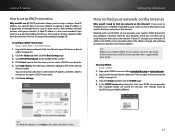
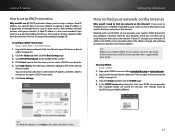
... router. If you can also manually enter a client name, IP address, and MAC address...router's DDNS feature lets you need to find my network on the Internet? Assigning a fixed IP address is a good way to manage devices such as print servers, web cameras, network printers, and game consoles. If your ISP changes your network's IP address, the DDNS service providers detect the address change...
User Manual - Page 36
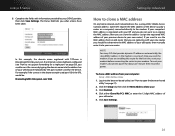
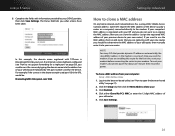
... camera by typing the domain name into the address bar of the device (usually a router or a computer) connected directly to clone a MAC address
On any home network, each time you want to re-register the MAC address, then you can clone the address (assign the registered MAC address of
your new router, you are installing this example, the domain name...
User Manual - Page 38
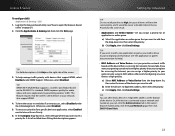
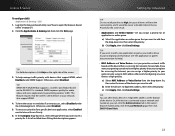
...if the device is a wireless QoS feature based on page 21).
2. WMM improves quality for accessing the Internet, you can often find a device's 12-digit MAC address on the right side of... For field descriptions, click Help on the bottom of installed items fitting that the wireless client devices in the router's browser-based utility, click the Local Network page, then click DHCP Client Table....
User Manual - Page 43


...address translations. TIPS An office network often has a wall plate with them, use their DNS: Setup > Basic Setup
1. For more information, see "How to the Internet through the upstream router (by using a Mac computer: a. However, you will be different. Because two routers...either a wired or wireless connection to the left. Your computers can connect to your Linksys router, such as www....
User Manual - Page 44


... to the router. Configure your network or add wireless capabilities: 1. See your network by turning the downstream router into the browser-based utility (see "How to use a router as all other..., except those that device to an individual IP address or MAC address. If you may want to expose that are different. - Your router includes a DMZ (Demilitarized Zone) feature that network...
User Manual - Page 45


... of setting up a DHCP address reservation, you want to place in the DMZ.
Click Enabled. In this example, the first device was copied into the MAC Address field as shown below. Click Save Settings to apply your changes. Click Save Settings to apply your changes. In the Destination section, select MAC Address, then click DHCP Client Table...
User Manual - Page 47
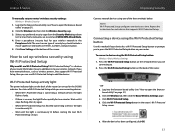
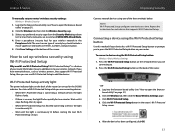
... printers, that supports Wi-Fi Protected Setup. Improving Security
Connect network devices using one device at the bottom of the router.
- Click Wi-Fi Protected Setup. e. Select your router's wireless security settings: Wireless > Wireless Security
1.
c. d. Enter a passphrase (security key) for each device that support Wi-Fi Protected Setup, then you to add the devices...
User Manual - Page 49
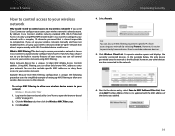
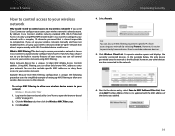
... router, you used Cisco Connect to my wireless network?
Click Enabled.
4. Linksys E-Series
How to control access to your wireless network
Why would I need to control access to configure your router, your wireless network is already secure. If you can also exclude specific MAC addresses or deny them access to prevent specific PCs from accessing your network:
Wireless > Wireless MAC...
User Manual - Page 71


... Network Setup Router Address DHCP Server Setting Time Settings Time Zone Reboot
DDNS DDNS
DDNS Service
MAC Address Clone MAC Address Clone
Advanced Routing NAT Dynamic Routing (RIP) Static Routing
Wireless
Basic Wireless Settings Configuration View
Wireless Security Wireless Security
Guest Access Guest Access
Wireless MAC Filter Wireless MAC Filter
Access Restriction MAC Address Filter List...
User Manual - Page 72


...65279;
E2500
Setup
Basic Setup Language Internet Setup
Internet Connection Type Optional Settings Network Setup Router Address DHCP Server Setting Time Settings Time Zone Reboot
DDNS DDNS
DDNS Service
MAC Address Clone MAC Address Clone
Advanced Routing NAT Dynamic Routing (RIP) Static Routing
Wireless
Basic Wireless Settings Wi-Fi Protected Setup
5 GHz Wireless Settings 2.4 GHz Wireless Settings...
User Manual - Page 73


... Router Address DHCP Server Setting Time Settings Time Zone Reboot
DDNS DDNS Service
MAC Address Clone Advanced Routing
NAT Dynamic Routing (RIP) Static Routing
Wireless
Basic Wireless Settings Wi-Fi Protected Setup
5 GHz Wireless Settings 2.4 GHz Wireless Settings Configuration View
Wireless Security 5 GHz Wireless Security 2.4 GHz Wireless Security
Guest Access Wireless MAC Filter
Wireless MAC...
User Manual - Page 74
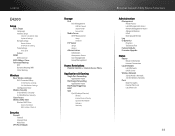
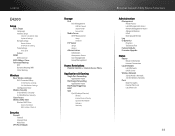
... Router Address DHCP Server Setting Time Settings Time Zone Reboot
DDNS DDNS Service
MAC Address Clone Advanced Routing
NAT Dynamic Routing (RIP) Static Routing
Wireless
Basic Wireless Settings Wi-Fi Protected Setup
5 GHz Wireless Settings 2.4 GHz Wireless Settings Configuration View
Wireless Security 5 GHz Wireless Security 2.4 GHz Wireless Security
Guest Access Wireless MAC Filter
Wireless MAC...
User Manual - Page 77
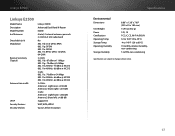
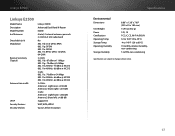
...Number # of Antennas Detachable (y/n) Modulation
Receive Sensitivity (Typical)
Antenna Gain in dBi
UPnP Security features Security key bits
Linksys E2500
Advanced Dual-Band N Router
E2500
4 total, 2 internal antennas per each 2.4 GHz & 5 GHz radio band
No
802.11b: CCK, QPSK, ... ≤5.86 dBi Antenna 2 (front left): ≤4.88 dBi
Supported
WEP, WPA, WPA2
Up to change without notice.
67
Brochure - Page 2


... strength to create a powerful wireless network. TECHNICAL SPECS
Model:
Linksys E2500
Technology:
Wireless-N
Bands:
Simultaneous 2.4 GHz and 5 GHz
Transmit/Receive:
2 x 2
Antennas:
4Internal
Ethernet Ports x Speed: 4 x 10/100
USB Port:
No USB Port
Software Setup:
CD Install
Cisco Connect Software: Yes
OS Compatibility:
Windows, Mac
MINIMUM SYSTEM REQUIREMENTS Internet Browser...

