Cisco E3000 Support Question
Find answers below for this question about Cisco E3000.Need a Cisco E3000 manual? We have 2 online manuals for this item!
Question posted by mydaBHREID on November 6th, 2013
How To Change Cisco E3000 Login
The person who posted this question about this Cisco product did not include a detailed explanation. Please use the "Request More Information" button to the right if more details would help you to answer this question.
Current Answers
There are currently no answers that have been posted for this question.
Be the first to post an answer! Remember that you can earn up to 1,100 points for every answer you submit. The better the quality of your answer, the better chance it has to be accepted.
Be the first to post an answer! Remember that you can earn up to 1,100 points for every answer you submit. The better the quality of your answer, the better chance it has to be accepted.
Related Cisco E3000 Manual Pages
User Manual - Page 2
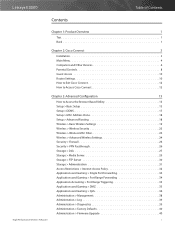
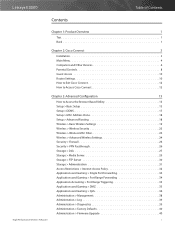
...Connect 12 How to Access Cisco Connect 12
Chapter 3: Advanced Configuration
13
How to Access the Browser-Based Utility 13 Setup > Basic Setup 13 Setup > DDNS 17 Setup > MAC Address Clone 18 Setup > Advanced Routing 18 Wireless > Basic Wireless Settings 19 Wireless > Wireless Security 22 Wireless > Wireless MAC Filter 24 Wireless > Advanced Wireless Settings 24 Security > Firewall 26...
User Manual - Page 3


Linksys E3000
Table of Contents
Status > Router 41 Status > Local Network 41 Status > Wireless Network 42
Appendix A: Troubleshooting
43
Appendix B: How to Install and...Restrictions in the 5 GHz Band 60 Avis d'Industrie Canada 61 Restrictions dans la bande 5 GHz 61 Wireless Disclaimer 61 Avis de non-responsabilité concernant les appareils sans fil 61 User Information for Consumer ...
User Manual - Page 6


...change the Router's settings. Go to view files using Windows Explorer
Speed up my system using Windows Explorer
Published by Cisco...-click on your CD-ROM drive. High Performance Wireless-N Router
Connection Overview
a.
Installation
To install the ...E3000
Chapter 2: Cisco Connect
During installation, the setup software installs Cisco Connect on your Linksys Router. Cisco...
User Manual - Page 8


... Wireless-N Router
Chapter 2: Cisco Connect
Main Menu -
Then click Login. Change To disable guest access or change settings, click Change ...E3000
Local Access versus Guest Access
You can connect computers or devices to Parental Controls, page 8.
Change To enable parental controls or change settings, click Change and go to your other devices on this option to the wireless...
User Manual - Page 11


.... High Performance Wireless-N Router
8 The Parental controls main screen appears. Complete the following options:
Restrict Internet access on this option to change the password that...answering the secret question. Linksys E3000
3. Then click OK.
Create a password of Parental Controls
1. If you forget the password, you want to Change Parental Controls Password, page ...
User Manual - Page 13


...or Password, page 11. High Performance Wireless-N Router
10 Change Parental Controls Password
If you clicked Change, the Change guest password screen appears.
Total guests allowed By default, 5 guests are allowed Internet access through the guest network.
Chapter 2: Cisco Connect
If you clicked Change parental controls password, the Change your setting. Guest Access
The Guest access...
User Manual - Page 14


Open a text editor, such as the Internet.
If you also change the name or password of 8-63 characters. •• Click Change to Router Details, page 11. Otherwise, click No. Chapter 2: Cisco Connect
2. Go to a text file, click Copy and follow these instructions: 1. High Performance Wireless-N Router
11 Other Options
Register now to receive special...
User Manual - Page 16
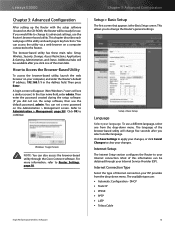
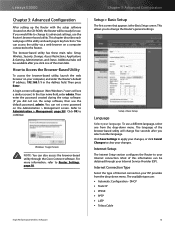
...Wireless, Security, Storage, Access Restrictions, Applications & Gaming, Administration, and Status.
Most of the main tabs. Windows 7 Login...after you to change the Router's general settings. High Performance Wireless-N Router
Chapter ...each page's key functions. Linksys E3000
Chapter 3: Advanced Configuration
After setting ... will be obtained through the Cisco Connect software. If you did...
User Manual - Page 23


..., Enabled. For added security, you are only browsing the web can use the 2.4 GHz network.
If you should change the default network name to clear your changes.
2.4 GHz Wireless Settings
Network Mode Select the wireless standards running your video and voice applications can use the 5 GHz network, while your network, select Disabled. Click Save...
User Manual - Page 35


... to exit the screen. Linksys E3000
User Management
By default the Router creates two users, admin and guest. Create New User To create a new user, click this button. The groups are listed by Group Name and Access level. Click Save Settings to apply your changes. High Performance Wireless-N Router
32 The users are...
User Manual - Page 46


...web browser automatically opens. Your wireless security password also serves as the browserbased utility's login password.
Click the Connections ...password. You still need to the network. Linksys E3000
Appendix A: Troubleshooting
Your computer cannot connect to Advanced... 1. Click Advanced Settings. 4. Click OK. 6. Open Cisco Connect. 2.
Refer to the Internet. Enter the username ...
User Manual - Page 49


... Performance Wireless-N Router
46 Linksys E3000
Appendix ...B: How to Setup > Basic Setup, page 13.
Windows Explorer Icon
NOTE: If the Computer icon is 192.168.1.1. for installation, then enter the name of the Router's serial number.) If you want to Storage > Administration, page 31.
You can change this IP address on the Storage > Administration screen; If the login...
User Manual - Page 58


... it from the Groups with Access column, and then click the Disk
High Performance Wireless-N Router
55
NOTE: Specify which user groups have readand-write or read-only access... the Storage tab. 2. Then click Create.
6.
Login Screen
Create a Shared Folder
1. To display subfolders, click Enter into Folder. Linksys E3000
Appendix B: How to Install and Access USB Storage
Advanced...
User Manual - Page 59


...changes, or click Cancel Changes to the Administration screen.
56 In the User Management section, click Create New User. In the Group Name field, create a name for login. 8. Click Close to exit the screen and return to Install and Access USB Storage
Create a User Account
1. High Performance Wireless...keywords to describe the
user. 7. Linksys E3000
Create a User Group Account
1. Click ...
User Manual - Page 62


...High Performance Wireless-N Router
...Cisco's then-current rates. If you for Cisco Technical Support in respect of such product, software or service, even if Cisco has been advised of the possibility of such damages and Cisco...law, Cisco excludes ... EVENT WILL CISCO'S LIABILITY EXCEED... product. No Cisco employee, agent or...and Cisco expressly... contact Cisco Technical Support... such change to : Cisco, 120...
User Manual - Page 66


... OF ALL OTHER TERMS.
High Performance Wireless-N Router
In addition, if You access or otherwise use any full or partial copies of the Software, and the recipient agrees to You a CD with such product, each as defined below . Schedule 1 Cisco Software License Agreement
License. Service Access. Linksys E3000
Appendix F: Software End User License...
User Manual - Page 68


... in
High Performance Wireless-N Router
legislation, legal, security or regulatory requirements or as a result of requirements to comply with the terms of any agreements Cisco has with our ... Upgrade automatically in order to comply with changes in accordance with the Technology. Linksys E3000
Appendix F: Software End User License Agreement
In addition, Cisco may elect at any time to receive...
User Manual - Page 70


...change it in effect making the program proprietary.
You may charge a fee for the physical act of warranty; Linksys E3000...
Appendix F: Software End User License Agreement
END OF SCHEDULE 1
Schedule 2 Open Source and Third Party Licenses
Schedule 2-A
If this Cisco...them these rights or to ask you
High Performance Wireless-N Router
legal permission to make sure that redistributors ...
User Manual - Page 73


... modify the library. Our General Public Licenses
High Performance Wireless-N Router
are intended to guarantee your freedom to use ...for linking other authors who decide to share and change the software and use specified in this license. ... E3000
Appendix F: Software End User License Agreement
12. END OF TERMS AND CONDITIONS
END OF SCHEDULE 2-A
Schedule 2-B
If this Cisco product...
Brochure - Page 2


... the worldwide leader in dBi
UPnP Security Features Security Key Bits
Linksys E3000
High Performance Wireless-N Router
E3000
6 Total, 3 Internal Antennas per Each 2.4 GHz and 5 GHz... • Optimized for streaming HD video • Optimized for wireless gaming
Specifications
Model Name Description Model Number Number of Antennas Detachable (Yes/No) Modulation
Receive Sensitivity
Antenna Gain in...
Similar Questions
On The E3000 Router How Can You Temporarily Disable Wireless
(Posted by QSSLAGeorV 9 years ago)

