Cisco E1550 Support Question
Find answers below for this question about Cisco E1550.Need a Cisco E1550 manual? We have 1 online manual for this item!
Question posted by angelzvoice on March 15th, 2013
How Can I Change Guest Login With Mac Os X 8.2
The person who posted this question about this Cisco product did not include a detailed explanation. Please use the "Request More Information" button to the right if more details would help you to answer this question.
Current Answers
There are currently no answers that have been posted for this question.
Be the first to post an answer! Remember that you can earn up to 1,100 points for every answer you submit. The better the quality of your answer, the better chance it has to be accepted.
Be the first to post an answer! Remember that you can earn up to 1,100 points for every answer you submit. The better the quality of your answer, the better chance it has to be accepted.
Related Cisco E1550 Manual Pages
User Manual - Page 2


Linksys E1550
Contents
Product...How to install Cisco Connect on another computer
5
How to improve your wireless connection speed 5
How to test your Internet connection speed 5
How to...controls
11
How to set up guest access to your network 12
How to change your router's name and password 13... network on the Internet 16
How to clone a MAC address 17
How to connect to your corporate office ...
User Manual - Page 4


... Internet threats at home or over the Internet. Linksys E1550
Product overview
Package contents
In addition to your router, ... router setup software and documentation
Features
Wireless-N technology
Built with leading 802.11n wireless technology, your computers, Internet-ready TVs... network designed for guests. An SPI firewall helps keep your network:
Separate guest network
Create a separate...
User Manual - Page 7
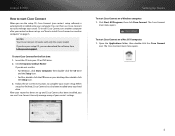
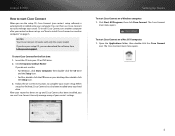
... then click Cisco Connect. Open the Applications folder, then double-click the Cisco Connect
icon. Linksys E1550
How to start Cisco Connect
When you run the setup CD, Cisco Connect (your router's setup ... and Cisco Connect has been installed, you do not see "How to install Cisco Connect on a Mac OS X computer: 1. Click Set up , see this router model.
You can use Cisco Connect to ...
User Manual - Page 8


...near the center of the entire wireless network may want to manage your router from older wireless standards to 802.11n. Run Cisco Connect, then click Change under Internet Speed. The Internet speed...been installed onto the computer's hard drive. The Router
settings screen opens.
2. Linksys E1550
How to install Cisco Connect on another computer
Although Cisco Connect is installed onto your ...
User Manual - Page 12


...8226; "How to set up port range triggering for entering the wireless network information into the device.
5. After the device connects to your...someone tries to view the blocked content. Run Cisco Connect, then click Change under Parental controls. Write down the Network name (SSID), Security Key....
9 Linksys E1550
3. For more instructions on their content. •• Block websites that you have ...
User Manual - Page 13
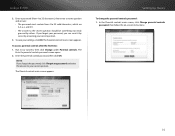
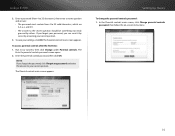
... after the first time: 1. Setting Up: Basics
To change the parental controls password: 1. The Parental controls main screen appears. In the Parental controls main screen, click Change parental controls
password, then follow the on-screen instructions.
10... answer to your secret question. The Parental controls main screen appears.
Linksys E1550
2. To save your secret question.
3.
User Manual - Page 14
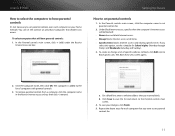
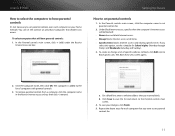
...2. The Block these sites screen opens.
2. Click Save to save your home network. Linksys E1550
How to select the computers to have parental controls: 1. To select computers that you
select this...
1. In the Parental controls main screen, click the computer name to set the controls on your changes, click Finish.
5. On a blank line, enter a website address that will be blocked:
•...
User Manual - Page 15
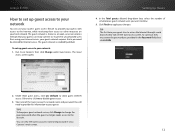
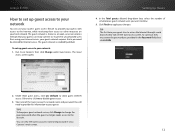
... access.
Run Cisco Connect, then click Change under Guest Access. Click Finish to apply your guests can view the Guest account's name and password in the Password field, then click LOGIN.
2. Under Allow guest access, click yes (default) to allow .
5. You can easily connect to. Linksys E1550
How to set up guest access to your network
You can...
User Manual - Page 16


..., then click Change under Router settings. 2.
Linksys E1550
How to change your router's name and password
You can change the name and password of your router, but if you do so, all of the other computers on the network. Click Yes if you want to reconnect all wireless devices connected to change your router's login information. TIP...
User Manual - Page 17
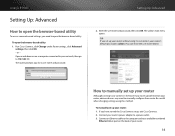
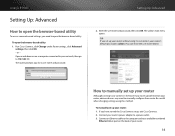
... prompts you have started the Cisco Connect setup, exit Cisco Connect. 2. The utility's main menu opens. Run Cisco Connect, click Change under Router settings, click Advanced
settings, then click OK. - Linksys E1550
Setting Up: Advanced
How to open the browser-based utility
To access some advanced settings, you set up your router...
User Manual - Page 18
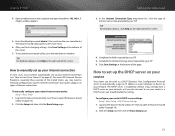
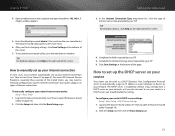
...some ISPs (Internet Service Providers), especially those outside of the United States, you finish changing settings, click Save Settings at the bottom of Internet connection provided by your ISP. ... by default. Click the Setup tab, then click the Basic Setup page.
15 A login window appears.
5. Linksys E1550
4. Open a web browser on the computer and open the browser-based utility" on ...
User Manual - Page 19
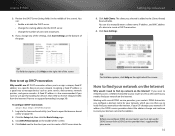
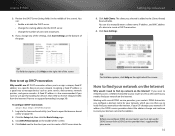
DHCP reservation allows you change and continue to route your network on the Internet? To configure DHCP reservation: Setup > Basic Setup > DHCP Reservation
1.
Linksys E1550
3. Review the DHCP Server Setting fields (in the middle of users (253 maximum).
4. Click Add Clients. You can also manually enter a client name, IP address, and MAC address of...
User Manual - Page 23
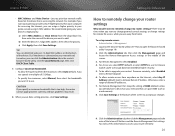
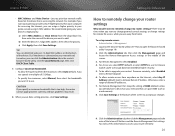
...bottom of the screen to open the browser-based utility" on page 14).
2. Linksys E1550
•• MAC Address and Voice Device-Let you are away from the drop-down list, then enter ...to accept your gaming console to add. To be times when you want to change parental control settings, or change my router settings? To allow the router to access your network that is connected...
User Manual - Page 24
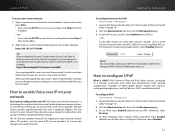
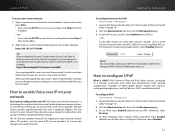
.... Click the Administration tab, then click the Management page. 3. To allow changing router settings while using the Internet as STUN (Session Traversal Utilities for your network...devices include web cameras, online gaming applications, and VoIP devices.
Linksys E1550
To access your VoIP service uses SIP, select Enabled next to SIP ...same login information that connects to UPnP.
User Manual - Page 29
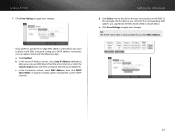
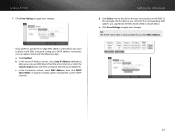
... list. Setting Up: Advanced
d. Click Select next to apply your changes.
c. TIP The DHCP Client Table is only available if you select MAC Address.
26 In the Destination section, select MAC Address, then click DHCP Client Table. Linksys E1550
7. Click Save Settings to your changes.
In this example, the first device was copied into the...
User Manual - Page 33
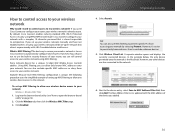
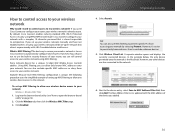
... Save to the network. Click the Wireless tab, then click the Wireless MAC Filter page. 3. Using MAC filtering, you choose not to use MAC filtering to prevent specific PCs from accessing your wireless network. Linksys E1550
How to control access to your network:
Wireless > Wireless MAC Filter 1. Cisco Connect configures your wireless network is almost impossible to configure your...
User Manual - Page 37


...
NOTE Users can be a member of the group named Guest. To create a new user: Storage > Administration
1. Log... of the group named Admin, and the user Guest is a member of only one group. Complete the... new user
Two user accounts (Admin and Guest) are used by your router that use the... creating user accounts on page 14).
2. Linksys E1550
3. Under Group Management, click Create New Group.
4....
User Manual - Page 48
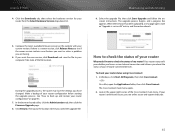
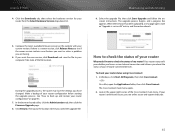
Linksys E1550
4. Maintaining and Monitoring
9. If there is online and secure, you see if the newer version ...whether you are having.
6. If you want or solves a problem you have changed.
In the browser-based utility, click the Administration tab, then click the Firmware Upgrade page. 8. On a Mac, open the Applications folder, then click Cisco Connect.
See "How to check the...
User Manual - Page 50
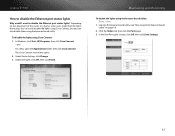
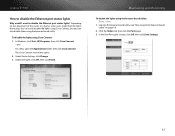
...Depending on page 14).
2. OR - Under Port lights, click Off, then click Finish. Linksys E1550
How to disable the Ethernet port status lights
Why would I want to open the Applications folder,...based utility (see "How to disable the Ethernet port status lights? Under Router Settings, click Change. 3. On a Mac, open the browser-based utility" on the placement of the router in a home, some ...
User Manual - Page 54
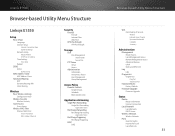
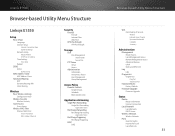
... E1550
Setup
Basic Setup Language Internet Setup
Internet Connection Type Optional Settings Network Setup Router Address DHCP Server Setting Time Settings Time Zone Reboot
DDNS DDNS
DDNS Service
MAC Address Clone MAC Address Clone
Advanced Routing NAT Dynamic Routing (RIP) Static Routing
Wireless
Basic Wireless Settings Configuration View
Wireless Security Wireless Security
Guest Access Guest...
Similar Questions
Cisco E1200 No Guest Login Screen Appears When Trying To Connect.
Can not connect to Internet in guest account. I DO have the password but the password screen does no...
Can not connect to Internet in guest account. I DO have the password but the password screen does no...
(Posted by Goodmanclan 12 years ago)

