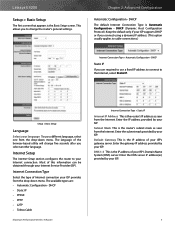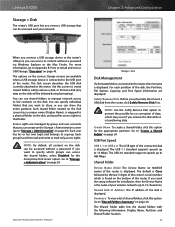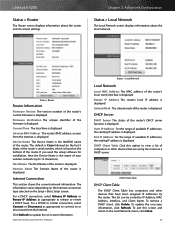Cisco E4200 Support and Manuals
Get Help and Manuals for this Cisco item

Most Recent Cisco E4200 Questions
What Is Linksys E4200 Wireless Default Ssid Name
(Posted by sncateye 9 years ago)
Can I Add Multiple Usb Devices To Linksys E4200?
(Posted by blenhdr 9 years ago)
Cannot Connect To E4200 Home Page
(Posted by GFraabs2 9 years ago)
How To Setup Linksys Wireless Router E4200 Remoteley
(Posted by cbaimbrtec 9 years ago)
Cisco E4200 Internet (yellow And Green) Does Not Work
(Posted by jduwil 9 years ago)
Cisco E4200 Videos
Popular Cisco E4200 Manual Pages
Cisco E4200 Reviews
We have not received any reviews for Cisco yet.