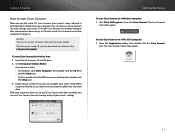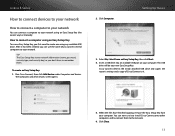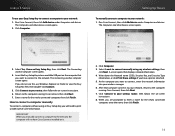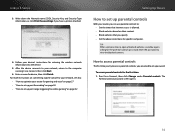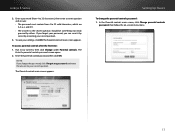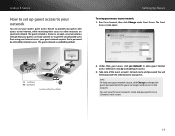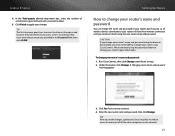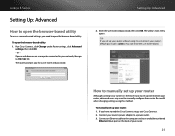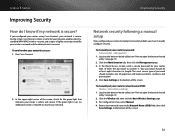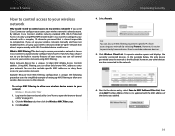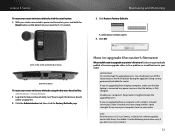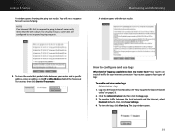Cisco E1500 Support Question
Find answers below for this question about Cisco E1500.Need a Cisco E1500 manual? We have 2 online manuals for this item!
Question posted by jmralph on July 20th, 2013
I Purchased Linksys 1500 For My Iphone. I Have A Laptop Windows 8 It Runs Slow
is the 1500 compatible with windows 8?
Current Answers
Related Cisco E1500 Manual Pages
Similar Questions
Is The Cisco Linksys E1550 Compatible With Windows Vista
(Posted by zahkSCOD 10 years ago)
I Have A New Cisco-linksys E1500 Router But Don't Know How To Make It Work W/noo
I have cisco-linksys e1500 router and a new nook. I can't get the router and nook to work together.
I have cisco-linksys e1500 router and a new nook. I can't get the router and nook to work together.
(Posted by calabzach 11 years ago)
How Can I Connect 3 Wap200e Devices To Client Wireless
I have 3 SB 200E how do i use it to link three buildings together. My computers are already running ...
I have 3 SB 200E how do i use it to link three buildings together. My computers are already running ...
(Posted by tasminor 12 years ago)