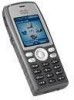Cisco 7925G Support Question
Find answers below for this question about Cisco 7925G - Unified Wireless IP Phone VoIP.Need a Cisco 7925G manual? We have 2 online manuals for this item!
Question posted by jjdamirk on March 18th, 2014
Cisco 7925g Does Not Download Firmware Upgrade
The person who posted this question about this Cisco product did not include a detailed explanation. Please use the "Request More Information" button to the right if more details would help you to answer this question.
Current Answers
There are currently no answers that have been posted for this question.
Be the first to post an answer! Remember that you can earn up to 1,100 points for every answer you submit. The better the quality of your answer, the better chance it has to be accepted.
Be the first to post an answer! Remember that you can earn up to 1,100 points for every answer you submit. The better the quality of your answer, the better chance it has to be accepted.
Related Cisco 7925G Manual Pages
Administration Guide - Page 6
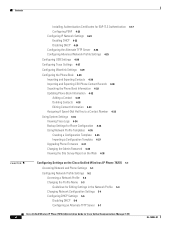
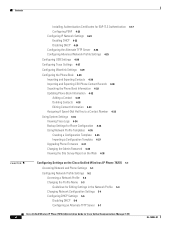
... 4-35 Creating a Configuration Template 4-35 Importing a Configuration Template 4-37 Upgrading Phone Firmware 4-37 Changing the Admin Password 4-38 Viewing the Site Survey Report on the Web 4-38
5 C H A P T E R
Configuring Settings on the Cisco Unified Wireless IP Phone 7925G 5-1
Accessing Network and Phone Settings 5-1
Configuring Network Profile Settings 5-2 Accessing a Network Profile...
Administration Guide - Page 8


... 8-14 Viewing Firmware Versions 8-16
9 C H A P T E R
Monitoring the Cisco Unified Wireless IP Phone Remotely 9-1 Accessing the Web Page for a Phone 9-1 Summary Information 9-2 Network Configuration Information 9-3 Device Information 9-6 Wireless LAN Statistics 9-7 Network Statistics 9-9 Stream Statistics 9-10
10 C H A P T E R
Troubleshooting the Cisco Unified Wireless IP Phone 7925G 10...
Administration Guide - Page 24


... after the file creation. Understanding Security Features for Cisco Unified IP Phones
Chapter 1 Overview of the Cisco Unified Wireless IP Phone 7925G
Overview of Supported Security Features
Table 1-3 provides an overview of the security features that the phone downloads.
Tampering with the image causes a phone to Flash memory on the phone. See the "Configuring the Security Certificate on...
Administration Guide - Page 29


... 7-1 • Configuring the Cisco Unified Wireless IP Phone 7925G in Cisco Unified Communications
Manager, page D-4
Installing the Cisco Unified Wireless IP Phone 7925G
After you have added the phones to the Cisco Unified Communications Manager Administration, you can install the phone at the user location. For information about upgrading, refer to the current firmware image.
If you use...
Administration Guide - Page 59


...
Use auto-registration to the Cisco Unified Communications Manager database with BAT, page 3-4
OL-15984-01
Cisco Unified Wireless IP Phone 7925G Administration Guide for the phones. Related Topics • Adding Phones with Auto-Registration, page 3-3 • Adding Phones with Cisco Unified Communications Manager Administration, page 3-4 • Adding Phones with dummy MAC addresses. You...
Administration Guide - Page 73


...Problems, page 10-1
OL-15984-01
Cisco Unified Wireless IP Phone 7925G Administration Guide for an access point
Description
Related Topics
The Cisco Unified Wireless IP Phone 7925G has non-volatile Flash memory in which it stores firmware images and user-defined preferences. Table 3-5
Cisco Unified Wireless IP Phone Startup Process
Step 1. The phone searches its network profiles and scans...
Administration Guide - Page 74


....
4. Downloading config file
The TFTP server has configuration files and profile files. A configuration file includes parameters for Cisco Unified Communications Manager 7.0(1)
OL-15984-01 Authenticating with the access point using DHCP in the configuration file.
6. WPA-Pre-shared key, WPA2-Pre-shared key-The phone authenticates with access The Cisco Unified Wireless IP Phone 7925G begins...
Administration Guide - Page 78
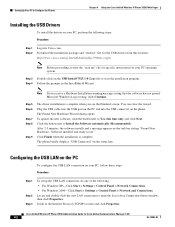
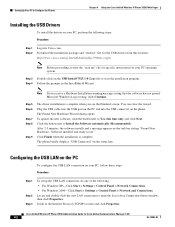
...file to start the installation program. Download the installation package and "read me" file for specific instructions for Cisco Unified Communications Manager 7.0(1)
4-2
OL-15984-...Control Panel > Network and Connections. Setting Up Your PC to Configure the Phones
Chapter 4 Using the Cisco Unified Wireless IP Phone 7925G Web Pages
Installing the USB Drivers
To install the drivers on the task ...
Administration Guide - Page 83


It also displays the network and Cisco Unified Communications Manager information. SSID that the phone is using . Chapter 4 Using the Cisco Unified Wireless IP Phone 7925G Web Pages
Updating the Phones Remotely
Table 4-1
Home Web Page Menus (continued)
Menu System • Trace Logs • Backup Settings • Phone Upgrade • Change Password • Site Survey • ...
Administration Guide - Page 90
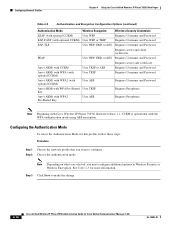
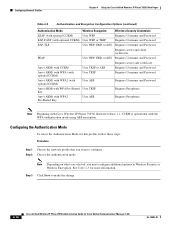
...what you selected, you want to make the change.
4-14
Cisco Unified Wireless IP Phone 7925G Administration Guide for Cisco Unified Communications Manager 7.0(1)
OL-15984-01
PEAP
Uses WEP, TKIP,...) with WPA2 Pre-Shared Key
Uses AES
Requires Passphrase
Note Beginning with Cisco Wireless IP Phone 7925G firmware release 1.1, CCKM is operational with optional CCKM) Uses WEP or TKIP
Requires...
Administration Guide - Page 104


...Audio System System Advanced Trace Settings Preserve Logs
Reset Trace Settings upon reboot. Configuring Trace Settings
Chapter 4 Using the Cisco Unified Wireless IP Phone 7925G Web Pages
Step 7 Click Save to store trace logs IP Address-Enter server IP address Port-Enter a port number (514, 1024-65535)
Operating System data Channel scanning and authentication Channel scanning and authentication...
Administration Guide - Page 110


... Cisco Unified Wireless IP Phone 7925G Web Pages
Using System Settings
In addition to phone settings, the web page includes these areas for system management: • Trace Logs-See Viewing Trace Logs, page 4-34 • Backup Settings-See Backup Settings for Phone Configuration, page 4-34 • Network Profiles-See Using Network Profile Templates, page 4-35 • Phone Upgrade-See Upgrading...
Administration Guide - Page 113


..., enter the Encryption Key.
To upgrade the phone software, enter the phone software TAR (firmware file name) or use the web pages to upgrade firmware files on the phones by using the USB connection or by using the instructions on "Accessing the Phone Web Page" section on the network. Chapter 4 Using the Cisco Unified Wireless IP Phone 7925G Web Pages
Using System Settings
- Port...
Administration Guide - Page 114
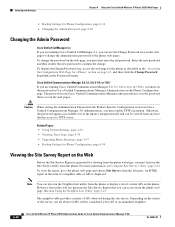
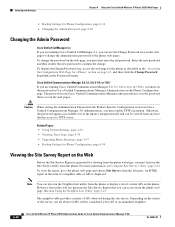
...Viewing Trace Logs, page 4-34 • Upgrading Phone Firmware, page 4-37 • Backup Settings for Phone Configuration, page 4-34
Viewing the Site ...Cisco Unified Wireless IP Phone 7925G Web Pages
• Backup Settings for Phone Configuration, page 4-34 • Changing the Admin Password, page 4-38
Changing the Admin Password
Cisco Unified CallManager 4.x If you are running Cisco Unified...
Administration Guide - Page 142
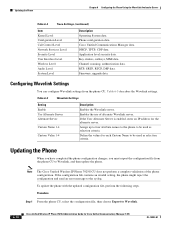
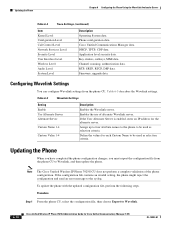
...is enabled, enter an IP address for Cisco Unified Communications Manager 7.0(1)
OL-15984-01
Note The Cisco Unified Wireless IP Phone 7925G CU does not perform a complete validation of alternate Wavelink server. Procedure
Step 1 From the phone CU, select the configuration file, then choose Export to Wavelink.
6-10
Cisco Unified Wireless IP Phone 7925G Administration Guide for the alternate...
Administration Guide - Page 158
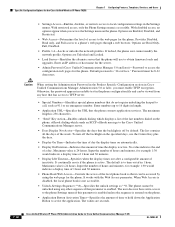
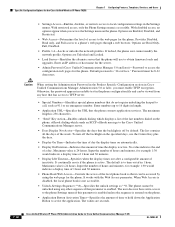
... Communications Manager 5.0 and later)-Password to access the configuration web pages for the Cisco Unified Wireless IP Phone 7925G
Chapter 7 Configuring Features, Templates, Services, and Users
• Settings Access-Enables, disables, or restricts access to the Cisco Unified Communications Manager server.
• Days Display Not Active-Specifies the days that the backlight is active...
Administration Guide - Page 171
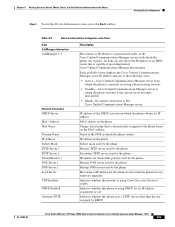
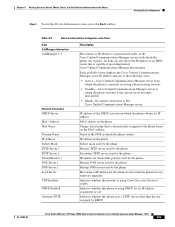
.... Each available server displays the Cisco Unified Communications Manager server IP address and one assigned by the phone. Primary DNS server used by the phone. Host name or IP address for the alternate server that is using Cisco Discovery Protocol (CDP). OL-15984-01
Cisco Unified Wireless IP Phone 7925G Administration Guide for firmware upgrades. Indicates whether the network is...
Administration Guide - Page 209
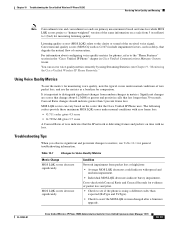
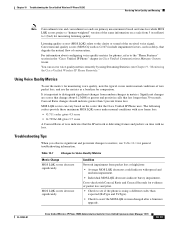
... phone is using Streaming Statistics (see if the MOS LQK version changed after a firmware upgrade. Significant changes are primary measurements based on the codec that the Cisco Unified IP Phone ...to see Chapter 9, "Monitoring the Cisco Unified Wireless IP Phone Remotely."
Chapter 10 Troubleshooting the Cisco Unified Wireless IP Phone 7925G
Resolving Voice Quality and Roaming
Note ...
Administration Guide - Page 212


...Pattern, and check that the supervisor blades are being used . The Cisco Unified Wireless IP Phone 7925G gets its time and date when it a ring setting is older than the current Cisco Unified Wireless IP Phone 7925G firmware, the phones could automatically downgrade to reset the time or date.
Power cycle the phone to the load contained in the network, ensure that it registers with...
Administration Guide - Page 223
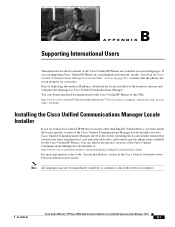
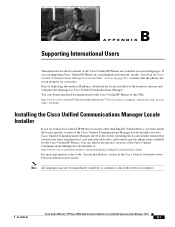
... Cisco Unified IP Phones in a locale other than English (United States), you are supporting Cisco Unified IP Phones in a non-English environment, see the "Installing the Cisco Unified Communications Manager Locale Installer" section on every Cisco Unified Communications Manager server in several languages. OL-15984-01
Cisco Unified Wireless IP Phone 7925G Administration Guide for the firmware...
Similar Questions
How To Factory Reset Cisco 7925g
(Posted by needmte 9 years ago)
How To Reset A Cisco Ip Phone 7925g
(Posted by KiRAMA 10 years ago)
How To Reset Cisco 7925g To Factory Default
(Posted by Mcaldar 10 years ago)
Speed Dials On A 7941 And 7962 Cisco Ip Phone.
We seem to be having issues setting up speed dials on some of our 7941 and 7962 IP phones.
We seem to be having issues setting up speed dials on some of our 7941 and 7962 IP phones.
(Posted by walls92119 11 years ago)
Unlocking Menu Of Ip Phone 524s
Even if I touch the key # during network initializing, I don't arrive to unlock the configuration wi...
Even if I touch the key # during network initializing, I don't arrive to unlock the configuration wi...
(Posted by mguelinel 11 years ago)