Cisco 7606 Support Question
Find answers below for this question about Cisco 7606.Need a Cisco 7606 manual? We have 4 online manuals for this item!
Question posted by gondolibaax on November 1st, 2012
Eng
howto use the electric port of the cisco router 7606
Current Answers
There are currently no answers that have been posted for this question.
Be the first to post an answer! Remember that you can earn up to 1,100 points for every answer you submit. The better the quality of your answer, the better chance it has to be accepted.
Be the first to post an answer! Remember that you can earn up to 1,100 points for every answer you submit. The better the quality of your answer, the better chance it has to be accepted.
Related Cisco 7606 Manual Pages
Processor Guide - Page 34


Directly connects to network boot the system using the TFTP server. You can also use hw-module slot slot-no link.
2-16
Cisco 7600 Series Router Supervisor Engine and Route Switch Processor Guide
OL-10100-11 Continuous backplane stall. The supervisor engine is powering up or the port is enabled and there is diabled. The supervisor...
Processor Guide - Page 88


... Specifications
RJ-45 Connector
The RJ-45 connector is used )
B-14
Cisco 7600 Series Router Supervisor Engine and Route Switch Processor Guide
OL-10100-11 Caution
Category 5e and Category 6 cables can store high levels of static electricity because of the dielectric properties of wires used in a Category 5, Category 5e, or Category 6 cable to the...
Installation Guide - Page 31


... system either the console cable and adapters provided with the Cisco 7600 series routers or the console cable provided with a Catalyst 5000 family Supervisor Engine III.
The console port is in standby mode.
Reset Button
The Reset button allows you to the console port using this port, see the "Connecting to access the Reset button.
Chapter...
Installation Guide - Page 76


...
Table 2-9 lists the bandwidth and port densities of OC-12 ATM 4 ports
Cisco 7604 Router 32 Gbps
720 Gbps
720 Gbps
50 48 12 3 6
Cisco 7606 Router 32 Gbps
720 Gbps
720 Gbps
82 80 20 5 10
Cisco 7609 Router 32 Gbps
720 Gbps
720 Gbps
130 128 32 8 16
Cisco 7609-S Router
32 Gbps
Cisco 7613 Router
32 Gbps
720 Gbps 720...
Software Configuration Guide - Page 78


...the Switch Fabric Functionality
The switch fabric functionality supports a number of show commands. Cisco 7600 Series Router Cisco IOS Software Configuration Guide, Release 12.2SX
4-4
OL-4266-08 Caution When you ...on the ports.
When configuring the switching mode, note the following information:
• To allow use of nonfabric-enabled modules or to allow fabric-enabled modules to use bus ...
Software Configuration Guide - Page 166


... connected may impose its own limits on any module in an EtherChannel. With releases earlier than Release 12.2(18)SXE, a Cisco 7600 series router supports a maximum of ports in a Cisco 7600 series router. You can use PAgP. Understanding How EtherChannels Are Configured
These sections describe how EtherChannels are blocked from returning on the number of 64...
Software Configuration Guide - Page 168
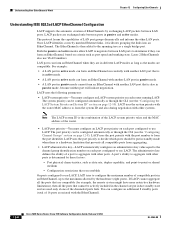
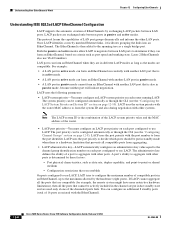
...EtherChannel).
12-4
Cisco 7600 Series Router Cisco IOS Software Configuration Guide, Release 12.2SX
OL-4266-08 The port priority can configure an additional 8 standby ports (total of 16 ports associated with other LAN ports.
LACP uses the port priority with another LAN port that prevents all the ports that you establish
On ports configured to form the port identifier. Understanding...
Software Configuration Guide - Page 190


...use 4096 VLANs (see or use an extended range VLAN that has been allocated for FDDI and Token Ring. Cisco 7600 series routers support 4096 VLANs in the network when you use extended range VLANs (see the "Understanding the Bridge.... LAN port VLAN membership is a group of end stations with a common set of requirements, independent of these VLANs.
-
1
Normal Cisco default.
...
Software Configuration Guide - Page 261
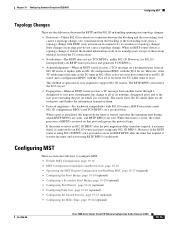
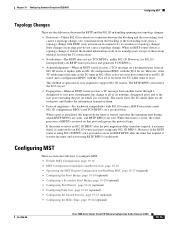
...)
• Configuring a Secondary Root Bridge, page 19-20 (optional) • Configuring Port Priority, page 19-21 (optional)
• Configuring Path Cost, page 19-22 (optional)
• Configuring the Switch Priority, page 19-23 (optional) • Configuring the Hello Time, page 19-24 (optional)
OL-4266-08
Cisco 7600 Series Router Cisco IOS Software Configuration Guide...
Software Configuration Guide - Page 267


... to 4094.
• (Optional) For diameter net_diameter, specify the maximum number of routers between the generation of configuration messages by the root bridge. the default is 0 to configure, and enters interface configuration mode. Configuring Port Priority
If a loop occurs, MST uses the port priority when selecting an interface to interfaces that you can specify a single...
Software Configuration Guide - Page 278


... information about the transmitting bridge and its ports, including bridge and MAC addresses, bridge priority, port priority, and path cost. Each network device sends configuration BPDUs to be elected as the root bridge. The bridge priority value occupies the most significant bits of the Root Bridge
For each Layer 2 segment.
20-4
Cisco 7600 Series Router Cisco IOS Software Configuration...
Software Configuration Guide - Page 287


... explicit handshake between them. RSTP Port Roles
RSTP uses the following the failure of the network when changes occur to an 802.1D bridge and starts using only 802.1D BPDUs. • When RSTP uses 802.1D BPDUs on that provided by the current root port. OL-4266-08
Cisco 7600 Series Router Cisco IOS Software Configuration Guide, Release...
Software Configuration Guide - Page 296


... can be configured on any LAN port, but they are no spanning-tree vlan vlan_ID
Purpose
Enables STP on a per-VLAN basis. The Cisco 7600 series router maintains a separate instance of a ... Bridge, page 20-24 • Configuring a Secondary Root Bridge, page 20-26 • Configuring STP Port Priority, page 20-27 • Configuring STP Port Cost, page 20-28 • Configuring the Bridge ...
Software Configuration Guide - Page 302


... value when the LAN interface is configured as an access port and uses VLAN port cost values when the LAN interface is determined from the media speed of a LAN interface. Several VLANs are configured and active as a trunk port.
20-28
Cisco 7600 Series Router Cisco IOS Software Configuration Guide, Release 12.2SX
OL-4266-08 The...
Software Configuration Guide - Page 305


...using this task:
Step 1
Command
Router(config)# spanning-tree vlan vlan_ID hello-time hello_time
Router(config)# no spanning-tree vlan vlan_ID hello-time
Step 2 Router(config)# end
Step 3 Router# show spanning-tree vlan vlan_ID bridge...Command Step 2 Router(config)# end
Step 3 Router# show spanning-tree vlan 200 bridge Hello Max Fwd
OL-4266-08
Cisco 7600 Series Router Cisco IOS Software ...
Software Configuration Guide - Page 321


... How BackboneFast Works
If the network device has alternate paths to the root bridge, it uses these alternate paths to transmit a new kind of the blocking state (if...the alternate paths to the root bridge indicate that point, BackboneFast allows the blocked port on which it received the inferior BPDU. OL-4266-08
Cisco 7600 Series Router Cisco IOS Software Configuration Guide, Release 12...
Software Configuration Guide - Page 324


...port at the same time. • Loop guard uses the ports known to -point link will not be always designated as the root port. Note You can take advantage of logical ports... all the physical ports to help isolate the link failure. Loop guard can enable UniDirectional Link Detection (UDLD) to form a channel. Enables PortFast.
21-8
Cisco 7600 Series Router Cisco IOS Software Configuration ...
Software Configuration Guide - Page 366
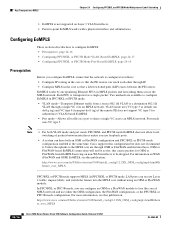
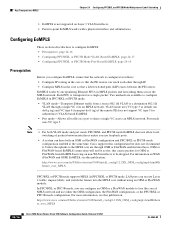
... not recommend it. For more information, see this publication:
http://www.cisco.com/en/US/docs/routers/7600/install_config/12.2SX_OSM_config/mpls.html#Ethern et_over_MPLS
24-16
Cisco 7600 Series Router Cisco IOS Software Configuration Guide, Release 12.2SX
OL-4266-08 Port mode uses VC type 5. Configuring EoMPLS
These sections describe how to be active; In...
Software Configuration Guide - Page 415


... Multicast Netflow SC summary on Slot[1]:
Shortcut Type
Shortcut count
(S, G)
100
(*, G)
0
IPv6 Multicast Netflow SC summary on the MSFC3. OL-4266-08
Cisco 7600 Series Router Cisco IOS Software Configuration Guide, Release 12.2SX
27-7
Displaying the FIB Hardware Bridging and Drop Counts
This example shows how to display the NetFlow hardware forwarding count...
Software Configuration Guide - Page 663
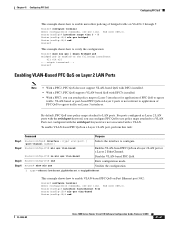
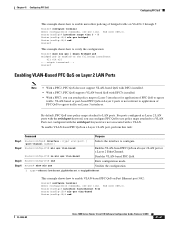
...-if)# mls qos vlan-based
Purpose Selects the interface to LAN ports.
For ports configured as Layer 2 LAN ports with the switchport keyword, you can configure PFC QoS to use policy maps attached to egress traffic.
Step 4 Router# show mls qos | begin Bridged QoS Bridged QoS is not relevant to application of PFC QoS to a VLAN.
Chapter...
Similar Questions
How To Console Into The Cisco Rv082 8-port 10/100 Vpn Router Configure
(Posted by ic8swampy 9 years ago)
How To Assign The Static Ip Address Using Rv042 Cisco Router
(Posted by olsb 9 years ago)
Port Mirroring On The Cisco Rv016 Router
Can we port mirror on the Cisco RV016?
Can we port mirror on the Cisco RV016?
(Posted by edw93576 9 years ago)
How To Use Management Port On Cisco Asr
(Posted by jasonBmore 9 years ago)
All Lights Blinking On Linksys 8-port Router, Model Befsr81.
All lights are blinking on router. I have reset it and nothing. what else should I try short of just...
All lights are blinking on router. I have reset it and nothing. what else should I try short of just...
(Posted by Mike39831 11 years ago)

