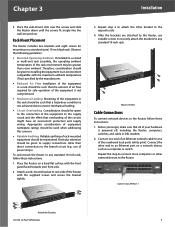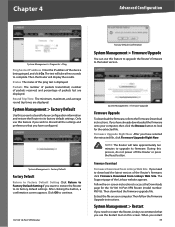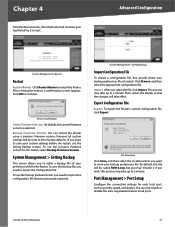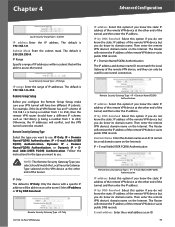Cisco RV016 - Small Business - 10/100 VPN Router Support and Manuals
Get Help and Manuals for this Cisco item

Most Recent Cisco RV016 Questions
How To Setup Cisco Vpn Client In Rv016
(Posted by fwalRad 9 years ago)
How To Find The Version Number On A Cisco Rv016
(Posted by johBu 9 years ago)
Where Is Reset Button On Rv016
(Posted by HMSGel 9 years ago)
How To Upgrade Linksys Firmware Router Rv016
(Posted by rdgmKa 9 years ago)
Linksys Rv016 Will Firmware Upgrade Reset Router
(Posted by t8sdag 9 years ago)
Cisco RV016 Videos
Popular Cisco RV016 Manual Pages
Cisco RV016 Reviews
We have not received any reviews for Cisco yet.