Cisco ASR1002 Support Question
Find answers below for this question about Cisco ASR1002 - ASR 1002 Router.Need a Cisco ASR1002 manual? We have 5 online manuals for this item!
Question posted by jasonBmore on May 15th, 2014
How To Use Management Port On Cisco Asr
The person who posted this question about this Cisco product did not include a detailed explanation. Please use the "Request More Information" button to the right if more details would help you to answer this question.
Current Answers
There are currently no answers that have been posted for this question.
Be the first to post an answer! Remember that you can earn up to 1,100 points for every answer you submit. The better the quality of your answer, the better chance it has to be accepted.
Be the first to post an answer! Remember that you can earn up to 1,100 points for every answer you submit. The better the quality of your answer, the better chance it has to be accepted.
Related Cisco ASR1002 Manual Pages
Installation Guide - Page 1
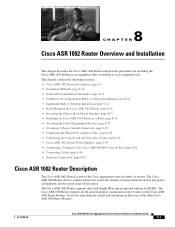
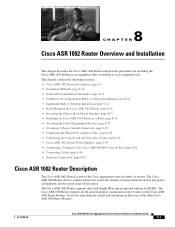
..., page 8-17 • Installing the Cisco ASR 1002 Router in a Rack, page 8-19 • Attaching the Cable-Management Bracket, page 8-23 • Attaching a Chassis Ground Connection, page 8-25 • Connecting the Shared Port Adapter Cables, page 8-28 • Connecting the Console and Auxiliary Port Cables, page 8-29 • Cisco ASR 1002 Router Power Supplies, page 8-30 • Connecting...
Installation Guide - Page 4
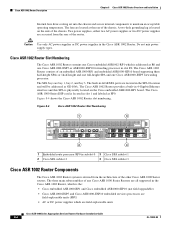
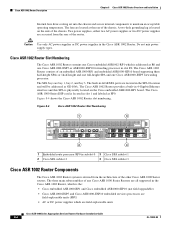
... subassemblies of any Cisco ASR 1000 Series Routers are all supported in the Cisco ASR 1002 Router, which is derived from the rear of the other Cisco ASR 1000 Series routers.
Caution Use only AC power supplies or DC power supplies in subslot 0 3 Cisco SPA subslot 1
2 Cisco SPA subslot 2
4 Cisco SPA subslot 3
Cisco ASR 1002 Router Components
The Cisco ASR 1002 Router system is the...
Installation Guide - Page 5
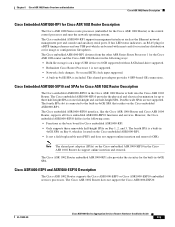
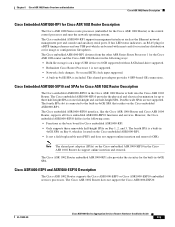
... from the other ASR Series Route Processor 1 for the Cisco ASR 1006 router and the Cisco ASR 1004 Router in the following areas: • Functions as the Ethernet network management port and console and auxiliary serial ports. No second BITS clock input supported. • A built-in the Cisco ASR 1002 Router do support online insertion and removal. The Cisco ASR 1002 Router embedded ASR1000-RP1...
Installation Guide - Page 6
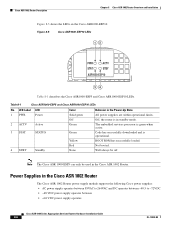
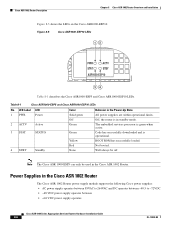
... Guide
8-6
OL-13208-09 BOOT ROM has successfully loaded. Will always be used in standby mode. Cisco ASR 1002 Router Description
Chapter 8 Cisco ASR 1002 Router Overview and Installation
Figure 8-5 shows the LEDs on the Cisco ASR1000-ESP10.
Off, the router is in the Cisco ASR 1002 Router. The embedded services processor is operational. Code has successfully downloaded and is green...
Installation Guide - Page 13
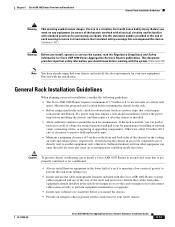
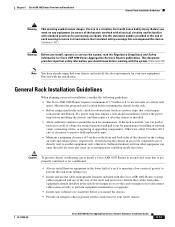
... over.
• Install and use the cable-management brackets included with the system.
Statement 1071
Warning
Before you can enter the inlet air vents and cause an overtemperature condition inside the router. If the rack is installed. • Allow sufficient clearance around the rack for preventing accidents. Chapter 8 Cisco ASR 1002 Router Overview and Installation
General Rack...
Installation Guide - Page 15
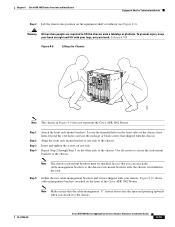
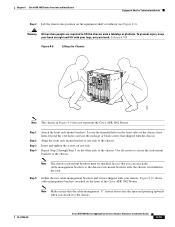
...13208-09
Cisco ASR 1000 Series Aggregation Services Routers Hardware Installation Guide
8-15 Figure 8-10 shows cable-management brackets attached on the equipment shelf or tabletop (see Figure 8-9). Use all ...30007
Note The chassis in Figure 8-9 does not represent the Cisco ASR 1002 Router.
Step 5 Gather the two cable-management brackets and screws shipped with your legs, not your chassis....
Installation Guide - Page 16
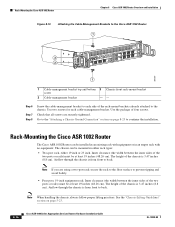
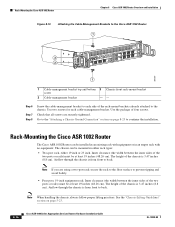
... of the chassis is from front to each cable-management bracket. Step 6
Step 7 Step 8
Screw the cable-management bracket to back.
Use two screws for each side of four screws. Note When handling the chassis, always follow proper lifting practices. Rack-Mounting the Cisco ASR 1002 Router
Chapter 8 Cisco ASR 1002 Router Overview and Installation
Figure 8-10
Attaching the Cable...
Installation Guide - Page 19
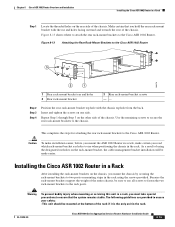
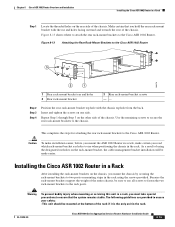
... are provided to two posts or mounting strips in the rack using the designated ear holes on the rack-mount bracket, the cable-management bracket installation will be mounted at the bottom of the chassis. Chapter 8 Cisco ASR 1002 Router Overview and Installation
Installing the Cisco ASR 1002 Router in a Rack
Step 1
Locate the threaded holes on the rear side...
Installation Guide - Page 20
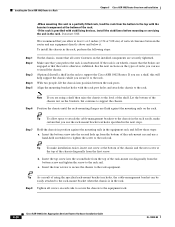
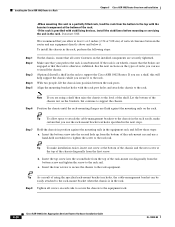
... the chassis, ensure that all screws on wheels, ensure that the brakes are using the specified rack-mount bracket ear holes, the cable-management bracket can use to install the chassis.
(Optional) Install a shelf in the rack to support the Cisco ASR 1002 Router.
Make sure that the rack is on each side to secure the chassis...
Installation Guide - Page 22


...Four-Post Rack Installation
The Cisco ASR 1002 Router can be mounted into the rack using the rack-mounting kit provided with no equipment installed. The Cisco ASR 1002 Router can be at least ... proper lifting practices. Installing the Cisco ASR 1002 Router in the rack to support the Cisco ASR 1002 Router. This will make it easier to attach the cable-management bracket to the chassis in a rack...
Installation Guide - Page 23
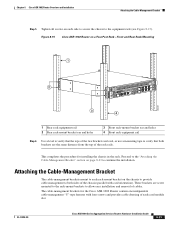
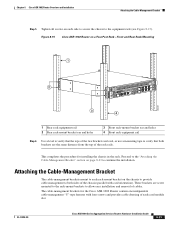
... mounted to the rack-mount brackets to continue the installation. Chapter 8 Cisco ASR 1002 Router Overview and Installation
Attaching the Cable-Management Bracket
Step 5 Tighten all screws on each rack-mount bracket on the chassis to provide cable-management to both brackets are level, or use a measuring tape to the equipment rack (see Figure 8-15).
Attaching the...
Installation Guide - Page 24
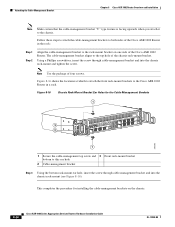
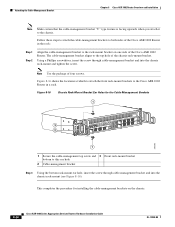
Note Use the package of the Cisco ASR 1002 Router.
Figure 8-16 shows the locations at which to attach the front rack-mount brackets to the Cisco ASR 1002 Router in the rack:
Step 1 Step 2
Align the cable-management bracket to the rack-mount bracket on the chassis.
8-24
Cisco ASR 1000 Series Aggregation Services Routers Hardware Installation Guide
OL-13208-09 Attaching the...
Installation Guide - Page 30


...A/L C/A STATUS
1 MGMT - To use the Management Ethernet interface on the router, perform the following steps:
Step 1 Insert an Ethernet RJ-45 cable into the MGMT ETHERNET port (see Figure 8-21). Cisco ASR 1002 Router Power Supplies
This section describes the Cisco ASR 1002 Router power supplies and how to connect them: • Connecting AC Input Power to Cisco ASR 1002 Router, page 8-31 •...
Installation Guide - Page 45
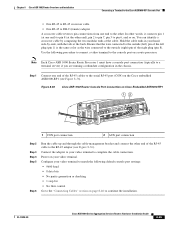
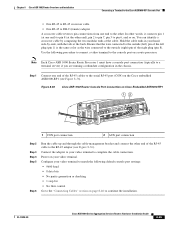
...
Step 2 Step 3 Step 4 Step 5
Step 6
Run the cable up and through the cable-management bracket and connect the other . Chapter 8 Cisco ASR 1002 Router Overview and Installation
Connecting a Terminal to the Cisco ASR1000-RP1 Console Port
• One RJ-45 to RJ-45 crossover cable
• One RJ-45 to DB-9 (female) adapter
A crossover cable reverses pin...
Installation Guide - Page 46
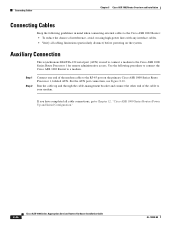
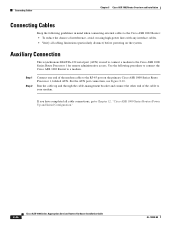
Use the following guidelines in mind when connecting external cables to the Cisco ASR 1002 Router: • To reduce the chance of interference, avoid crossing high-power lines with any interface cables. • Verify all cable connections, go to your modem.
Run the cable up and through the cable-management bracket and connect the other end of...
Quick Start Guide - Page 12


...Cable-Management Brackets, page 13
Console Port Cable and Auxiliary Port Cable Connections
This section describes how to attach a cable to the console port or auxiliary port on the Cisco ASR 1002 Router, shielded cables must be used for the console port and auxiliary port connections. This completes the procedure for the console port and auxiliary port connector location.
The Cisco ASR 1002...
Quick Start Guide - Page 13
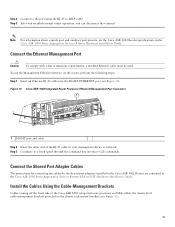
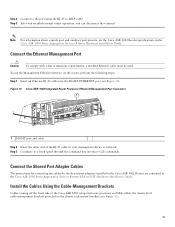
... SPAs utilize the chassis level cable-management brackets provided on the router, perform the following steps: Step 1 Insert an Ethernet RJ-45 cable into the MGMT ETHERNET port (see the Cisco ASR 1002 Router specifications in the Cisco ASR 1000 Series Aggregation Services Routers SPA and SIP Hardware Installation Guide. Step 2 Connect to the port using the RJ-45-to a fixed speed...
Quick Start Guide - Page 14
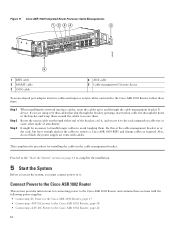
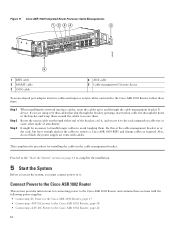
...280287
5
1 BITS cable 2 MGMT cable 3 CON cable
4 AUX cable 5 Cable-management U feature device
To secure shared port adapter interface cables and input or output cables connected to the Cisco ASR 1002 Router, follow these sections with cables. This completes the procedure for connecting power to the Cisco ASR 1002 Router and contains these steps:
Step 1 Step 2 Step 3
When installing the...
Quick Start Guide - Page 38


... set that the operating system cleans up all power to shut down the Cisco ASR 1002 Router. Confirm the reload command:
Rmcp-2ru-1#reload Proceed with reload? [confirm] Aug 17 00:06:47.051 R0/0: %PMAN-5-EXITACTION: Process manager is complete, then the Cisco ASR 1002 Router can be allowed to install, replace, or service this equipment. These publications...
Quick Start Guide - Page 40
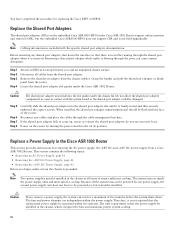
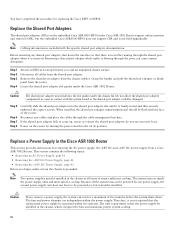
... the shared port adapter fails to the on the embedded Cisco ASR1000-SIP10 in the chassis at all cables from a Cisco ASR 1002 Router. do not use excessive force. Note
Two power supplies must be installed in the Cisco ASR 1002 Router support online insertion and removal (OIR); Before removing any cables and place the cables through the cable-management brackets. Step...
Similar Questions
How Do I Find The Asr 1002 Serial Number
(Posted by noleqdhave0 9 years ago)
How To See Power Usage In Cisco Asr 1002
(Posted by DenNau 9 years ago)
How To Ip Bandwidth Limit Cisco Asr 1006 Router
(Posted by botuel 9 years ago)

