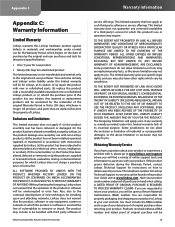Cisco BEFSR81 Support and Manuals
Get Help and Manuals for this Cisco item

View All Support Options Below
Free Cisco BEFSR81 manuals!
Problems with Cisco BEFSR81?
Ask a Question
Free Cisco BEFSR81 manuals!
Problems with Cisco BEFSR81?
Ask a Question
Most Recent Cisco BEFSR81 Questions
All Lights Blinking On Linksys 8-port Router, Model Befsr81.
All lights are blinking on router. I have reset it and nothing. what else should I try short of just...
All lights are blinking on router. I have reset it and nothing. what else should I try short of just...
(Posted by Mike39831 11 years ago)
Popular Cisco BEFSR81 Manual Pages
Cisco BEFSR81 Reviews
We have not received any reviews for Cisco yet.