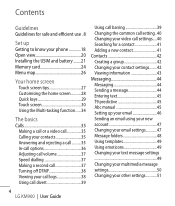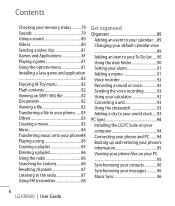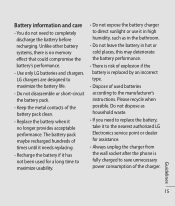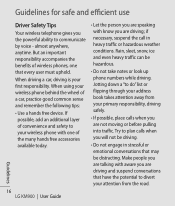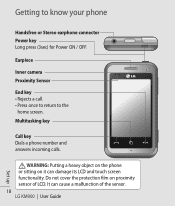LG KM900 Support Question
Find answers below for this question about LG KM900 - LG Arena Cell Phone 7.2 GB.Need a LG KM900 manual? We have 2 online manuals for this item!
Question posted by meganreneeeddy on March 16th, 2013
Lg Optimus Dynamic
i have a lg optimus dynamic ( which sucks) it tells me i have low memoery cause my system memoery is full. well i erased contacts,pictures and everything and yet it still says its full. i only have 2 apps also how do i fix it?????
Current Answers
Answer #1: Posted by brilliantV on March 17th, 2013 3:32 AM
Many a times the OS leaves behind unwanted data from the uninstalled apps. Use SD maid or smart cleaner app to remove this data and you would be suprised to see about 30-50mb freed from your internal memory. Also clean your app caches.
Sd maid is like Ccleaner for windows.
Hope this helps!
You can visit my blog
http://thegreatlittleblog.blogspot.in/
It has everything must read articles, humour, info, amazing pics, how to.....
Give it a try coz its worth it!
Related LG KM900 Manual Pages
LG Knowledge Base Results
We have determined that the information below may contain an answer to this question. If you find an answer, please remember to return to this page and add it here using the "I KNOW THE ANSWER!" button above. It's that easy to earn points!-
Blu-ray player: Network Troubleshooting - LG Consumer Knowledge Base
...Additional Troubleshooting for 30 seconds. Enter the menu of the network setup by using either the [Dynamic IP] or [Static IP] options. Try to disable the routers firewall settings to verify that... a LG Blu-ray Player Blu-ray player: Checking for information about how to use DHCP (dynamic host configuration protocol), then select the [Static IP] option. 1. To configure the device to enable... -
What are DTMF tones? - LG Consumer Knowledge Base
...Mobile Phones: Tips and Care Troubleshooting tips for that tone to determine which key was pressed, enabling dialing. The sounds used for touch tone dialing are assigned. For troubleshooting purposes: If the cell phone..., such as phone menus, voice ...phones, pressing a key on a phone keypad (as well as the "#" and "*") is also used over mobile phones to as a grid, each row represents a low... -
Mobile Phones: Lock Codes - LG Consumer Knowledge Base
... II. This needs to be accessed; Mobile Phones: Lock Codes I. If a code needs...cell phones, unless it will permanently block it can only be given by any programming on the Fixed Dial List. 2222 The LG CT810 (Incite) is finished, the information will become PERMANENTLY LOCKED, and a new SIM Card must be changed , the only way to reset it is used to Erase Contacts...
Similar Questions
Not Receiving Incoming Calls On Lg Venice Cell Phone
Just bought lg venice for boost and Im not getting my incoming calls phone doesnt ring
Just bought lg venice for boost and Im not getting my incoming calls phone doesnt ring
(Posted by jillian078 10 years ago)
Lg Ln240 Sprint Cell Phone Info? Feedback?
What is the retail of an Lg LN240 sprint cell phone? What year did they come out?? And is it a good ...
What is the retail of an Lg LN240 sprint cell phone? What year did they come out?? And is it a good ...
(Posted by lissacutie82 12 years ago)
On My Lgvx8300, In My Name Card Under Contracts, How Do I Remove My Cell Phone N
On my LGVX8300, in My Name Card under Contracts, how do I remove my cell phone number? Also, in Sett...
On my LGVX8300, in My Name Card under Contracts, how do I remove my cell phone number? Also, in Sett...
(Posted by dcole 12 years ago)
Lg 320-g Cell Phone Will Not Ring ?
(Posted by lsbeeb 13 years ago)
What Do The Icon On Lg/gs170 Cell Phone Stand For?
(Posted by mtbowles 13 years ago)