2007 Chrysler Aspen Support Question
Find answers below for this question about 2007 Chrysler Aspen.Need a 2007 Chrysler Aspen manual? We have 1 online manual for this item!
Question posted by daBarte on May 17th, 2014
How To Pair Phone With Aspen Radio
The person who posted this question about this Chrysler automobile did not include a detailed explanation. Please use the "Request More Information" button to the right if more details would help you to answer this question.
Current Answers
There are currently no answers that have been posted for this question.
Be the first to post an answer! Remember that you can earn up to 1,100 points for every answer you submit. The better the quality of your answer, the better chance it has to be accepted.
Be the first to post an answer! Remember that you can earn up to 1,100 points for every answer you submit. The better the quality of your answer, the better chance it has to be accepted.
Related Manual Pages
Owner's Manual - Page 83


... automatically adjust for annoying light glare from vehicles behind you depress the rear window defroster switch located on the instrument panel. Your cellular phone's audio is transmitted through your radio when using simple voice commands (e.g., Call" "Mike" "Work or Dial" "248-555-1212 ). vehicle communications system. Turning Off the rear window defroster...
Owner's Manual - Page 84


... the vehicle's UConnect™ system. This system is driven through your phone is available in that will enable you enter or exit your cellular phone (be linked to system. UConnect™ features Bluetooth™ technology - Only one linked (or paired) cellular phone can be used with the Bluetooth Hands-Free Profile, version 0.96 or...
Owner's Manual - Page 85
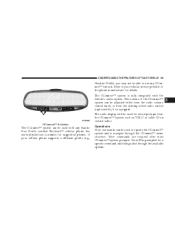
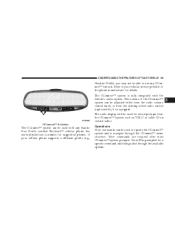
... Profile), you may not be able to use any HandsFree Profile certified Bluetooth™ cellular phone. Refer to navigate through the available options. The volume of the UConnect™ system can be adjusted either from the radio volume control knob, or from the UConnect™ system such as CELL or caller ID...
Owner's Manual - Page 86


For example, instead of the command, when you can be said: Setup Phone Pairing. • For each feature explanation in a few instances the system will be used. ...Voice Tree" at any prompt, after the voice on beep, you can say each part of saying Setup and then Phone Pairing, the following the voice on the mirror. Cancel Command At any prompt, or if you will take you . You...
Owner's Manual - Page 87


... not need to remember this pin number after the voice on beep, say Pair a Phone and follow the audible prompts. • You will be asked to say Setup Phone Pairing and follow the audible prompts. • When prompted, after the initial pairing process. • For identification purposes, you will need to enter into your cellular...
Owner's Manual - Page 88


...The UConnect™ system will prompt you can pair up to seven cellular phones to use a lower priority cellular phone at the same time. You can be ...phone number and then dial. For example, if priority 3 and priority 5 phones are in the vehicle at any given time, only one cellular phone can select to use if multiple cellular phones are present in the display of certain radios...
Owner's Manual - Page 89


...numbers for each phonebook entry, if desired. • When prompted, recite the phone number for the phonebook entry that you can say Robert Smith or Robert instead ...Phone" button to begin. • After the Ready prompt and the following beep, say "Dial" or Call. • System will confirm the name and then dial the corresponding phone number, which may appear in the display of certain radios...
Owner's Manual - Page 95


... the language that language. The paired phone name is usable.
If the phone is not reachable and the UConnect™ system is reachable: • Pick up the phone and manually dial the emergency number...area. Emergency Assistance If you may reach the emergency number as follows: • Press the 'Phone' button to begin . • After the Ready prompt and the following beep, say the ...
Owner's Manual - Page 96


... lower your chances of this vehicle feature in emergency situations when the cell phone has network coverage and stays paired to begin. • After the Ready prompt and the following beep, ... and the following beep, say Emergency and the UConnect™ system will instruct the paired cellular phone to the 24-Hour "Towing Assistance" coverage details in the Warranty information booklet and ...
Owner's Manual - Page 97


... followed with a pound 3 7 4 6 #, you can push the 'Voice Recognition' button and say Pair a Phone to select that normally requires you to enter in a touch-tone sequence on a pager. For example, if... with Automated Systems. Working with Automated Systems This method is playing Would you like to pair a phone, clear a , you could press the 'Voice Recognition' button and say the sequence you...
Owner's Manual - Page 98


...Phone Keypad You can dial a phone number with your paired Bluetooth™ cellular phone, the audio will be given the choice to change it ). • Press the 'Phone' button to make a phone call is given for roaming network signal strength, phone... UConnect™ system will hear the audio. Phone and Network Status Indicators If available on the radio and/or on a premium display such as ...
Owner's Manual - Page 99


...
Mute/Un-mute (Mute off . In order to receive news, weather, stocks, traffic, etc.
Connect or Disconnect Link Between the UConnect™ System and Cellular Phone Your cellular phone can be paired with many different electronic devices, but the other party will still be able to hear the conversation coming from your cellular...
Owner's Manual - Page 100


...; system that you wish to "select" or "delete" a paired phone. 100 UNDERSTANDING THE FEATURES OF YOUR VEHICLE
If you would like to using another phone with the UConnect™ system. To "select" or "delete" a paired phone being announced, press the Voice recognition' button and say Setup Select Phone and follow the instruction described in your cellular...
Owner's Manual - Page 101


... to begin. • After the Ready prompt and the following beep, say Setup Phone Pairing. • At the next prompt, say Setup, Voice Training command. Repeat the words and phrases when prompted by the UConnect System. from radio mode)
• Press and hold the 'Voice Recognition' button for 5 seconds until the session begins...
Owner's Manual - Page 108


... the bar to be sure the seat adjusters have latched. 108 UNDERSTANDING THE FEATURES OF YOUR VEHICLE
mobile mute mute off new entry no pager pair a phone phone pairing phonebook previous record again redial return to the desired position.
Lift the lever and move forward and rearward on the seat to lock the seat...
Owner's Manual - Page 181


... Controls ...185 Instrument Cluster ...186 Instrument Cluster Description ...187 Electronic Digital Clock ...197 ▫ Clock Setting Procedure ...197 Setting The Analog Clock ...198 Radio General Information ...198 ▫ Radio Broadcast Signals ...198 ▫ Two Types Of Signals ...198 ▫ Electrical Disturbances ...199 ▫ AM Reception ...199 ▫ FM Reception ...199 Sales Code...
Owner's Manual - Page 182


...; System Activation ...226 ▫ Electronic Serial Number/Sirius Identification Number (ESN/SID) ...227 ▫ Selecting Satellite Mode In REF, RAQ, And RAK Radios ...228 Satellite Radio - If Equipped ...207 Sales Code RAQ - AM/FM/CD (6-Disc) Radio With Optional Satellite Radio, Hands Free Phone, And Vehicle Entertainment Systems (VES) Capabilities ...208 ▫ Operating Instructions -
Owner's Manual - Page 183


... Seek ...229 ▫ Satellite Antenna ...229 ▫ Reception Quality ...230 Remote Sound System Controls - If Equipped . . 230 ▫ Radio Operation ...231 ▫ CD Player ...231 Compact Disc Maintenance ...232 Radio Operation And Cellular Phones ...232
Climate Controls ...233 ▫ Manual Control ...233 ▫ Air Conditioning Operation ...233 ▫ Front Blower Control ...234 ▫...
Owner's Manual - Page 200
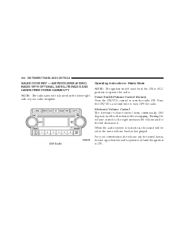
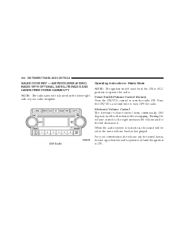
... the same volume level as last played. 200 INSTRUMENT PANEL AND CONTROLS
SALES CODE REF - AM/FM/CD (SINGLE DISC) RADIO WITH OPTIONAL SATELLITE RADIO AND HANDS FREE PHONE CAPABILITY NOTE: The radio sales code is turned on the lower right side of your convenience, the volume can be turned down, but not up...
Owner's Manual - Page 201


... second time and the sound from the speakers. INSTRUMENT PANEL AND CONTROLS 201
Mode Button (Radio Mode) Press the mode button repeatedly to seek down. Time Button Press the time button ...next. The radio will return. MUTE Button (Radio Mode) Press the MUTE button to search for 5 seconds at each preset station before continuing to the next. NOTE: In Hands Free Phone (if equipped)...
Similar Questions
My 2008 Aspen Radio Cuts Off When The Dash Board Gets Hot
(Posted by PetBaech 10 years ago)
My Chrysler Aspen Radio And Instrument Cluster Turn Off When I Hit A Big Bump?
(Posted by draktonyw 10 years ago)

