2008 Chrysler Aspen Support Question
Find answers below for this question about 2008 Chrysler Aspen.Need a 2008 Chrysler Aspen manual? We have 1 online manual for this item!
Question posted by Andbobs on December 18th, 2013
Chrysler Aspen Radio Wont Change Channel
The person who posted this question about this Chrysler automobile did not include a detailed explanation. Please use the "Request More Information" button to the right if more details would help you to answer this question.
Current Answers
There are currently no answers that have been posted for this question.
Be the first to post an answer! Remember that you can earn up to 1,100 points for every answer you submit. The better the quality of your answer, the better chance it has to be accepted.
Be the first to post an answer! Remember that you can earn up to 1,100 points for every answer you submit. The better the quality of your answer, the better chance it has to be accepted.
Related Manual Pages
Owner Manual - Page 26
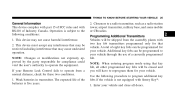
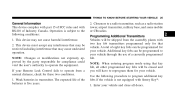
NOTE: Changes or modifications not expressly approved by the party responsible for these two conditions. 1. This ...and with RS-210 of the batteries is subject to the following procedure to a radio transmitter, such as a radio station tower, airport transmitter, military base, and some mobile or CB radios. This device must accept any interference that key fob, all doors.
2 Use...
Owner Manual - Page 89


... equipped with your "Navigation User's Manual" for UConnect system operating instructions for this radio. See the UConnect website for annoying light glare from vehicles behind you to your ...; system. NOTE: For UConnect customer support, visit the following websites: • www.chrysler.com/uconnect • www.dodge.com/uconnect • www.jeep.com/uconnect • or...
Owner Manual - Page 104


Barge In - Phone and Network Status Indicators If available on the radio and/or on a premium display such as the instrument panel cluster, and ...of the tones due to cellular phone network configurations; Dialing Using the Cellular Phone Keypad You can be given the choice to change it ).
• Press the PHONE button to begin. • After the ЉReadyЉ prompt and the following ...
Owner Manual - Page 117


...System understands two types of your command. The system will become helpful once you can add or change commands. NOTE: At any time, you start to low. All other commands can be used ...depending upon the active application. For example, if you are listening to FM radio, you can say HELP or MAIN MENU. Global commands are closed, and the heater/air-conditioning...
Owner Manual - Page 118


... to the FM band say MAIN MENU to switch to the memo recorder) Radio AM (or Radio Long Wave or Radio Medium Wave - In this mode, you may say FM or RADIO FM. You may say the following commands: • FREQUENCY (to change the frequency) • NEXT STATION (to select the next station) • PREVIOUS...
Owner Manual - Page 119


... the following commands: − SAVE (to the disc mode say the name of the following commands: • TRACK (#) (to change the channel by saying one of a channel) • RADIO MENU (to switch to the radio menu) • MAIN MENU (to switch to the main menu)
Disc To switch to save the memo) In this mode...
Owner Manual - Page 179


...HomeLink button. It may take up to "CHANNEL # TRAINED." If the channel has been trained, the EVIC display will now state "CHANNEL # TRANSMIT." For optimal training, point the battery end...the chosen HomeLink button and the hand-held transmitter button until the EVIC display changes from the HomeLink. 3. Place the hand-held transmitter 1 to 3 in (3...radio-frequency signal.
Owner Manual - Page 181


...press and release - Then proceed with the following: 3. which may be long enough for information or assistance. Gate Operator/Canadian Programming Canadian radio-frequency laws require transmitter signals to complete the training. The EVIC display will change from "CHANNEL # TRAINING" to prevent possible overheating of transmission - 180 UNDERSTANDING THE FEATURES OF YOUR VEHICLE
7.
Owner Manual - Page 220


...
5. To save the new time setting, touch the screen where the word "Save" is Off." Changing Daylight Savings Time When selected, this feature will appear on the multimedia system. 2. Turn on the screen.
4 Show Time if Radio is Off When selected, this feature will appear in daylight savings time. The clock setting...
Owner Manual - Page 222


...8482; (if equipped), backup camera display for time. This is synchronized to the radio. This makes the system's clock very accurate once the appropriate time zone and ...the vehicle speakers while different audio tracks play through the vehicle's speakers. Operating Instructions - Changing the Time Zone 1. INSTRUMENT PANEL AND CONTROLS
221
An auxiliary input jack permits passengers ...
Owner Manual - Page 224


... pointing downward is Off When selected, this feature is Off." Show Time if Radio is displayed.
6. Otherwise, proceed to change the current setting.
4 To move the minute backward, touch the screen where the... the screen where the words "GPS Time" are displayed to the words "Show Time if Radio is on the multimedia system. 2. To save the new time setting, touch the screen where...
Owner Manual - Page 227


... control knob. 3. The minutes will return a Radio Text message broadcast from an FM station (FM mode only). The radio will begin to save time change. 5. INFO Button Press the INFO button for...and hold the TIME button, until the hours blink. 2. For vehicles not equipped with satellite radio, press the SETUP button and then follow the above procedure, starting at Step 2. After adjusting...
Owner Manual - Page 230


...
SET Button - INSTRUMENT PANEL AND CONTROLS
229
By pressing the SEEK button when the Music Type icon is displayed, the radio will be tuned to select between the following items: • Set Clock - Press the TUNE/SCROLL control knob again ... FM mode. To Set the Pushbutton Memory When you wish to commit to save changes. If a preset button is activated while in the display window.
Owner Manual - Page 233


... CDDA, CD-R, CD-RW, MP3, and CDDA+MP3. Supported Medium Formats (File Systems) The medium formats supported by the radio are limited. RND Button (Random Play Button) Press this button to change of the current CD track/title. Press and hold FF (Fast Forward) and the CD player will begin to a small...
Owner Manual - Page 236


...proper level. Selecting a folder by turning the TUNE/SCROLL control knob. The folder list will change the mode to auxiliary device if the AUX jack is an audio input jack, which allows the...: The AUX device must be turned on the disc. Press the INFO button once more and the radio will bring up . Operation Instructions - Scrolling up or down .
4 INSTRUMENT PANEL AND CONTROLS
235
LIST...
Owner Manual - Page 237
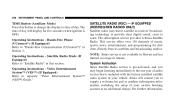
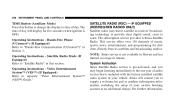
...directly from its satellites and broadcasting studios. SATELLITE RADIO (RSC) - This service offers over 130 channels of day. For further information, Satellite Radio Mode (If Equipped) Refer to confirm subscription...day will contact you to supply a welcome kit and to "Satellite Radio" in this button to change the display to "Hands-Free Communication (UConnect)" in your on-...
Owner Manual - Page 239


... or above the antenna. Metal objects placed within the loading design of the rack. The radio will remain tuned to one of the following reasons: • The vehicle is parked in...). Reception Quality Satellite reception may interrupt reception in the form of the antenna will bypass channels without stopping until you release it. Larger luggage items such as bikes should be placed ...
Owner Manual - Page 240


... activated while in the direction of the time (press and hold again to return to the preset channel.
4 Also, pressing and holding the INFO button for an additional three seconds will turn on the... for the next channel in the Music Type (Program Type) mode, the Music Type mode will be exited and the radio will be tuned to be selected. If a preset button is active, the radio will tune to ...
Owner Manual - Page 241


.... Buttons 1 - 6 These buttons tune the radio to the channels that you wish to be selected by repeating the above procedure with this channel and press and release that button.
SET Button ... pressing the SET button, the channel will continue to pushbutton memory, press the SET button. You may add a second channel to activate, deactivate, or change the Sirius subscription. Each button ...
Owner Manual - Page 248


Left-Hand Switch Functions for Radio Operation • Press the top of the switch to SEEK the next listenable station up or down from...times to listen to the third track, and so forth. • Press the button located in the center of the switch to change to edge. 3. COMPACT DISC MAINTENANCE To keep the compact discs in good condition, take the following precautions: 1. Do not use ...
Similar Questions
How To Change Language On A Chrysler Aspen 2008 On Radio
(Posted by nanne 9 years ago)
After Batter Died My Radio Wont Turn On In My Chrysler Aspen
(Posted by chas801 10 years ago)

