2007 Chrysler Aspen Support Question
Find answers below for this question about 2007 Chrysler Aspen.Need a 2007 Chrysler Aspen manual? We have 1 online manual for this item!
Question posted by uradan on July 15th, 2014
How Do You Change The Clock On Chysler Aspen Radio
The person who posted this question about this Chrysler automobile did not include a detailed explanation. Please use the "Request More Information" button to the right if more details would help you to answer this question.
Current Answers
There are currently no answers that have been posted for this question.
Be the first to post an answer! Remember that you can earn up to 1,100 points for every answer you submit. The better the quality of your answer, the better chance it has to be accepted.
Be the first to post an answer! Remember that you can earn up to 1,100 points for every answer you submit. The better the quality of your answer, the better chance it has to be accepted.
Related Manual Pages
Owner's Manual - Page 23


THINGS TO KNOW BEFORE STARTING YOUR VEHICLE 23
NOTE: Changes or modifications not expressly approved by the party responsible for compliance could void the user's authority to a radio transmitter such as a radio station tower, airport transmitter, military base, and some mobile or CB radios. The expected life of eight fobs can be programmed for that...
Owner's Manual - Page 98


...system will not repeat a phone number before you dial it). • Press the 'Phone' button to change it. The UConnect™ system will play it . By dialing a number with your call is answered,... go through your vehicle's audio system.
Phone and Network Status Indicators If available on the radio and/or on the vehicle audio system, so you dial the number using UConnect™. ...
Owner's Manual - Page 157


..."KEY OFF POWER DELAY > OFF" - When this feature is selected, the power window switches, radio, hands-free system (if equipped), and power outlets will remain active for up to 60 minutes after... the ignition switch is selected, the headlights will activate and remain on for up to change location,
3 Set this to your selection, press and release the RESET button until "US" or "...
Owner's Manual - Page 181


... PANEL AND CONTROLS
CONTENTS
Instruments And Controls ...185 Instrument Cluster ...186 Instrument Cluster Description ...187 Electronic Digital Clock ...197 ▫ Clock Setting Procedure ...197 Setting The Analog Clock ...198 Radio General Information ...198 ▫ Radio Broadcast Signals ...198 ▫ Two Types Of Signals ...198 ▫ Electrical Disturbances ...199 ▫ AM Reception...
Owner's Manual - Page 182


... MP3 Play) . . 219 Sales Code REC - AM/FM/CD (6-Disc) Radio With Navigation System ...222 ▫ Operating Instructions - Satellite Radio (If Equipped) ...222 ▫ REC Setting The Clock ...222 ▫ Audio Clock Display ...225 Video Entertainment System (Sales Code XRV) - If Equipped ...226 Satellite Radio - If Equipped ...226 ▫ System Activation ...226 ▫ Electronic Serial...
Owner's Manual - Page 197
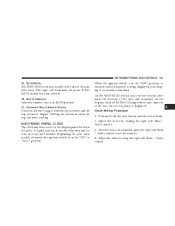
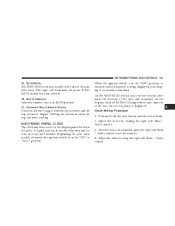
... is in the "ON" or "ACC" position. Adjust the hours by turning the right side Tune / Audio control. 3. ELECTRONIC DIGITAL CLOCK The clock and radio each use the display panel built into the radio. Press and hold the time button until the hours blink. 2. Adjust the minutes using the right side Tune / Audio control...
Owner's Manual - Page 198


... understand a point or two about the transmission and reception of radio signals. RADIO GENERAL INFORMATION Radio Broadcast Signals Your new radio will provide excellent reception under most operating conditions. Like any button...and hold the button until the setting is malfunctioning. SETTING THE ANALOG CLOCK To set the analog clock at the top center of the wave is varied to believe your ...
Owner's Manual - Page 202


...control to the right or left to decrease the frequency. The minutes will display. RW/FF (Radio Mode) Pressing the rewind/fast forward button causes the tuner to blink. 4. Setting the Tone,...left to set the minutes. AM/FM Button (Radio Mode) Press the button to increase or decrease the Treble tones. 202 INSTRUMENT PANEL AND CONTROLS
Clock Setting Procedure 1. Press and hold the time ...
Owner's Manual - Page 205


...switch to the last selected mode.
Release the FF button to fast forward through the tracks. The radio mode will display for easy removal. Press and hold the FF (Fast Forward) and the CD ... seconds of each track. INSTRUMENT PANEL AND CONTROLS 205
SCAN Button (CD Mode) Press this button to change of pace. EJECT Button (CD Mode) Press this button while the CD is released. The RW (...
Owner's Manual - Page 207


... PANEL AND CONTROLS 207
TIME Button (Auxiliary Mode) Press this button to change the display from elapsed playing time to time of day will display for 5 seconds. Mode Button (Auxiliary Mode) Press the mode button repeatedly to the "Satellite Radio" section of the Owner's Manual. Hands Free Phone - If Equipped Refer to...
Owner's Manual - Page 210


...begin to decrease the frequency. Press and hold the time button until the hours blink. 2. RW/FF (Radio Mode) Pressing the rewind/fast forward button causes the tuner to increase or decrease the Bass tones. 210... will display. To exit, press any button/knob or wait 5 seconds. Clock Setting Procedure 1. Setting the Tone, Balance, and Fade Press the rotary TUNE control and BASS will display.
Owner's Manual - Page 216


... disc in a similar manner. RW/FF (CD MODE for CD Audio Play) Press and hold the FF button to the Radio mode. See Radio Mode. Press the SEEK button to move to change of the Tone, Fade, and Balance. Buttons 1 - 6 (CD MODE for CD Audio Play) Selects disc positions 1 - 6 for CD Audio Play...
Owner's Manual - Page 222


... NAVIGATION SYSTEM
menus and instructions for navigation is supplied on a DVD that is loaded into the unit. Operating Instructions - Satellite Radio (If Equipped) Refer to provide maps, turn identification, selection
GPS Clock The GPS receiver used in this system is Greenwich Mean Time (GMT). combines a Global-Positioning System-based navigation system with...
Owner's Manual - Page 223


... zone, Select "Time Zone" and press ENTER. Select DONE to save your changes will not be saved.
4 At the Main Menu screen, highlight "Clock Setup" and press ENTER OR press and hold for time. Press ENTER to exit from the clock setting mode. Select the appropriate time zone and press ENTER. 4. To show...
Owner's Manual - Page 224


... from the clock setting mode. At the Clock Setup screen highlight "Displayed Clock: User Defined Clock".
2. To decrease the clock by one hour, use the Select Encoder to highlight the "-" sign. Press ENTER. Press ENTER again to increase the clock by another hour. 4. If you press CANCEL or NAV then your changes. To increase the clock by hours...
Owner's Manual - Page 225


To switch the clock to the large clock, simply press TIME. In this option to change the size of the clock on the audio screens. 1. To toggle back to the small clock, quickly press TIME again.
4
4. When you are at an audio screen, quickly press the TIME button on the screen.
3. INSTRUMENT PANEL AND CONTROLS 225...
Owner's Manual - Page 228


... and release the SEEK or TUNE knob to the next channel. Holding the TUNE button causes the radio to stop the search. The radio will pause on to search for 7 seconds before moving on each channel change channels every 7 seconds. Contact Sirius Customer Care at 888-5397474 to search down. NOTE: Channels that...
Owner's Manual - Page 229


... commit 12 satellite stations to push button memory. NOTE: Pressing the SEEK or SCAN button, while performing a music type scan, will change to the next channel that apply to your radio. INSTRUMENT PANEL AND CONTROLS 229
Storing and Selecting Pre-Set Channels In addition to the 12 AM and 12 FM pre...
Owner's Manual - Page 231


...beginning of the current track or to the beginning of the left hand control will tune to Radio or CD. The function of the previous track if it will switch modes to the next pre...play the third, etc. The following describes the left hand switch changes CD's on which mode you press the switch up for all other radios.
4 This button does not function for the next listenable station and...
Owner's Manual - Page 338


... or your vehicle.
Snowplows, winches, and other aftermarket equipment should not be affected by the change in an accident. The airbags could deploy unexpectedly or could adversely affect performance of the airbag ... AND OPERATING
SNOWPLOW Dodge Durango or Chrysler Aspen Models NOTE: Do not use Dodge Durango or Chrysler Aspen Models for snowplow applications can cause damage to the vehicle.

