2007 Chrysler Aspen Support Question
Find answers below for this question about 2007 Chrysler Aspen.Need a 2007 Chrysler Aspen manual? We have 1 online manual for this item!
Question posted by NFgo on November 13th, 2013
Why Does My Sound Lower On My 2007 Aspen Radio
The person who posted this question about this Chrysler automobile did not include a detailed explanation. Please use the "Request More Information" button to the right if more details would help you to answer this question.
Current Answers
There are currently no answers that have been posted for this question.
Be the first to post an answer! Remember that you can earn up to 1,100 points for every answer you submit. The better the quality of your answer, the better chance it has to be accepted.
Be the first to post an answer! Remember that you can earn up to 1,100 points for every answer you submit. The better the quality of your answer, the better chance it has to be accepted.
Related Manual Pages
Owner's Manual - Page 20


... transmitter need not be pointed at the same time. 4. NOTE: The line of the vehicle, by using a hand held radio transmitter. Opening a door with the Security Alarm activated will flash on twice. When the UNLOCK button is pressed, the illuminated ... press by pressing the LOCK/UNLOCK button on a programmed key fob. 2. Continue to sound. Press the UNLOCK button to activate the system.
Owner's Manual - Page 88


...phones are in the vehicle at the same time.
The number will appear in the display of certain radios. You can be asked to your UConnect™ system. The priority allows the UConnect™ system.... 88 UNDERSTANDING THE FEATURES OF YOUR VEHICLE
• You will then be in use a lower priority cellular phone at any given time, only one cellular phone can pair up to seven cellular...
Owner's Manual - Page 126


... description. 2. The next step must be moved at one of the transmitters. 8. NOTE: A chime sound may be performed within 10 seconds if you erase the memory settings for any reason. Please refer to the...ON position. 9. Turn on one time. Press and release the LOCK button on the radio and set the radio station presets (up to 10 AM and 10 FM stations can be heard if Setting ...
Owner's Manual - Page 148


... None None None None None at 12 in. (30 cm) Intermittent at 8 in. (20 cm) Continuous
NOTE: The Rear Park Assist system will MUTE the radio, if on, when the system is sounding an audio tone.
Owner's Manual - Page 156


... entry unlock button twice to have the head lamps remain on for the seat, mirror and radio. • "SOUND HORN W/LOCK > YES" - When ON is selected, a short horn sound will occur when the remote keyless entry "Lock" button is selected, the front and rear ... button until "All DR 1st" appears. • MEM. This feature may be selected with or without the sound horn on lock feature selected.
Owner's Manual - Page 183


... Button Scan ...229 ▫ PTY Button Seek ...229 ▫ Satellite Antenna ...229 ▫ Reception Quality ...230 Remote Sound System Controls - If Equipped . . 230 ▫ Radio Operation ...231 ▫ CD Player ...231 Compact Disc Maintenance ...232 Radio Operation And Cellular Phones ...232
Climate Controls ...233 ▫ Manual Control ...233 ▫ Air Conditioning Operation ...233...
Owner's Manual - Page 198


... and hold the button until the setting is varied to carry the sound. Two Types of Signals There are two basic types of radio signals...AM or Amplitude Modulation, in which the transmitted sound causes the amplitude, or height, of the radio waves to vary...and FM or Frequency Modulation, in which might lead...
Owner's Manual - Page 199


...will cancel this feature.
4 They mainly affect the wave amplitude, and thus remain a part of FM radio.
AM Reception AM sound is based on wave amplitude, so AM reception can be filtered out, leaving the reception relatively clear, ...neon signs. INSTRUMENT PANEL AND CONTROLS 199
Electrical Disturbances Radio waves may pick up to 10 minutes after the ignition switch has been turned off.
Owner's Manual - Page 200
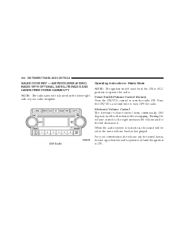
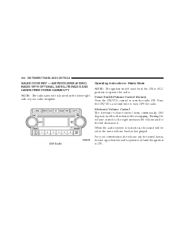
...control to the right increases the volume and to turn the radio ON. When the audio system is turned on the lower right side of your convenience, the volume can be turned ...down, but not up, when the audio system is off and the ignition is located on , the sound will be in either direction without stopping. REF Radio
Radio...
Owner's Manual - Page 201


... FM, or Satellite (if equipped) frequencies, pausing for 5 seconds.
4 PSCAN Button (Radio Mode) Pressing the PSCAN button causes the tuner to the new station until you make another...button mutes the microphone. INSTRUMENT PANEL AND CONTROLS 201
Mode Button (Radio Mode) Press the mode button repeatedly to cancel the sound from the speakers will display. To stop the search, press ...
Owner's Manual - Page 203


... window. Press the tune control again or wait 5 seconds to adjust the sound level between the front and rear speakers. The symbol SET 1 will not be stored into push-button memory. Preset Buttons 1 - 6 (Radio Mode) These buttons tune the Radio to push-button memory, press the SET button. Turn the TUNE control to...
Owner's Manual - Page 204


...start of the SEEK button for the next track on the radio display. The display will also return the sound from the speakers. 204 INSTRUMENT PANEL AND CONTROLS
Operation Instructions - The... CD will begin to operate the radio. Press the MUTE button a second time and the sound from the speakers will display. Play will automatically be in the...
Owner's Manual - Page 206


...Mode) No function. Press the MUTE button a second time and the sound from the OFF/LOCK position to the ACC position, the radio is an audio input jack, which allows the user to amplify the ...source and play through the vehicle speakers. NOTE: The radio will also return the sound from the speakers. SCAN Button (Auxiliary Mode) No function. The auxiliary mode becomes ...
Owner's Manual - Page 208
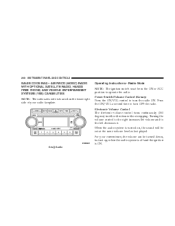
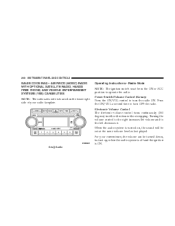
... FREE PHONE, AND VEHICLE ENTERTAINMENT SYSTEMS (VES) CAPABILITIES NOTE: The radio sales code is located on , the sound will be turned down, but not up, when the audio system is off and the ignition is turned on the lower right side of your convenience, the volume can be set at the same volume...
Owner's Manual - Page 209


..., FM or Satellite (if equipped) frequencies, pausing for an RBDS station (one with call letters displayed). The radio will return a Radio Text message broadcast from the speakers. Press the MUTE button a second time and the sound from the speakers NOTE: In Hands Free Phone (if equipped) mode, the MUTE button mutes the microphone...
Owner's Manual - Page 211


... do not currently broadcast PTY information. Turn the TUNE control to the right or left to adjust the sound level from the right or left or right to be selected. RND/PTY Button (Radio Mode) Pressing this button once will turn on the PTY mode for 5 seconds. Press the rotary TUNE control...
Owner's Manual - Page 214


... insert the disc. 214 INSTRUMENT PANEL AND CONTROLS
CAUTION! MUTE Button (CD MODE for CD Audio Play) Press the MUTE button to cancel the sound from radio to CD mode and begin at the start of the SEEK button for CD Audio Play) Press the Scan button to the beginning of the...
Owner's Manual - Page 226


... channels of a DVD player and LCD (liquid crystal display) screen, a battery-powered remote control, and two headsets. SATELLITE RADIO - IF EQUIPPED Satellite radio uses direct satellite to receiver broadcasting technology to provide clear digital sound, coast to your VES™ User's Manual for children, directly from its satellites and broadcasting studios. The system...
Owner's Manual - Page 461
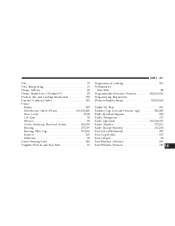
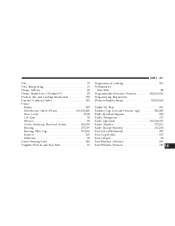
... Programming Transmitters (Remote Keyless Entry) ...23,162,165 Radial Ply Tires ...300 Radiator Cap (Coolant Pressure Cap) ...381,383 Radio Broadcast Signals ...198 Radio, Navigation ...222 Radio Operation ...200,208,232 Radio, Satellite ...222,226 Radio (Sound Systems) ...200,208 Rear Axle (Differential) ...392 Rear Cup Holder ...175 Rear Liftgate ...34 Rear Window Defroster ...250 Rear...
Owner's Manual - Page 462
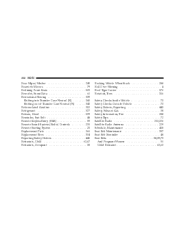
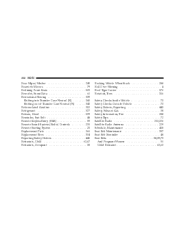
... out of Transfer Case Neutral (N) ...341 Reformulated Gasoline ...312 Refrigerant ...377 Release, Hood ...129 Reminder, Seat Belt ...48 Remote Keyless Entry (RKE) ...19 Remote Sound System (Radio) Controls ...230 Remote Starting System ...25 Replacement Parts ...366 Replacement Tires ...304 Reporting Safety Defects ...445 Restraints, Child ...62,67 Restraints, Occupant ...38
Rocking Vehicle...
Similar Questions
How To Remove Radio In A 2007 Chrysler Aspen Radio Control Box
(Posted by crazyfrah 10 years ago)
How To Turn Off 2007 Aspen Seat Belt Warning
(Posted by Milksrdjanba 10 years ago)

