2004 Chrysler Pacifica Support Question
Find answers below for this question about 2004 Chrysler Pacifica.Need a 2004 Chrysler Pacifica manual? We have 1 online manual for this item!
Question posted by Dee32cd on July 4th, 2014
How Do You Reset A Dvd Player On A 04 Chrysler Pacifica
The person who posted this question about this Chrysler automobile did not include a detailed explanation. Please use the "Request More Information" button to the right if more details would help you to answer this question.
Current Answers
There are currently no answers that have been posted for this question.
Be the first to post an answer! Remember that you can earn up to 1,100 points for every answer you submit. The better the quality of your answer, the better chance it has to be accepted.
Be the first to post an answer! Remember that you can earn up to 1,100 points for every answer you submit. The better the quality of your answer, the better chance it has to be accepted.
Related Manual Pages
Owner's Manual - Page 125


.... The automatic circuit breaker restores power when the overload is removed. The passenger side instrument panel and center console outlets are protected by an automatic reset circuit breaker. Only use these outlets may discharge the battery and/or prevent engine starting . • Accessories that can cause damage not covered by your...
Owner's Manual - Page 132


... for approximately 15 hours, the leveling system will provide a level riding vehicle under most passenger and cargo loading conditions. The vehicle must be driven to reset the system. Follow the Roof Rack Cautions when carrying cargo on road surface conditions. 132 UNDERSTANDING THE FEATURES OF YOUR VEHICLE
WARNING!
Owner's Manual - Page 133


... The Analog Clock ...154 Electronic Digital Clock ...154 ▫ Clock Setting Procedure ...154 Sales Code RAH-AM & FM Stereo Radio With CD Player And CD/DVD Changer Controls ...155 ▫ Radio Operation ...155 ▫ CD Player Operation ...157 ▫ CD/DVD Changer Operation ...159 Sales Code RBP-AM & FM Stereo Radio With Cassette Tape...
Owner's Manual - Page 134


134 UNDERSTANDING YOUR INSTRUMENT PANEL
▫ Radio Operation ...160 ▫ Tape Player Operation ...164 ▫ CD Player Operation ...166 ▫ CD/DVD Changer Operation - If Equipped . 168 6 Disc CD/Digital Video Disc (DVD) Changer . . 170 ▫ Operating Instructions - CD/DVD Changer . . 170 ▫ Eject (EJT) Button ...171 ▫ Operating Instructions - Remote Control ...172 ▫...
Owner's Manual - Page 142
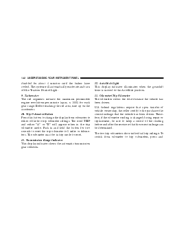
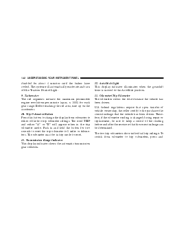
... on the accelerator. 10. Push in and hold the button for two seconds to reset the trip odometer to the purchaser the correct mileage that the vehicle has been driven.... YOUR INSTRUMENT PANEL
disabled for each gear range. Therefore, if the odometer reading is moved to reset. 11. federal regulations require that the correct mileage can be in the trip odometer mode. Tachometer...
Owner's Manual - Page 143


... ON. 15. Pull the Multi-Function lever towards the steering wheel to switch the headlights from OFF to be reset then push and hold the button until the display resets (approximately 2 seconds). 14. To reset a trip odometer, display the desired trip odometer to ON, have the condition checked promptly. UNDERSTANDING YOUR INSTRUMENT PANEL...
Owner's Manual - Page 151


...turned off. When this feature is selected, the power window switches, radio, hands-free system, DVD video system, power sunroof, and power outlets will
4 See your authorized dealer for up to...is used to indicate the direction the vehicle is facing. UNDERSTANDING YOUR INSTRUMENT PANEL 151
Reset Service Distance (Displays Only if Service Interval was Changed) When this feature is selected the...
Owner's Manual - Page 152


...compass into a Calibration Mode: Turn on the ignition switch and set . Press the RESET button for at least 10 seconds until the compass is calibrated. The "COMPASS CALIBRATING... no buttons are pressed and the vehicle is great enough to cause the compass to Compass. Release the RESET button and complete one 360° turn off and the compass will turn in Park. 152 UNDERSTANDING YOUR...
Owner's Manual - Page 153
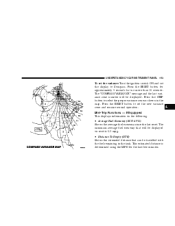
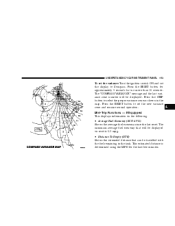
... minimum average fuel economy that can be displayed. Mini-Trip Functions - If Equipped This displays information on reset is determined using the MPG for approximately 5 seconds but no more than 10 seconds. Press the RESET button to select the proper variance zone as shown in the tank. Press the STEP button to...
Owner's Manual - Page 154


... the time button is accurately maintained.
ELECTRONIC DIGITAL CLOCK The clock and radio each time you press a button. Clock Setting Procedure 1. To Reset The Display Pressing and releasing the Reset button once will increase each use the display panel built into the radio. 154 UNDERSTANDING YOUR INSTRUMENT PANEL
• Off Mode Shows...
Owner's Manual - Page 155


... YOUR INSTRUMENT PANEL 155
SALES CODE RAH-AM & FM STEREO RADIO WITH CD PLAYER AND CD/DVD CHANGER CONTROLS
Radio Operation Power/Volume Control Press the ON/VOL control to increase ...the ON or ACC position to operate the radio. NOTE: Power to select between, AM, FM, CD, CD/DVD changer or the Satellite Radio (if equipped). It must be in the Satellite or radio mode.
4 Turn the volume...
Owner's Manual - Page 157
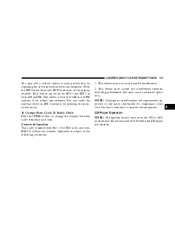
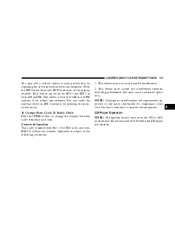
... with RSS-210 of 10 AM and 10 FM stations to be locked into memory. CD Player Operation NOTE: The ignition switch must accept any interference received, including interference that may not cause... 1 and SET 2 in the ON or ACC position and the volume control ON before the CD player will show in SET 2 memory by pressing the pushbutton twice. UNDERSTANDING YOUR INSTRUMENT PANEL 157
You may...
Owner's Manual - Page 159


... and begin playing. This feature plays the selections on the compact disc in random order to activate Random Play. CD/DVD Changer Operation Press the MODE button to time of pace. Time Press the TIME button to change of day.
4 ...If TUNE RW is playing to provide an interesting change the display from elapsed CD or DVD playing time to select between the CD player and the optional remote CD...
Owner's Manual - Page 160


... through the ignition switch. It must be selected. 160 UNDERSTANDING YOUR INSTRUMENT PANEL
SALES CODE RBP-AM & FM STEREO RADIO WITH CASSETTE TAPE PLAYER, CD PLAYER, AND OPTIONAL CD/DVD CHANGER CONTROLS
Radio Operation Power/Volume Control Press the ON/VOL control to operate the radio is taken during the 5 second time out...
Owner's Manual - Page 167


...RW (Reverse) button works in radio mode. FF/TUNE/RW Press FF (Fast Forward) and the CD player will continue in a similar manner. MODE Press the MODE button to cancel this feature. Press the SCAN... button a second time to select between the CD player, remote CD/DVD changer (if equipped), or satellite radio (if equipped).
4 If you do not remove the ...
Owner's Manual - Page 168


...selected track. Press the top of the SEEK button to move to activate Random Play. CD/DVD Changer Operation - If Equipped MODE Press the MODE button to stop Random Play.
The current ...™ appears. Press the RND (button 4) button a second time to select between the CD player, and the CD/DVD changer (if equipped). Disc Up/Program Button 1 Press the DISC (button 1) button to time of...
Owner's Manual - Page 177


... game systems, camcorders connected to the rear audio/video system. A weak battery in the headphones. 2. Operating Instructions - MP3 Player An MP3 player can be connected to the RCA jacks and CD's or DVD's inserted into any interference received, including interference that may cause undesired operation. Operating Instructions - Video Games/Camcorders A video game unit...
Owner's Manual - Page 180


...radio. NOTE: On vehicles so equipped the radio, steering wheel radio controls and 6 disc CD/DVD changer if equipped, will cancel this feature. A loose tape should be greatly diminished. 2. To ... and tape durability will be corrected before use. CASSETTE TAPE AND PLAYER MAINTENANCE To keep the cassette tapes and player in the required directions. FM Reception Because FM transmission is based ...
Owner's Manual - Page 181


...not be possible to wrap around and become too high.
4 CD/DVD DISC MAINTENANCE To keep the CD/DVD discs in the cassette player can pick up dirt or tape deposits each time a cassette is ...deposits with a commercially available WET cleaning cassette. UNDERSTANDING YOUR INSTRUMENT PANEL 181
Maintain your cassette tape player. If the disc is played. Do not apply paper, paper CD labels, or tape to...
Owner's Manual - Page 349
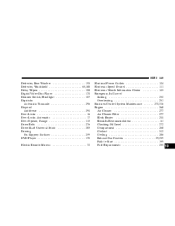
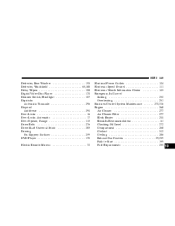
... ...290 Door Locks ...16 Door Locks, Automatic ...17 Door Opener, Garage ...115 Drive Belts ...276 Drive Shaft Universal Joints ...283 Driving On Slippery Surfaces ...259 DVD Player ...170 Electric Remote Mirrors ...72
Electrical Power Outlets ...124 Electronic Speed Control ...111 Electronic Vehicle Information Center ...145 Emergency, In Case of Jacking ...252 Overheating...
Similar Questions
How To Program A Dvd Player In 05 Chrysler Pacifica
(Posted by bdrohug 10 years ago)
What Is Code To Reset O4 Chrysler Pacifica Dvd Player
(Posted by mondacurl 10 years ago)
How To Fix 2005 Chrysler Pacifica Dvd Player Problem
(Posted by Abduljar 10 years ago)

