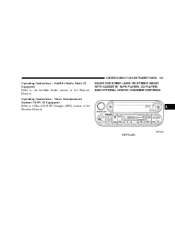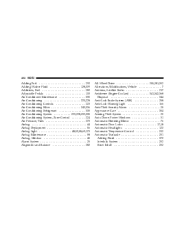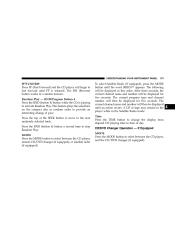2005 Chrysler Pacifica Problems and Repair Information
Get Help and Support for Chrysler

View All Support Options Below
Free 2005 Chrysler Pacifica manuals!
Problems with 2005 Chrysler Pacifica?
Ask a Question
Other Models
Free 2005 Chrysler Pacifica manuals!
Problems with 2005 Chrysler Pacifica?
Ask a Question
Other Models
Most Recent 2005 Chrysler Pacifica Questions
Overheating And Now A Head Gasket Damaged
When I got the car from a family member I was told that it has been overheating and had corrosion co...
When I got the car from a family member I was told that it has been overheating and had corrosion co...
(Posted by pmoore100791 2 years ago)
2005 Chrysler Pacifica When I Am On The Road My Speed Go’s From 20 To 50 And I
and I not going 5
and I not going 5
(Posted by CarrJimmy80 3 years ago)
2005 Chrysler Pacifica Cranks But Wont Start
my 2005 Pacifica cranks but wont start. I got two codes that came up p0522 the camshaft position sen...
my 2005 Pacifica cranks but wont start. I got two codes that came up p0522 the camshaft position sen...
(Posted by jannicelynn 6 years ago)
How To Change My Speedometer To My 2006 Chrysler Pacifica From Km To Mph.
(Posted by Juelzreyes3 6 years ago)
2005 Chrysler Pacifica Videos
Popular 2005 Chrysler Pacifica Manual Pages
2005 Chrysler Pacifica Reviews
We have not received any reviews for the 2005 Chrysler Pacifica yet.