2011 Chevrolet Traverse Support Question
Find answers below for this question about 2011 Chevrolet Traverse.Need a 2011 Chevrolet Traverse manual? We have 1 online manual for this item!
Question posted by fajju on January 22nd, 2014
How To Set Bluetooth Back To English On A Traverse
The person who posted this question about this Chevrolet automobile did not include a detailed explanation. Please use the "Request More Information" button to the right if more details would help you to answer this question.
Current Answers
There are currently no answers that have been posted for this question.
Be the first to post an answer! Remember that you can earn up to 1,100 points for every answer you submit. The better the quality of your answer, the better chance it has to be accepted.
Be the first to post an answer! Remember that you can earn up to 1,100 points for every answer you submit. The better the quality of your answer, the better chance it has to be accepted.
Related Manual Pages
Owner's Manual - Page 1


2011 Chevrolet Traverse Owner Manual M
In Brief ...1-1 Instrument Panel ...1-2 Initial Drive Information ...1-4 Vehicle Features ...1-16 Performance and Maintenance ...1-21 Keys, Doors and Windows ...2-1 Keys and Locks ...2-2 Doors ...2-9 Vehicle ...
Owner's Manual - Page 2


2011 Chevrolet Traverse Owner Manual M
Jump Starting ...10-80 Towing ...10-84 Appearance Care ...10-87 Service and Maintenance ...11-1 General Information ...11-1 Scheduled Maintenance ...11-2 Recommended Fluids, ...
Owner's Manual - Page 3


For vehicles first sold in this manual including, but not limited to, GM, the GM logo, CHEVROLET, the CHEVROLET Emblem, and TRAVERSE are options that may or may not be obtained from : On peut obtenir un exemplaire de ce guide en français auprès du ...
Owner's Manual - Page 7


... Lighting ...1-13 Windshield Wiper/Washer ...1-13 Climate Controls ...1-14 Transmission ...1-15
Performance and Maintenance
Vehicle Features
Radio(s) ...Satellite Radio ...Portable Audio Devices ...Bluetooth® ...Steering Wheel Controls ...Cruise Control ...Navigation System ...Driver Information Center (DIC) (With DIC Buttons) ...Storage Compartments ...Power Outlets ...Sunroof ...1-16 1-17...
Owner's Manual - Page 14
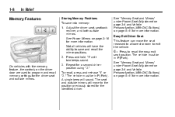
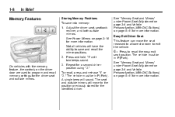
See Power Mirrors on the driver door are used to program and recall memory settings for more information. On vehicles with the memory feature, the controls on page 2‑16 for the driver seat and outside mirrors.
3. A single beep will ...
Owner's Manual - Page 16


... the head restraint height in the proper position. Lap-Shoulder Belt on page 3‑3. With each press of the button, the seat will turn off setting.
For more information. Safety Belts on page 3‑9 for all occupants are not affected by the passenger sensing system. How to the off the right...
Owner's Manual - Page 23


...and 10 Canadian provinces. www.xmradio.com or call 1-877-438-9677 (Canada).
. Setting the Clock
To set the time and date for more information, see Operation on page 7‑8. XM Satellite Radio...or decrease the time or date, turn the radio on page 5‑8. For detailed instructions on setting the clock for the vehicles specific audio system, see Rear Seat Entertainment (RSE) System on ...
Owner's Manual - Page 24


...: Press to navigate tracks or folders on a CD/DVD, or to silence the vehicle speakers only.
The Bluetooth-enabled cell phone must be paired with , DVD, front auxiliary, and rear auxiliary. w/cx:
Press to change.... SRCE : Press to switch between the radio, CD, and for vehicles with the in-vehicle Bluetooth system before it can be used in ) input jack or the USB port depending on an iPod...
Owner's Manual - Page 25


... for reaching the destination. In Brief
1-19
Cruise Control
[ : Press to customize the feature settings on your vehicle. See Cruise Control on the radio, audio players, and navigation system.
T:... System Manual that includes information on page 9‑32. After a destination has been set the speed and activate cruise control or to accelerate. Driver Information Center (DIC) (With...
Owner's Manual - Page 26


... display the oil life, park assist on vehicles with this feature, units, tire pressure readings on vehicles with this feature, and compass calibration and zone setting on vehicles with this button to plug in electrical equipment, such as a cell phone or MP3 player. Some vehicles do not have four accessory power...
Owner's Manual - Page 143


...the vehicle needs a new odometer installed, the new one is set at zero and a label is set to fill the tank. For example, the gauge might have ...indicated the tank was half full, but it is put on .
Fuel Gauge
Here are some situations that may occur with the fuel gauge.
.
This vehicle has a tamper-resistant odometer. English...
Owner's Manual - Page 150


...to ON/RUN while the engine is turned to START. Brake System Warning Light
The vehicle brake system consists of routine driving. English
Metric
If the vehicle has antilock brakes, this has been done and the vehicle still does not pass the inspection, your ...systems have the vehicle towed for inspection.
For normal braking performance, both circuits need to warn if there is set.
Owner's Manual - Page 156


...When the URPA system is turned off . Once in this display, press the set / reset button to select between METRIC or ENGLISH units. You should change . In addition to the engine oil life system monitoring ...time other than when the oil has just been changed. If you to select between Metric or English units of P (Park), the DIC will appear on after each vehicle start. This display allows ...
Owner's Manual - Page 157
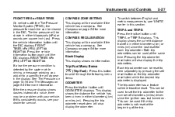
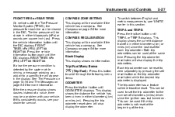
... ## RIGHT ##. If a low tire pressure condition is detected by pressing the set the trip odometer to set / reset button or the trip odometer reset stem while the desired trip odometer is...8209;6 for each trip odometer. Blank Display This display shows no information.
5-27
To switch between English and metric measurements, see your vehicle. TRIP A and TRIP B Press the trip/fuel button until...
Owner's Manual - Page 160


.... This display shows the distance the vehicle has been driven in P (Park). To switch between English and metric measurements, see 99% OIL LIFE REMAINING on the display. TRIP A or TRIP B Press...will then increase to 8.2 km (5.1 miles), 8.4 km (5.2 miles), etc. This can be used to set the trip odometer to the number of kilometers (miles) driven since the last reset for at the beginning ...
Owner's Manual - Page 161


..., the vehicle must be in this display, press and hold the trip odometer reset stem to set your vehicle has the Ultrasonic Rear Parking Assist (URPA) system, press the trip odometer reset stem... access this display, press and hold the trip odometer reset stem to select between METRIC or ENGLISH units. This display allows you can. Press the trip odometer reset stem until the next oil...
Owner's Manual - Page 171


... left the factory, but may have customization capabilities that allow you to change customization preferences, use the following are automatically recalled. Press the set/reset button once to English. To avoid excessive drain on and place the vehicle in which the DIC messages will be displayed on the vehicle and cannot be...
Owner's Manual - Page 172
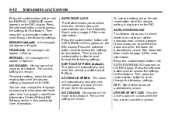
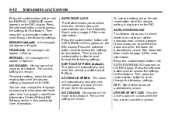
.... Press the customization button until AUTO DOOR UNLOCK appears on the DIC display. To select a setting, press the set /reset button once to access the settings for three seconds. It also allows you to scroll through the following settings: ENGLISH (default): All messages will automatically unlock. Press the customization button until AUTO DOOR LOCK appears...
Owner's Manual - Page 237
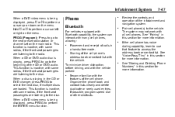
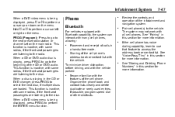
...being displayed, press PROG to perform the ENTER menu function.
7-47
Phone
Bluetooth
For vehicles equipped with Bluetooth capability, the system can interact with some radios, if the front seat ...all cell phones. Hold © or ¨ to the next preset radio station or channel set on the menu. Placement and receipt of calls in this section for more information. PROG (Program...
Owner's Manual - Page 438


Box 33170 Detroit, MI 48232-5170 In Canada, call 1-800-263-3777 (English) or 1-800-263-7854 (French), or write: General Motors of Canada Limited ...an EDR is driven. These modules may also retain the owner's personal preferences, such as radio pre-sets, seat positions, and temperature settings. Event Data Recorders
This vehicle has an Event Data Recorder (EDR).
Whether or not the driver ...
Similar Questions
How Do You Set Up Bluetooth On A 2010 Chevy Traverse Ln
(Posted by chEIKQ 9 years ago)
How Do I Change Radio Settings On Chevy Traverse
(Posted by cdlphcyner 10 years ago)
How Do I Change The Language Settings On My Traverse
(Posted by IMeba 10 years ago)
Why Does Openingdoor With Key Set Off Alarm Traverse
(Posted by Cristkinesr 10 years ago)

