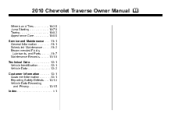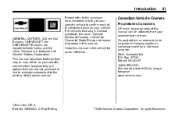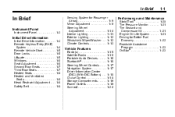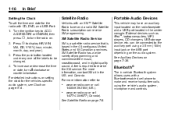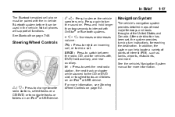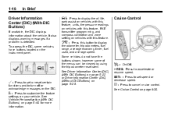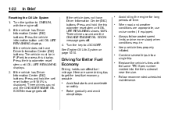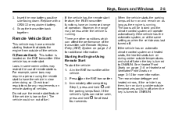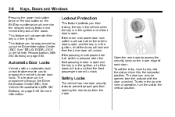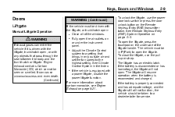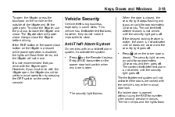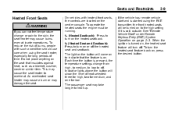2010 Chevrolet Traverse Support Question
Find answers below for this question about 2010 Chevrolet Traverse.Need a 2010 Chevrolet Traverse manual? We have 1 online manual for this item!
Question posted by chEIKQ on September 13th, 2014
How Do You Set Up Bluetooth On A 2010 Chevy Traverse Ln
The person who posted this question about this Chevrolet automobile did not include a detailed explanation. Please use the "Request More Information" button to the right if more details would help you to answer this question.
Current Answers
Related Manual Pages
Similar Questions
How To Set Garage Door Opener In 2010 Chevy Traverse
(Posted by amalcmes 10 years ago)
How To Replace Rear Wiper Blade On 2010 Chevy Traverse
(Posted by vasicolb13 10 years ago)
2010 Chevy Traverse Turn On/off Reverse Sensor What Page In Owners Manual
(Posted by kmmilt 10 years ago)
How To Fix The Dvd Player In 2010 Chevy Traverse
(Posted by rxpaJohnFu 10 years ago)