2010 Chevrolet Traverse Support Question
Find answers below for this question about 2010 Chevrolet Traverse.Need a 2010 Chevrolet Traverse manual? We have 1 online manual for this item!
Question posted by amalcmes on November 10th, 2013
How To Set Garage Door Opener In 2010 Chevy Traverse
The person who posted this question about this Chevrolet automobile did not include a detailed explanation. Please use the "Request More Information" button to the right if more details would help you to answer this question.
Current Answers
There are currently no answers that have been posted for this question.
Be the first to post an answer! Remember that you can earn up to 1,100 points for every answer you submit. The better the quality of your answer, the better chance it has to be accepted.
Be the first to post an answer! Remember that you can earn up to 1,100 points for every answer you submit. The better the quality of your answer, the better chance it has to be accepted.
Related Manual Pages
Owner's Manual - Page 1


2010 Chevrolet Traverse Owner Manual M
In Brief ...1-1 Instrument Panel ...1-2 Initial Drive Information ...1-4 Vehicle Features ...1-15 Performance and Maintenance ...1-20 Keys, Doors and Windows ...2-1 Keys and Locks ...2-2 Doors ...2-9 Vehicle Security...2-13 Exterior Mirrors ...2-16 Interior Mirrors ...2-19 Windows ...2-20 Roof ...2-23 Seats and Restraints ...3-1 Head Restraints ...3-2 Front ...
Owner's Manual - Page 2
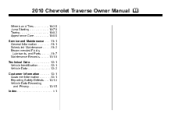
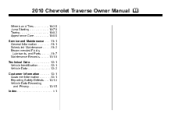
2010 Chevrolet Traverse Owner Manual M
Wheels and Tires ...10-36 Jump Starting ...10-78 Towing ...10-82 Appearance Care ...10-86 Service and Maintenance ...11-1 General Information ...11-1 ...
Owner's Manual - Page 40
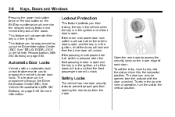
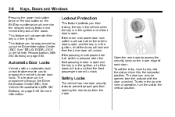
... locks to prevent passengers from opening the rear doors from the inside edge of the doors will lock and then the front passenger door will not operate if the key is in the ignition, all the doors. To return the door to normal operation, turn it to the vertical position. To set the locks, insert a key into...
Owner's Manual - Page 41
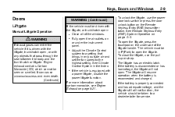
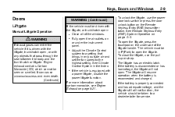
... liftgate will not function, the vehicle should be taken to a dealer/retailer for service.
.
. Keys, Doors and Windows
2-9
Doors
Liftgate
Manual Liftgate Operation
WARNING (Continued)
If the vehicle must be in only outside air and set the fan speed to the highest setting. To open the air outlets on the underside of the windows. Fully...
Owner's Manual - Page 42


... page 9‑21.
Always check to the highest setting. Fully open :
. .
{ WARNING
You or others could damage the liftgate or the liftgate glass. If the vehicle must be seen or smelled. Close all of the liftgate as a garage door, you open , or with the liftgate, trunk/hatch open the liftgate without checking for overhead obstructions such...
Owner's Manual - Page 45
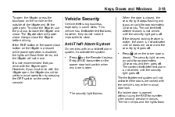
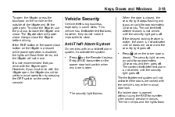
... the security light goes off .
. The security light flashes.
The content theft deterrent alarm is open , the liftgate should be set to activate the system:
.
The security light comes on solid for approximately 30 seconds. If a locked door is not armed until the security light goes off . The content theft deterrent alarm is...
Owner's Manual - Page 46


... not flash, see your dealer/retailer for about 30 seconds, then turns off .
From inside the vehicle, lower the driver side window and open the door. To avoid setting off the alarm by pressing Q during the ten second pre-alarm, the alarm goes off the alarm. The horn fuse may be started with...
Owner's Manual - Page 158
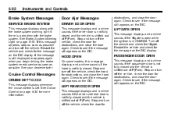
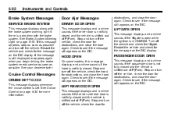
... off the vehicle and check the liftgate. PASSENGER DOOR OPEN
This message displays and a chime sounds if the passenger door is not fully closed and the vehicle is set.
LEFT REAR DOOR OPEN
This message displays and a chime sounds if the driver side rear door is not fully closed . LIFTGATE OPEN
This message displays and a chime sounds if...
Owner's Manual - Page 159
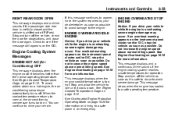
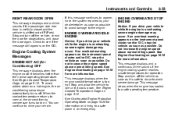
... for obstructions, and close the door again. Instruments and Controls
RIGHT REAR DOOR OPEN
This message displays and a chime sounds if the passenger side rear door is not fully closed and the...the engine speed above normal idling speed. Stop and turn off the vehicle, check the door for operation. Engine Cooling System Messages
ENGINE HOT A/C (Air Conditioning) OFF
This message ...
Owner's Manual - Page 168
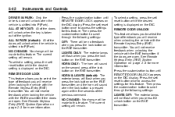
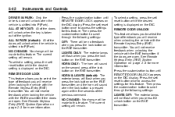
... (RKE) System Operation on the DIC display. To select a setting, press the set / reset button while the desired setting is taken out of the doors will receive when unlocking the vehicle with the RKE transmitter if the doors are open . ALL AT KEY OUT: All of the doors will unlock when the key is displayed on the...
Owner's Manual - Page 169
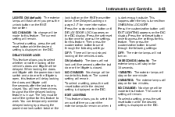
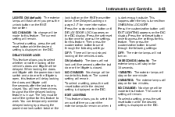
... This feature allows you to access the settings for more information. The current setting will be made to this feature. When locking the doors and liftgate with the power door lock switch and a door or the liftgate is open, this feature. To select a setting, press the set / reset button while the desired setting is displayed on page 2‑7 for...
Owner's Manual - Page 173


A 40 second time period has elapsed with no longer in the DIC display.
Instruments and Controls
To select a setting, press the set /reset button once to activate devices such as garage door openers, security systems, and home automation devices. If you do not exit, pressing the customization button again will return you to the beginning of...
Owner's Manual - Page 174
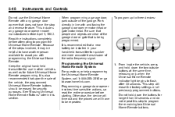
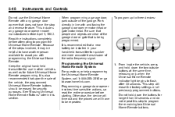
...Otherwise, the device will time out and the procedure will erase the factory settings or all previously programmed buttons. Do not hold down the buttons for quicker... garage door opener involves time-sensitive actions, so read the entire procedure before attempting to www.homelink.com. This includes any garage door opener that a new battery be repeated.
1. Because of the garage door...
Owner's Manual - Page 175
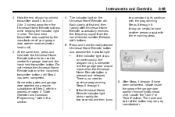
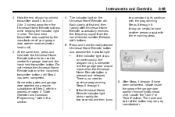
... Home Remote button to be helpful to 3 inches) away from the hand-held transmitter about 3 to 8 cm (1 to have been completed, locate inside the garage the garage door opener receiver (motor-head unit). Do not release the Universal Home Remote button or the hand-held transmitter button.
Instruments and Controls
2. Hold the end of...
Owner's Manual - Page 176
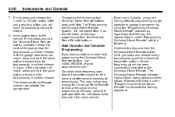
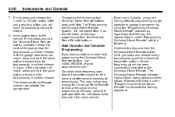
... Home Remote System, call 1-800-355-3515 or go to www.homelink.com. The Universal Home Remote should now activate the garage door. gate operators are having difficulty programming a gate operator or garage door opener by the Universal Home Remote. Firmly press and release the "Learn" or "Smart" button. After you press this will flash...
Owner's Manual - Page 183
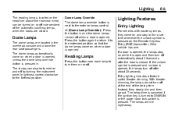
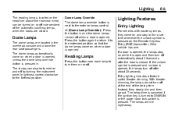
... vehicle has one. Dome Lamps
The dome lamps are closed .
If a door is opened, the lamps stay on while it to turn off . Entry lighting includes a feature called theater dimming. The dome lamps automatically come on and stay on for a set time whenever the unlock symbol is closed . Lighting
The reading lamps, located...
Owner's Manual - Page 225
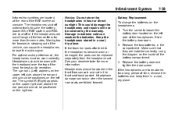
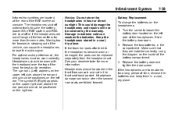
...cool, dry place. Notice: Do not store the headphones in a cool, dry place. Slide the battery door open. 2. This could damage the headphones and repairs will not be worn correctly. Battery Replacement To change the ... the foam ear pads attached to be replaced separately from the headphone set. See your dealer/retailer for a long period of the transmitters for best audio reception. Headphone damage...
Owner's Manual - Page 267
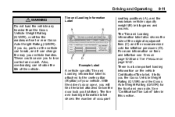
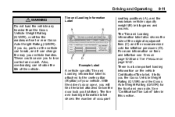
With the driver's door open, you to the center pillar (B-pillar) of the vehicle. Tire and Loading Information Label
seating positions...See "Certification/Tire Label" later in kilograms and pounds. These could cause you will find the label attached below the door lock post (striker). The Tire and Loading Information label also shows the size of occupant
There is attached to lose ...
Owner's Manual - Page 434
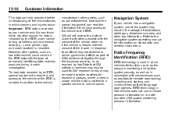
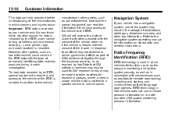
...vehicle owner or, if the vehicle is leased, with conveniences such as key fobs for garage door openers. as part of GM's defense of the system may be made available to the ...in some vehicles for information on stored data and deletion instructions. in -vehicle transmitters for remote door locking/ unlocking and starting, and in response to a specific vehicle or vehicle owner. Data ...
Owner's Manual - Page 441


... ...10-30 Fuses and Circuit Breakers ...10-30 Instrument Panel Fuse Block ...10-33 Gages (cont.) Tachometer ...5-12 Voltmeter ...5-13 Warning Lights and Indicators ...5-10 Garage Door Opener ...5-47 Programming ...5-47 Gasoline Specifications ...9-39 General Information Service and Maintenance ...11-1 Towing ...9-43 Vehicle Care ...10-2 Glove Box ...4-1 GM Mobility Reimbursement Program ...13...
Similar Questions
How To Set The Garage Door Opener In My Traverse
(Posted by mbediv7r 10 years ago)
How To Work 2010 Chevy Traverse Garage Door Opener
(Posted by cocuptmor 10 years ago)
How To Program Garage Door Opener On 2010 Chevy Traverse
(Posted by paraymo 10 years ago)
How To Program 2010 Chevy Traverse Garage Door
(Posted by chLART 10 years ago)
Traverse 2012 Owners Manual How To Set Garage Door Opener
(Posted by psamonk 10 years ago)

