2010 Chevrolet Traverse Support Question
Find answers below for this question about 2010 Chevrolet Traverse.Need a 2010 Chevrolet Traverse manual? We have 1 online manual for this item!
Question posted by paraymo on January 18th, 2014
How To Program Garage Door Opener On 2010 Chevy Traverse
The person who posted this question about this Chevrolet automobile did not include a detailed explanation. Please use the "Request More Information" button to the right if more details would help you to answer this question.
Current Answers
There are currently no answers that have been posted for this question.
Be the first to post an answer! Remember that you can earn up to 1,100 points for every answer you submit. The better the quality of your answer, the better chance it has to be accepted.
Be the first to post an answer! Remember that you can earn up to 1,100 points for every answer you submit. The better the quality of your answer, the better chance it has to be accepted.
Related Manual Pages
Owner's Manual - Page 1


2010 Chevrolet Traverse Owner Manual M
In Brief ...1-1 Instrument Panel ...1-2 Initial Drive Information ...1-4 Vehicle Features ...1-15 Performance and Maintenance ...1-20 Keys, Doors and Windows ...2-1 Keys and Locks ...2-2 Doors ...2-9 Vehicle Security...2-13 Exterior Mirrors ...2-16 Interior Mirrors ...2-19 Windows ...2-20 Roof ...2-23 Seats and Restraints ...3-1 Head Restraints ...3-2 Front ...
Owner's Manual - Page 2
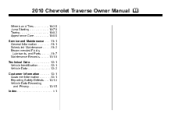
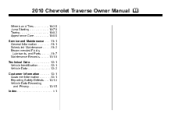
2010 Chevrolet Traverse Owner Manual M
Wheels and Tires ...10-36 Jump Starting ...10-78 Towing ...10-82 Appearance Care ...10-86 Service and Maintenance ...11-1 General Information ...11-1 ...
Owner's Manual - Page 7
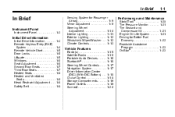
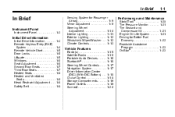
... Panel ...1-2
Initial Drive Information
Initial Drive Information ...1-4 Remote Keyless Entry (RKE) System ...1-4 Remote Vehicle Start ...1-5 Door Locks ...1-5 Liftgate ...1-5 Windows ...1-6 Seat Adjustment ...1-6 Second Row Seats ...1-7 Third Row Seats ...1-7 Heated Seats ...1-8 ... Life System ...1-21 Driving for Better Fuel Economy ...1-22 Roadside Assistance Program ...1-23 OnStar® ...1-23
Owner's Manual - Page 10


... each of the important features that may or may not be on page 2‑3. 1-4
In Brief
To open or close the liftgate, press and hold for more detailed information, refer to unlock all doors. Initial Drive Information
This section provides a brief overview about some of the features which can be found later...
Owner's Manual - Page 11
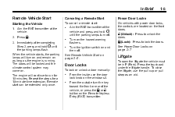
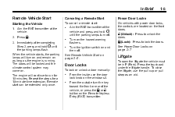
...lamps will continue to run for a 10-minute time extension. Liftgate
To open the liftgate the vehicle must be locked and the climate control system may come on the Remote...turn off .
. In Brief
1-5
Remote Vehicle Start
Starting the Vehicle
1. " (Unlock): Press to lock the doors. Aim the RKE transmitter at the vehicle and press and hold / until the parking lamps turn the key toward ...
Owner's Manual - Page 17
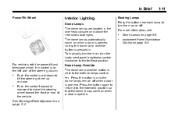
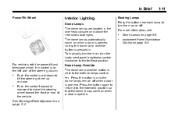
... brightness control clockwise to the farthest position.
E: Press the button in and the dome lamps remain off .
For more information, see:
. . Dome Lamps on when a door is opened. The dome lamps automatically come on the left side of the vehicle.
. To manually turn them on , turn them on or off when...
Owner's Manual - Page 36
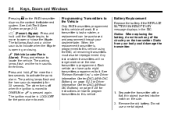
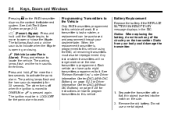
2-4
Keys, Doors and Windows
Programming Transmitters to the Vehicle
Only RKE transmitters programmed to open or close the liftgate. Battery Replacement
Replace the battery if the REPLACE BATTERY IN REMOTE KEY message displays in LOCK/OFF for more than two seconds to indicate when the liftgate is opening or closing. Static from your dealer/retailer. The...
Owner's Manual - Page 40
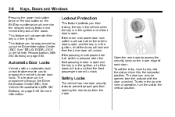
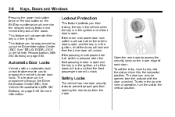
.... If the passenger side power door lock switch is pressed when the front passenger door is open and the key is in the ignition and a front door is open and the key is open . Safety Locks
The vehicle has rear door security locks to program the vehicle's power door locks. This feature can be opened from the outside with an...
Owner's Manual - Page 42


...area above and behind the liftgate is clear before opening and closing. 2-10
Keys, Doors and Windows
WARNING (Continued)
.
The taillamps will...open , or with a power liftgate, disable the power liftgate function.
. Notice: If you open the air outlets on page 9‑21. See Climate Control System in the way of the liftgate as a garage door, you could be seen or smelled. Fully open...
Owner's Manual - Page 54
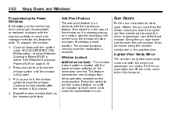
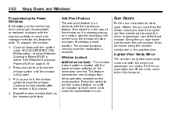
...hold the window switch until the window is fully open to a factory preset position. An indicator light will stop and open . 3. Close all doors with the express-up feature. See Retained Accessory...
This feature prevents the rear windows from being operated, except from side-to work. Programming the Power Windows
If the battery on the vehicle has been recharged, disconnected, or replaced...
Owner's Manual - Page 158
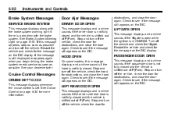
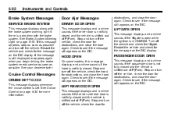
.... Stop and turn off the vehicle and check the liftgate. See Brake System Warning Light on the DIC. LEFT REAR DOOR OPEN
This message displays and a chime sounds if the driver side rear door is a problem with the brake system. See your dealer/retailer. Check to see if the message still appears on...
Owner's Manual - Page 159
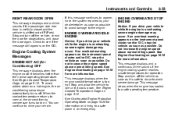
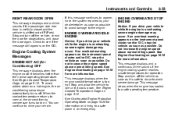
Stop and turn off the vehicle, check the door for obstructions, and close the door again. Check to see if the message still appears on page 10&#... your dealer/retailer as soon as it cools down. Instruments and Controls
RIGHT REAR DOOR OPEN
This message displays and a chime sounds if the passenger side rear door is not fully closed and the vehicle is overheating, severe engine damage may occur...
Owner's Manual - Page 173


... with no longer in the DIC display. Universal Remote System Programming
.
. EXIT FEATURE SETTINGS This feature allows you to exit the feature settings menu.
Instruments and Controls
To select a setting, press the set /reset button once to activate devices such as garage door openers, security systems, and home automation devices. The vehicle is displayed...
Owner's Manual - Page 174
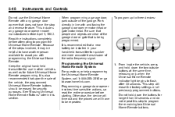
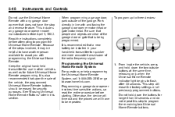
....
1. See "Erasing Universal Home Remote Buttons" later in this step to three devices:
Do not use in line with and facing the garage door opener motor-head or gate motor-head. Programming a garage door opener involves time-sensitive actions, so read the entire procedure before April 1, 1982. This step will have the stop and reverse feature. Be...
Owner's Manual - Page 175
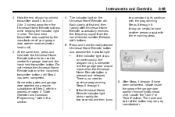
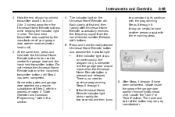
... transmitter. The indicator light on continuously, the programming is complete and the garage door should move when the Universal Home Remote button is no need to 3 inches) away from the hand-held transmitter button until Step 4 has been completed. It may vary by the manufacturer of your garage door opener receiver (motor head unit). 3. After Steps...
Owner's Manual - Page 176
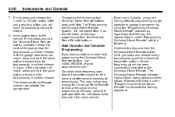
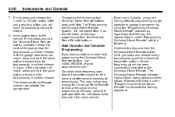
... to complete Step 8. 8. Similarly, some U.S. gate operators are having difficulty programming a gate operator or garage door opener by using the "Programming Universal Home Remote" procedures, regardless of transmission. If you live , replace Step 3 under "Programming Universal Home Remote" to control the garage door, for two seconds, and then release it . 5-50
Instruments and...
Owner's Manual - Page 225
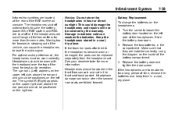
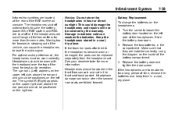
...ear pad and should be worn correctly. If the foam ear pads attached to loosen the battery door located on the left ear. Turn the screw to the headphones become worn or damaged, the...pad and should be stored for more information. Storage in a cool, dry place. Slide the battery door open. 2. This could damage the headphones and repairs will not be positioned on the inside of the RSE...
Owner's Manual - Page 267
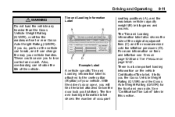
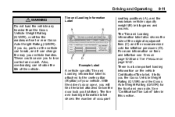
... can break, and it can shorten the life of occupant
There is attached to lose control and crash. With the driver's door open, you to the center pillar (B-pillar) of the original equipment tires (C) and the recommended cold tire inflation pressures (D). The tire... size of your vehicle handles. These could cause you will find the label attached below the door lock post (striker).
Owner's Manual - Page 434
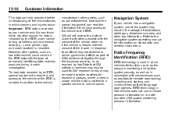
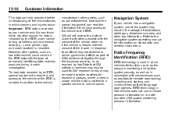
...use or record personal information or link with conveniences such as key fobs for remote door locking/ unlocking and starting, and in-vehicle transmitters for functions such as tire ...special equipment, can help provide a better understanding of the circumstances in some vehicles for garage door openers. Data that have access to the vehicle
Navigation System
If your vehicle only if a ...
Owner's Manual - Page 441


... Tachometer ...5-12 Voltmeter ...5-13 Warning Lights and Indicators ...5-10 Garage Door Opener ...5-47 Programming ...5-47 Gasoline Specifications ...9-39 General Information Service and Maintenance ...11-1 Towing... ...9-43 Vehicle Care ...10-2 Glove Box ...4-1 GM Mobility Reimbursement Program ...13-6
i-5
G
Gages Engine Coolant Temperature ...5-12 Fuel ...5-12 Odometer ...
Similar Questions
How To Program Garage Opener In 2010 Chevy Traverse
(Posted by Ivangerryo 10 years ago)
How To Program 2010 Chevy Traverse Garage Door
(Posted by chLART 10 years ago)
How To Program Garage Door Opener On 2012 Traverse
(Posted by sparkmahame 10 years ago)
How To Set Garage Door Opener In 2010 Chevy Traverse
(Posted by amalcmes 10 years ago)
How Do You Program Garage Door Opener In 2011 Traverse
(Posted by valab 10 years ago)

