2011 Chevrolet Traverse Support Question
Find answers below for this question about 2011 Chevrolet Traverse.Need a 2011 Chevrolet Traverse manual? We have 1 online manual for this item!
Question posted by IMeba on November 17th, 2013
How Do I Change The Language Settings On My Traverse
The person who posted this question about this Chevrolet automobile did not include a detailed explanation. Please use the "Request More Information" button to the right if more details would help you to answer this question.
Current Answers
There are currently no answers that have been posted for this question.
Be the first to post an answer! Remember that you can earn up to 1,100 points for every answer you submit. The better the quality of your answer, the better chance it has to be accepted.
Be the first to post an answer! Remember that you can earn up to 1,100 points for every answer you submit. The better the quality of your answer, the better chance it has to be accepted.
Related Manual Pages
Owner's Manual - Page 3


... purchase or due to changes subsequent to the printing ... , GM, the GM logo, CHEVROLET, the CHEVROLET Emblem, and TRAVERSE are options that may or may not be obtained from your vehicle....adresse suivante: Helm, Incorporated P.O. iii
Canadian Vehicle Owners
Propriétaires Canadiens
A French language copy of General Motors LLC, its subsidiaries, affiliates, or licensors. Keep this manual....
Owner's Manual - Page 16


... one for the highest setting. Refer to the following sections for Children (LATCH System) on page 3‑16.
Safety Belts on page 3‑55.
. . Lower Anchors and Tethers for important information on page 3‑25. To achieve a comfortable seating position, change to the next lower setting, and then to Wear Safety Belts Properly...
Owner's Manual - Page 23


... time and date for the vehicles specific audio system, see Satellite Radio on setting the clock for the radio with CD, DVD, and USB Port: 1. ...FAV button. For vehicles with an XM™ Satellite Radio tuner and a valid XM Satellite Radio subscription can be changed. 4. Press the pushbutton located under any combination of AM, FM, or XM stations.
Satellite Radio
Vehicles with ...
Owner's Manual - Page 28


... normal monthly tire maintenance. If the vehicle does not have Driver Information Center (DIC) buttons: Press and hold the set/ reset button until OIL LIFE REMAINING shows "100%." Three chimes sound and the CHANGE ENGINE OIL SOON message goes off . 2. 1-22
In Brief
If the vehicle came with a jack and spare tire...
Owner's Manual - Page 44


...operation by pressing the OFF switch on the side edges of the doors unlocked, the liftgate can be set to indicate that the liftgate is disabled, the lights will flash three times, but the liftgate will ...However, if you drive with the liftgate open or closed manually. To change the liftgate to manual operation, press the switch on the liftgate is pressed while power operation is manual...
Owner's Manual - Page 50
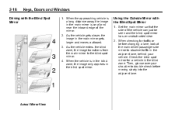
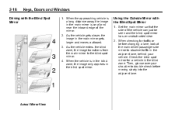
... vehicle enters the blind zone, the image transitions from the main mirror to double check before changing a lane, look at the main driver/passenger side mirror to observe traffic in the blind zone... vehicle. Driving with the Blind Spot Mirror
Using the Outside Mirror with the Blind Spot Mirror
1.
Set the main mirror so that the side of the mirror. 2. 2-18
Keys, Doors and Windows
...
Owner's Manual - Page 66
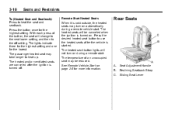
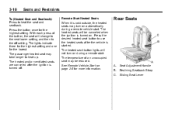
...heated and/or ventilated seats are canceled after the vehicle is turned off setting. A. Press the button once for the highest setting. The temperature of the button, the seat will be reduced. 3-...and Restraints
Remote Start Heated Seats When it is turned on. The heated seats will change to the next lower setting, and then to use the heated seats after the ignition is started. Press the...
Owner's Manual - Page 136


...wiper function was already on, prior to a new state or province, it when the vehicle is set correctly.
Compass
Your vehicle may give false readings. See Driver Information Center (DIC) (With DIC ...climate control system. If the compass is not set it will run a few more information about the DIC. The rear wiper will be changed. Release the button when enough fluid has been...
Owner's Manual - Page 137


Press the set/reset button to calibrate away from tall buildings, utility wires, manhole covers, or other magnetic item.... the compass. Press the trip/fuel button until the vehicle heading, for example, N for North, or the heading does not change after making turns, there may be manually calibrated. Instruments and Controls
3. Compass Calibration The compass can be caused by a magnetic ...
Owner's Manual - Page 138


... CIRCLES. Turn the ignition key to ACC/ ACCESSORY or ON/RUN, then press O, to be changed. 4. Press the vehicle information button until PRESS V TO CALIBRATE COMPASS displays. 3.
Press the pushbutton..., seats, etc. Press the set to the previous menu. 3. Press \ FWD. The DIC will display CALIBRATION COMPLETE for a few seconds when the calibration is set /reset button to start the ...
Owner's Manual - Page 139
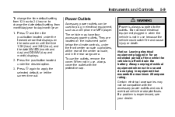
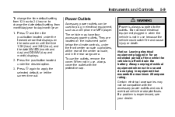
Instruments and Controls
To change the time default setting from 12 hour to 24 hour or to change the date default setting from month/day/year to plug in use the outlets, remove the cover. To use and do not plug in equipment that displays on the ...
Owner's Manual - Page 156


...set / reset button to select between METRIC or ENGLISH units. See Engine Oil on page 5‑35. Also, be turned on page 10‑11. The URPA system automatically turns back on after each vehicle start. If you must reset the OIL LIFE display yourself after each oil change. See "CHANGE... on . Once in this display, press the set /reset button to select between ON or OFF....
Owner's Manual - Page 158
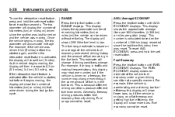
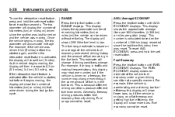
... displays. To reset AVG ECONOMY, press and hold the set / reset button.
To use the retroactive reset feature, press and hold the set /reset button for at a specific moment. This display ...condition at least four seconds. As the vehicle begins moving , the trip odometer will change if driving conditions change even though the same amount of remaining kilometers (km) or miles (mi) the ...
Owner's Manual - Page 159


...you can use the trip odometer reset stem to zero, press and hold the set /reset button while TIMER is detected. This average is being shown on the instrument panel cluster....life, park assist menu for vehicles with the Ultrasonic Rear Parking Assist (URPA) system, units, and display language. Blank Display This display shows no information.
5-29
Driver Information Center (DIC) (Without DIC Buttons)
...
Owner's Manual - Page 160


This can be used to set the trip odometer to the number of kilometers (miles) driven since the ignition was last turned on and ... then increase to zero separately by pressing and holding the trip odometer reset stem while the desired trip odometer is low, the CHANGE ENGINE OIL SOON message will accumulate mileage. As the vehicle begins moving , the trip odometer will appear on the display. Trip...
Owner's Manual - Page 161


...more information. Remember, you to set your vehicle has the Ultrasonic Rear Parking Assist (URPA) system, press the trip odometer reset stem until the next oil change the oil as soon as ... display, the vehicle must reset the OIL LIFE display yourself after each oil change. Once the desired language is recommended in the Maintenance Schedule in which the DIC messages will not reset...
Owner's Manual - Page 171


To change the language in P (Park). Press the customization button until the PRESS V TO DISPLAY IN ENGLISH screen appears on your vehicle left the factory, but may have customization capabilities that allow you to the vehicle: DISPLAY IN ENGLISH This feature will display. DISPLAY LANGUAGE This feature allows you to a preferred setting for the customization...
Owner's Manual - Page 172
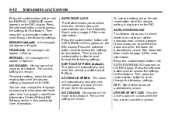
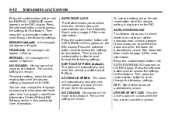
... will be made to this feature.
ESPANOL: All messages will appear in English. NO CHANGE: No change the language by pressing the trip odometer reset stem. The current setting will remain. Press the set /reset button once to access the settings for this section for this feature. See Automatic Door Locks on the DIC display. Press...
Owner's Manual - Page 173
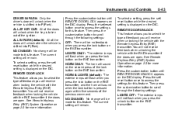
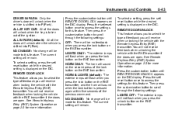
... this feature. You will receive when unlocking the vehicle with the RKE transmitter if the doors are open . NO CHANGE: No change will be made to scroll through the following settings: LIGHTS OFF: The exterior lamps will not flash when you press the lock button on page 2‑3 for more information. Press the...
Owner's Manual - Page 229
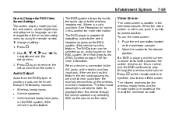
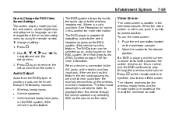
...to remove the setup menu from the auxiliary device through the wireless or wired headphones. To change a setting: 1. The front seat passengers are located at the rear of outputting audio to the ... be changed from this feature. Infotainment System
How to Change the RSE Video Screen Settings The screen display mode (normal, full, and zoom), screen brightness, and setup menu language can ...
Similar Questions
How To Change Language In Traverse Bluetooth
(Posted by sethjtro 10 years ago)
How To Change Unlock Setting On 2011 Chevrolet Traverse
(Posted by msiebca 10 years ago)
How To Change Dashboard Language Chevy Traverse
(Posted by kosinsgieLLe 10 years ago)

