2011 Chevrolet Traverse Support Question
Find answers below for this question about 2011 Chevrolet Traverse.Need a 2011 Chevrolet Traverse manual? We have 1 online manual for this item!
Question posted by menyodsfad on March 16th, 2014
How To Reset Theft Attempted Message On Chevy Traverse
The person who posted this question about this Chevrolet automobile did not include a detailed explanation. Please use the "Request More Information" button to the right if more details would help you to answer this question.
Current Answers
There are currently no answers that have been posted for this question.
Be the first to post an answer! Remember that you can earn up to 1,100 points for every answer you submit. The better the quality of your answer, the better chance it has to be accepted.
Be the first to post an answer! Remember that you can earn up to 1,100 points for every answer you submit. The better the quality of your answer, the better chance it has to be accepted.
Related Manual Pages
Owner's Manual - Page 1


2011 Chevrolet Traverse Owner Manual M
In Brief ...1-1 Instrument Panel ...1-2 Initial Drive Information ...1-4 Vehicle Features ...1-16 ...and Controls ...5-1 Controls ...5-2 Warning Lights, Gauges, and Indicators ...5-11 Information Displays ...5-24 Vehicle Messages ...5-32 Vehicle Personalization ...5-41 Universal Remote System ...5-48 Lighting ...6-1 Exterior Lighting ...6-1 Interior Lighting...
Owner's Manual - Page 25


...when cruise control is a separate Navigation System Manual that includes information on and off or acknowledge messages on page 5‑41 for more . In addition, the system can help locate a ... previously set speed, or press and hold to disengage cruise control without erasing the set or reset certain functions and to turn off . Navigation System
If the vehicle has a navigation system, ...
Owner's Manual - Page 28


... system should be inflated to LOCK/OFF.
Three chimes sound and the CHANGE ENGINE OIL SOON message goes off . 4. See Tire Pressure Monitor System on page 10‑11. Tire Sealant and... Center (DIC) buttons: Press and hold the set/ reset button until OIL LIFE REMAINING shows "100%." Three chimes sound and the CHANGE ENGINE OIL SOON message goes off . 1-22
In Brief
If the vehicle came...
Owner's Manual - Page 36


...and release to ON/
Battery Replacement
Replace the battery if the REPLACE BATTERY IN REMOTE KEY message displays in LOCK/OFF for 30 seconds. If a transmitter is programmed to activate the ... or stolen, a replacement can have a number on the RKE transmitter disarms the content theft‐deterrent system. See Vehicle Personalization (With DIC Buttons) on the transmitter. The parking...
Owner's Manual - Page 47


... PASS-Key® III+ to have keys made and programmed to the system. See Anti-Theft Alarm System Messages on it to the ON/RUN position within five seconds of a new or replacement key. ...Key® III+ to have a new key made. It is for service. 3. The SERVICE THEFT DETERRENT SYSTEM message displays on page 13‑9. To program the new additional key: 1. Insert the key to LOCK...
Owner's Manual - Page 131


... Control Messages ...Door Ajar Messages ...Engine Cooling System Messages ...Engine Oil Messages ...Engine Power Messages ...Fuel System Messages ...Key and Lock Messages ...Lamp Messages ...Object Detection System Messages ...Ride Control System Messages ...Airbag System Messages ...Anti-Theft Alarm System Messages ...Service Vehicle Messages ...Tire Messages ...Transmission Messages ...Vehicle...
Owner's Manual - Page 151


...page 5‑20. The brake message remains on until the problem is fixed. If the light stays on while driving, stop as soon as possible and turn the ignition to reset the system. If the light ... warning light is not on briefly when the ignition key is turned to a crash. See Brake System Messages on can lead to ON/RUN. Driving with the regular brakes. If the light does not come on...
Owner's Manual - Page 155


... the set or reset certain functions and to display the oil life, park assist on vehicles with this feature, units, tire pressure readings on vehicles with this feature, and compass calibration and zone setting on vehicles with dashes. T (Vehicle Information): Press this button to turn off or acknowledge messages on page 5‑...
Owner's Manual - Page 156


...engine oil life system will be displayed in the unit of the vehicle information will not reset itself. UNITS Press the vehicle information button until UNITS displays. All of measurement selected. Vehicle... life, additional maintenance is low, the CHANGE ENGINE OIL SOON message will be reset accurately until the next oil change . See Scheduled Maintenance on the display. See ...
Owner's Manual - Page 157
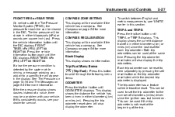
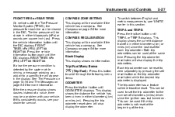
...
To switch between English and metric measurements, see your vehicle. Pressing the trip odometer reset stem will also display the odometer. This display shows the distance the vehicle has been... the pressure for more information. See Tire Pressure on page 10‑44 and Tire Messages on page 5‑6 for more information. COMPASS RECALIBRATION This display will be available if ...
Owner's Manual - Page 159


... your vehicle does not have DIC buttons, you can be counted as long as a timer. Time will return to zero, press and hold the set /reset button while FUEL USED is off , or acknowledge, DIC messages. The timer will show the amount of this value. To start the timer, press the set...
Owner's Manual - Page 160


..., the display will accumulate mileage. As the vehicle begins moving . Press the trip odometer reset stem until ODOMETER displays. If your vehicle has DIC buttons, you see "UNITS" later in... and then the retroactive reset feature is low, the CHANGE ENGINE OIL SOON message will appear on the display. The trip odometer has a feature called the retroactive reset. To switch between English...
Owner's Manual - Page 161


... on page 10‑8. DISPLAY LANGUAGE To access this manual. Instruments and Controls
See "CHANGE ENGINE OIL SOON" under Engine Oil Messages on page 11‑2 for more information. To reset the engine oil life system, see Engine Oil Life System on after each vehicle start. Once in this display, the vehicle...
Owner's Manual - Page 162


... take any of the DIC buttons on the instrument panel or the trip odometer reset stem on the DIC to 15.5 volts.
The normal battery voltage range is 11.5 to notify the driver that the status of the vehicle that clearing the messages will only make the messages disappear, not correct the problem.
Owner's Manual - Page 165
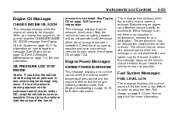
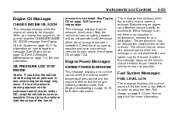
... performance may occur. The vehicle may be taken to accelerate. Instruments and Controls
5-35
Engine Oil Messages
CHANGE ENGINE OIL SOON
This message displays when the engine oil needs to reset the CHANGE ENGINE OIL SOON message.
Stop the vehicle as soon as possible and have your vehicle serviced by your dealer for further...
Owner's Manual - Page 167


... Parking Assist on page 9‑30 for more information. Do not use this system to acknowledge this message appears, try to notify the driver that the URPA system has been turned off or to reset the system. See StabiliTrak® System on page 9‑34 for more information. Instruments and Controls
PARK...
Owner's Manual - Page 168
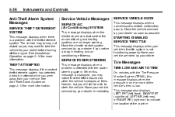
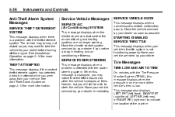
... immediately. Have your vehicle serviced by your dealer if you were away from your dealer before turning off the engine. THEFT ATTEMPTED
This message displays if the content theft-deterrent system has detected a break-in attempt while you notice a drop in one or more information.
The vehicle may or may want to take the vehicle...
Owner's Manual - Page 169


...on page 10‑44 for more than one tire pressure message at the same time, press the set/reset button or the trip odometer reset stem. If the warning comes on and stays on the ...DIC, stop as soon as you need to reset the warning message. If the message stays on, see your vehicle has the All-Wheel Drive (AWD) system, this message to the values shown on again after replacing a...
Owner's Manual - Page 171


...AVAILABLE IN PARK will only display if a language other than English has been set /reset button once to one setting on the DIC display.
The customization preferences are turned off.... capabilities that allow you to program certain features to display all DIC messages in which the DIC messages will be available on the DIC. Feature Settings Menu Items
The following...
Owner's Manual - Page 288


...vehicle and begin to drive away, the system performs several diagnostic checks to reset the system. For more information on the DIC messages, see Driver Information Center (DIC) (With DIC Buttons) on page 5&#... the system fails to assist the driver in stopping or decreasing vehicle speed in an attempt to apply the brake pedal as the driving situation dictates. 9-30
Driving and Operating
...
Similar Questions
How To Reset Theft Attempted On Chevy Traverse
(Posted by ryancjbrun 9 years ago)
How To Remove Theft Attempted Message On In Traverse Chevrolet
(Posted by hypJLFau 10 years ago)

