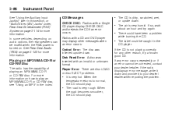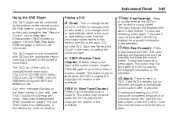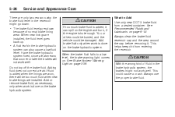2009 Chevrolet Traverse Problems and Repair Information
Get Help and Support for Chevrolet

View All Support Options Below
Free 2009 Chevrolet Traverse manuals!
Problems with 2009 Chevrolet Traverse?
Ask a Question
Other Models
Free 2009 Chevrolet Traverse manuals!
Problems with 2009 Chevrolet Traverse?
Ask a Question
Other Models
Most Recent 2009 Chevrolet Traverse Questions
I Need More Info On That Question. How To Replace A Sun Visor On A Chevy
traverse. Thanks
traverse. Thanks
(Posted by Candyoti34 7 years ago)
Headlight Bulbs?
what is the part numbers for replacement,aftermarket headlight bulbs for 2009 Chevy traverse
what is the part numbers for replacement,aftermarket headlight bulbs for 2009 Chevy traverse
(Posted by dwgwnr 8 years ago)
2009 Chevy Traverse Ltz. Radio/info Center Has No Power.turn Signals Silent.
Radio Infotainment center has no power at all. Turn signals work but are now silent. Fuse to Radio a...
Radio Infotainment center has no power at all. Turn signals work but are now silent. Fuse to Radio a...
(Posted by chaviaux1 8 years ago)
What Is Theft Attempted On 2009 Traverse
(Posted by jnjbnb10 8 years ago)
What Does Service Battery Charging System Mean On Chevrolet Traverse
(Posted by Archepmcg 9 years ago)
2009 Chevrolet Traverse Videos
Popular 2009 Chevrolet Traverse Manual Pages
2009 Chevrolet Traverse Reviews
We have not received any reviews for the 2009 Chevrolet Traverse yet.