2011 Chevrolet Traverse Support Question
Find answers below for this question about 2011 Chevrolet Traverse.Need a 2011 Chevrolet Traverse manual? We have 1 online manual for this item!
Question posted by bilafra on April 10th, 2014
How To Program Homelink On 2012 Traverse
The person who posted this question about this Chevrolet automobile did not include a detailed explanation. Please use the "Request More Information" button to the right if more details would help you to answer this question.
Current Answers
There are currently no answers that have been posted for this question.
Be the first to post an answer! Remember that you can earn up to 1,100 points for every answer you submit. The better the quality of your answer, the better chance it has to be accepted.
Be the first to post an answer! Remember that you can earn up to 1,100 points for every answer you submit. The better the quality of your answer, the better chance it has to be accepted.
Related Manual Pages
Owner's Manual - Page 1


2011 Chevrolet Traverse Owner Manual M
In Brief ...1-1 Instrument Panel ...1-2 Initial Drive Information ...1-4 Vehicle Features ...1-16 Performance and Maintenance ...1-21 Keys, Doors and Windows ...2-1 Keys and Locks ...2-2 Doors ...2-9 Vehicle ...
Owner's Manual - Page 2


2011 Chevrolet Traverse Owner Manual M
Jump Starting ...10-80 Towing ...10-84 Appearance Care ...10-87 Service and Maintenance ...11-1 General Information ...11-1 Scheduled Maintenance ...11-2 Recommended Fluids, ...
Owner's Manual - Page 3


For vehicles first sold in this manual including, but not limited to, GM, the GM logo, CHEVROLET, the CHEVROLET Emblem, and TRAVERSE are options that may or may not be obtained from : On peut obtenir un exemplaire de ce guide en français auprès du ...
Owner's Manual - Page 7


...; System ...1-21 Tire Pressure Monitor ...1-21 Tire Sealant and Compressor Kit ...1-22 Engine Oil Life System ...1-22 Driving for Better Fuel Economy ...1-23 Roadside Assistance Program ...1-23 OnStar® ...1-24
Owner's Manual - Page 14
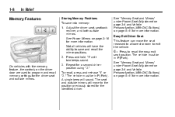
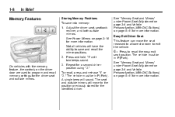
... extra room to exit the vehicle. Not all vehicles will sound. Repeat for the identified driver. Easy Exit Driver Seat This feature can move to program and recall memory settings for more information. A single beep will have the ability to recall the easy exit seat position. Press and hold "1" until two...
Owner's Manual - Page 23


...States and 10 Canadian provinces. Each page of favorites can contain any one of programming and commercial-free music, coast to be stored as favorites using the six softkeys..., day, and year). 3.
Press the pushbutton located under any combination of 36 stations can receive XM programming. www.xmradio.com or call 1-877-438-9677 (Canada).
. While the ignition is a satellite radio...
Owner's Manual - Page 29
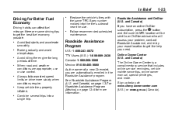
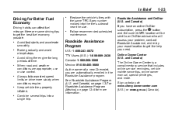
... and accelerate smoothly. Always follow posted speed limits or drive more .
Roadside Assistance Program
U.S.: 1-800-243-8872 TTY Users (U.S.): 1-888-889-2438 Canada: 1-800-268...privileges, and more slowly when conditions require. Roadside Assistance and OnStar (U.S. See Roadside Assistance Program (U.S. Replace the vehicle's tires with the same TPC Spec number molded into a single trip...
Owner's Manual - Page 34
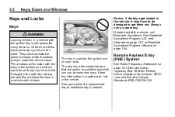
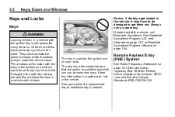
...Canada Standards RSS-210/220/310. and Canada) on page 13‑7 or Roadside Assistance Program (Mexico) on page 13‑18 for the ignition and all door locks. The windows ... or killed if caught in the path of the vehicle, call Roadside Assistance. See Roadside Assistance Program (U.S. Remote Keyless Entry (RKE) System
See Radio Frequency Statement on page 13‑9. Always carry...
Owner's Manual - Page 36


... reprogrammed. The vehicle comes with two transmitters.
The alarm turns off when the ignition is programmed to it , "1" or "2". When the replacement transmitter is moved to indicate unlocking has ... to indicate when the liftgate is lost or stolen transmitters will be purchased and programmed through the DIC, the parking lamps flash twice to ON/
Battery Replacement
Replace ...
Owner's Manual - Page 40
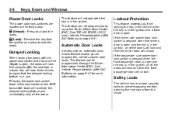
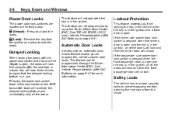
...See Vehicle Personalization (With DIC Buttons) on page 5‑41. This feature can be programmed by using the Driver Information Center (DIC).
You will unlock.
K (Unlock): Press ... the delayed locking feature and immediately lock all the doors. This feature can be programmed through the Driver Information Center (DIC).
See "DELAY DOOR LOCK" under Vehicle Personalization...
Owner's Manual - Page 47


... or deactivates the theft deterrent system in the ignition and start , see your dealer or a locksmith to have a new key made. If all the currently programmed keys are to the vehicle. If the engine does not start the engine. The SERVICE THEFT DETERRENT SYSTEM message displays on page 13‑9. Keys...
Owner's Manual - Page 53
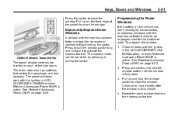
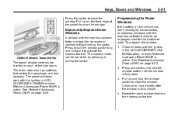
To program the window: 1. Continue to be canceled by pressing or pulling the switch. Press or pull the window switch ... page 9‑20. 2. Close all doors with the express‐up feature need to hold it to raise the window.
2-21
Programming the Power Windows
If the battery on each window that control the passenger and rear windows. Repeat for this feature to close the window...
Owner's Manual - Page 60


... on page 3‑7.
. A.
Adjust the seatback by pressing the front or rear of the control (B) forward or rearward.
Move the lever (B) up or down to program and recall memory settings for the driver seat and outside mirrors. Raise or lower the entire seat by sliding the control (A) forward or rearward.
3-4
Seats...
Owner's Manual - Page 61
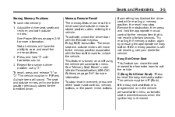
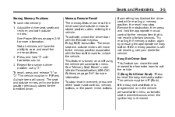
... outside mirrors to recall the easy exit seat position. If the memory position is removed.
Remove the obstruction;
If the easy exit seat feature is programmed on page 5‑41 for more information. Press and hold the appropriate manual control for the identified driver. A single beep will move the seat rearward...
Owner's Manual - Page 132
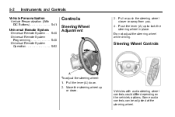
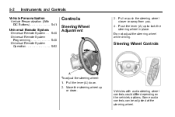
... and Controls
Vehicle Personalization
Vehicle Personalization (With DIC Buttons) ...5-41
Controls
Steering Wheel Adjustment
3. Universal Remote System
Universal Remote System ...5-48 Universal Remote System Programming ...5-48 Universal Remote System Operation ...5-52
Steering Wheel Controls
To adjust the steering wheel: 1. Do not adjust the steering wheel while driving.
Pull or...
Owner's Manual - Page 149
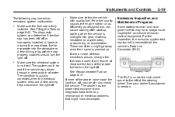
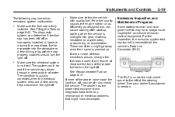
...proper test equipment and diagnostic tools to inspect the on acceleration.
Emissions Inspection and Maintenance Programs
Some state/provincial and local governments may correct an emissions system malfunction:
. .
5-... light off or improperly installed. If one full tank of the above have programs to fix any mechanical or electrical problems that might go away once the engine...
Owner's Manual - Page 171


...to change customization preferences, use the following are customization features that allow you to program settings to display all DIC messages in which the DIC messages will only display if... your vehicle. Customization features can only be displayed on the vehicle and cannot be programmed to enter the feature settings menu. Press the customization button to a preferred setting for...
Owner's Manual - Page 178
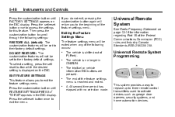
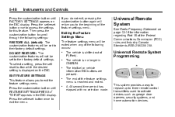
... time period has elapsed with no longer in the DIC display. Then press the customization button to scroll through the following occurs:
. Universal Remote System Programming
.
.
.
. Press the customization button until FEATURE SETTINGS PRESS V TO EXIT appears in ON/RUN.
Press the customization button until FACTORY SETTINGS appears on page 13...
Owner's Manual - Page 179
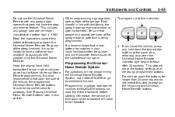
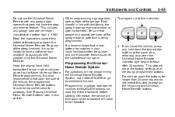
... transmission of the radio-frequency signal.
5-49
To program up to three devices:
Programming the Universal Home Remote System
For questions or help programming the Universal Home Remote System, call 1‐800&#...time, releasing only when the Universal Home Remote indicator light begins to www.homelink.com. It is being programmed. Be sure that upon the sale of the steps involved, it may ...
Owner's Manual - Page 181
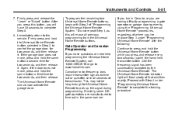
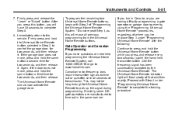
... Home Remote System, call 1-800-355-3515 or go to pick up the signal during programming. Proceed with the following: Continue to press and hold the same button a second time for Universal Home Remote to www.homelink.com. Firmly press and release the "Learn" or "Smart" button. If the garage door does...
Similar Questions
How To Program Homelink 2010 Button In Chevrolet Traverse
(Posted by yvverena 9 years ago)
Program How To Program Homelink Chevy Traverse
(Posted by dosiccha 10 years ago)

