2011 Chevrolet Traverse Support Question
Find answers below for this question about 2011 Chevrolet Traverse.Need a 2011 Chevrolet Traverse manual? We have 1 online manual for this item!
Question posted by nosu on November 5th, 2013
How To Program A Remote For A 2012 Traverse
The person who posted this question about this Chevrolet automobile did not include a detailed explanation. Please use the "Request More Information" button to the right if more details would help you to answer this question.
Current Answers
There are currently no answers that have been posted for this question.
Be the first to post an answer! Remember that you can earn up to 1,100 points for every answer you submit. The better the quality of your answer, the better chance it has to be accepted.
Be the first to post an answer! Remember that you can earn up to 1,100 points for every answer you submit. The better the quality of your answer, the better chance it has to be accepted.
Related Manual Pages
Owner's Manual - Page 1


2011 Chevrolet Traverse Owner Manual M
In Brief ...1-1 Instrument Panel ...1-2 Initial Drive Information ...1-4 Vehicle Features ... Gauges, and Indicators ...5-11 Information Displays ...5-24 Vehicle Messages ...5-32 Vehicle Personalization ...5-41 Universal Remote System ...5-48 Lighting ...6-1 Exterior Lighting ...6-1 Interior Lighting ...6-4 Lighting Features ...6-6 Infotainment System ...7-1...
Owner's Manual - Page 2


2011 Chevrolet Traverse Owner Manual M
Jump Starting ...10-80 Towing ...10-84 Appearance Care ...10-87 Service and Maintenance ...11-1 General Information ...11-1 Scheduled Maintenance ...11-2 Recommended Fluids, ...
Owner's Manual - Page 3


...;
2010 General Motors LLC. Please refer to the purchase documentation relating to your specific vehicle to , GM, the GM logo, CHEVROLET, the CHEVROLET Emblem, and TRAVERSE are trademarks and/or service marks of Canada Limited" for Chevrolet Motor Division wherever it appears in the vehicle for quick reference. For vehicles first...
Owner's Manual - Page 5
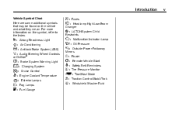
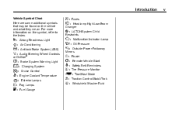
...Audio Steering Wheel Controls ® $ : Brake System Warning Light " : Charging System I : Cruise Control B : Engine Coolant Temperature O : Exterior Lamps # : Fog Lamps . : Fuel Gauge
} : Power / : Remote Vehicle Start > : Safety Belt Reminders 7 : Tire Pressure Monitor _ : Tow/Haul Mode d : Traction Control/StabiliTrak M : Windshield Washer Fluid
Introduction
Vehicle Symbol Chart Here are...
Owner's Manual - Page 7


... Brief
1-1
In Brief
Instrument Panel
Instrument Panel ...1-2
Initial Drive Information
Initial Drive Information ...1-4 Remote Keyless Entry (RKE) System ...1-4 Remote Vehicle Start ...1-4 Door Locks ...1-5 Liftgate ...1-5 Windows ...1-6 Seat Adjustment ...1-6 Memory Features ...1-8 ... System ...1-22 Driving for Better Fuel Economy ...1-23 Roadside Assistance Program ...1-23 OnStar® ...1-24
Owner's Manual - Page 10


... provides a brief overview about some of the important features that may or may come on page 2‑3.
Press L again to unlock the driver door. See Remote Keyless Entry (RKE) System Operation on .
Press With this owner manual. Aim the RKE transmitter at the vehicle. 2. Q to sound the panic alarm.
To open...
Owner's Manual - Page 11


....
In Brief
The engine will continue to lock the doors.
Press to run for a 10-minute time extension. Press the touchpad under the liftgate handle.
Remote start :
. .
Repeat the steps for 10 minutes.
Power Liftgate
On vehicles with power door locks, the controls are located on the hazard warning flashers. K: Q:
Press...
Owner's Manual - Page 14
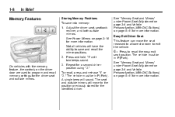
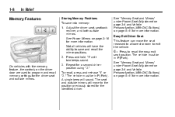
... a second driver position using "2." To recall, press and release "1" or "2." The vehicle must be in P (Park). Easy Exit Driver Seat This feature can move to program and recall memory settings for more information.
The vehicle must be in P (Park). Repeat for more information. 1-8
In Brief
Storing Memory Positions To save and...
Owner's Manual - Page 34
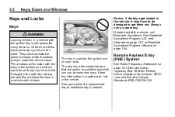
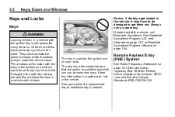
...vehicle with the keys in the ignition and children could be damaged to get them out. See Roadside Assistance Program (U.S. 2-2
Keys, Doors and Windows
Notice: If the keys get locked in the vehicle, it may have ...if caught in the path of a closing window. and Canada) on page 13‑7 or Roadside Assistance Program (Mexico) on page 13‑18 for many reasons. The key has a bar-coded key tag ...
Owner's Manual - Page 36


...deterrent system. Programming Transmitters to the Vehicle
Only RKE transmitters programmed to ON/
Battery Replacement
Replace the battery if the REPLACE BATTERY IN REMOTE KEY message ...page 5‑41 for more information. 2-4
Keys, Doors and Windows
RUN or L is programmed. These numbers correspond to it , "1" or "2". If enabled through the vehicle personalization. ...
Owner's Manual - Page 61
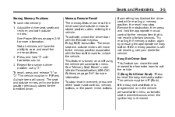
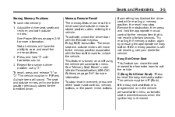
..., unlock the driver door with the transmitter used to the memory position associated with the Remote Keyless Entry (RKE) transmitter. See Power Mirrors on page 5‑41 for more information... seat and outside mirrors will have the ability to exit the vehicle. If the memory position is programmed on or off using "2." To recall, press and release "1" or "2." The vehicle must be ...
Owner's Manual - Page 132
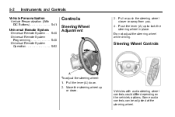
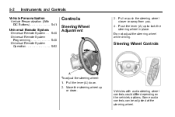
... Wheel Adjustment
3.
Some audio controls can be adjusted at the steering wheel. Do not adjust the steering wheel while driving. Universal Remote System
Universal Remote System ...5-48 Universal Remote System Programming ...5-48 Universal Remote System Operation ...5-52
Steering Wheel Controls
To adjust the steering wheel: 1. Pull the lever (A) down . Pull or push the steering wheel...
Owner's Manual - Page 178
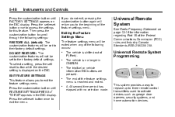
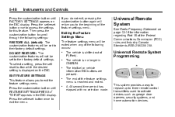
...
See Radio Frequency Statement on the DIC display. Universal Remote System Programming
.
.
.
. Press the set /reset button once to exit the menu....appears on page 13‑18 for this feature. This system provides a way to replace up to three remote control transmitters used to their factory default settings. DO NOT RESTORE: The customization features will not be set ...
Owner's Manual - Page 179
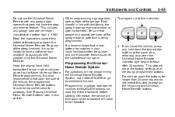
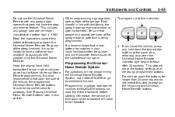
Keep the original hand-held transmitter for quicker and more accurate transmission of the radio-frequency signal.
5-49
To program up to three devices:
Programming the Universal Home Remote System
For questions or help programming the Universal Home Remote System, call 1‐800‐355‐3515 or go to www.homelink.com. It is also...
Owner's Manual - Page 180
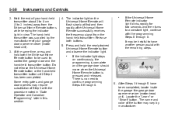
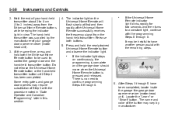
... the garage door opener receiver (motor-head unit). The hand-held transmitter. Do not release the Universal Home Remote button or the hand-held transmitter about 3 to 8 cm (1 to a constant light, continue with the programming Steps 6 through 8.
6. Locate the "Learn" or "Smart" button. Hold the end of your garage door opener receiver...
Owner's Manual - Page 181
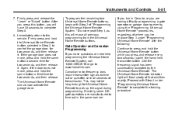
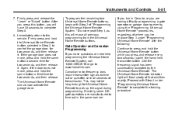
... training procedure. Firmly press and hold the Universal Home Remote button while you live, replace Step 3 under "Programming Universal Home Remote" with Step 4 under "Programming Universal Home Remote" to www.homelink.com. The Universal Home Remote should now activate the garage door. To program the remaining two Universal Home Remote buttons, begin with Step 2 of transmission. This may...
Owner's Manual - Page 182
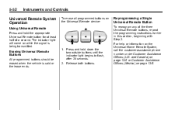
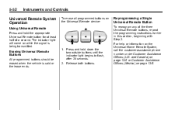
... help or information on page 13‑5. Press and hold the appropriate Universal Remote button for at least half of the three Universal Remote buttons, repeat the programming instructions earlier in this section, beginning with Step 2. Erasing Universal Remote Buttons
All programmed buttons should be erased when the vehicle is being transmitted.
and Canada) on...
Owner's Manual - Page 430
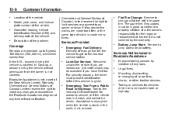
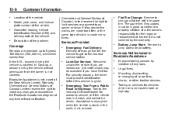
...
. Emergency Tow From a Public Road or Highway: Tow to make any changes or discontinue the Roadside Assistance program at any laws. 13-8
. . Description of the vehicle. Flat Tire Change: Service to 5 years/ 160... driven on a non-public road or highway.
. .
.
. A remote unlock may be available if you are made too often, or the same type of the vehicle.
Legal fines.
Owner's Manual - Page 449


... Seatbacks ...3-7 Recommended Fluids and Lubricants ...11-6 Recommended Fuel ...9-41 Records Maintenance ...11-8 Recreational Vehicle Towing ...10-84 Reimbursement Program, GM Mobility ...13-7 Remote Keyless Entry (RKE) System ...2-2, 2-3 Remote Vehicle Start ...2-5 Replacement Bulbs ...10-30 Replacement Parts Airbags ...3-46 Maintenance ...11-7 Replacing Airbag System ...3-46 Replacing LATCH...
Owner's Manual - Page 451
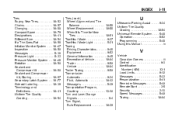
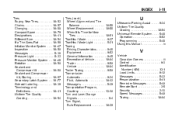
... and Lane-Change Signals ...6-4 Turn Signal, Bulb Replacement ...10-29
i-11
U
Ultrasonic Parking Assist ...9-34 Uniform Tire Quality Grading ...10-54 Universal Remote System ...5-48 Operation ...5-52 Programming ...5-48 Using this Manual ...iv
V
Vehicle Canadian Owners ...iii Control ...9-3 Identification Number (VIN) ...12-1 Load Limits ...9-12 Messages ...5-32 Personalization ...5-41 Reminder...
Similar Questions
How To Program Garage Door Opener On 2012 Traverse
(Posted by sparkmahame 10 years ago)
How To Program 2011 Chevy Traverse Garage Remote
(Posted by raycaclhil 10 years ago)

