2010 Chevrolet Traverse Support Question
Find answers below for this question about 2010 Chevrolet Traverse.Need a 2010 Chevrolet Traverse manual? We have 1 online manual for this item!
Question posted by ialsayegh on December 9th, 2012
Engine Remote Starter Is Not Working
The person who posted this question about this Chevrolet automobile did not include a detailed explanation. Please use the "Request More Information" button to the right if more details would help you to answer this question.
Current Answers
There are currently no answers that have been posted for this question.
Be the first to post an answer! Remember that you can earn up to 1,100 points for every answer you submit. The better the quality of your answer, the better chance it has to be accepted.
Be the first to post an answer! Remember that you can earn up to 1,100 points for every answer you submit. The better the quality of your answer, the better chance it has to be accepted.
Related Manual Pages
Owner's Manual - Page 1


... Information Displays ...5-22 Vehicle Messages ...5-31 Vehicle Personalization ...5-40 Universal Remote System ...5-47 Lighting ...6-1 Exterior Lighting ...6-1 Interior Lighting ...6-4 Lighting... Vents ...8-12 Driving and Operating ...9-1 Driving Information ...9-2 Starting and Operating ...9-15 Engine Exhaust ...9-21 Automatic Transmission ...9-22 Drive Systems ...9-25 Brakes ...9-25 Ride Control ...
Owner's Manual - Page 5


...) g : Audio Steering Wheel Controls ® $ : Brake System Warning Light " : Charging System I : Cruise Control B : Engine Coolant Temperature O : Exterior Lamps # : Fog Lamps
j : LATCH System Child Restraints * : Malfunction Indicator Lamp : : Oil Pressure } : Power / : Remote Vehicle Start > : Safety Belt Reminders 7 : Tire Pressure Monitor F : Traction Control M : Windshield Washer Fluid
Owner's Manual - Page 7
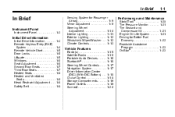
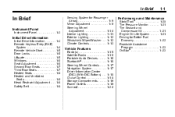
... Panel
Instrument Panel ...1-2
Initial Drive Information
Initial Drive Information ...1-4 Remote Keyless Entry (RKE) System ...1-4 Remote Vehicle Start ...1-5 Door Locks ...1-5 Liftgate ...1-5 Windows ...1-6 Seat Adjustment... ...1-21 Tire Sealant and Compressor Kit ...1-21 Engine Oil Life System ...1-21 Driving for Better Fuel Economy ...1-22 Roadside Assistance Program ...1-23 OnStar® ...
Owner's Manual - Page 11
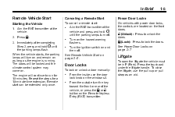
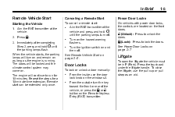
... / until the parking lamps turn off .
.
Aim the RKE transmitter at the vehicle. 2. Turn on the front doors. Press
Canceling a Remote Start
To cancel a remote start can be extended only once.
.
The engine will continue to run for a 10-minute time extension. Power Door Locks
On vehicles with power door locks, the controls...
Owner's Manual - Page 29
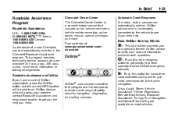
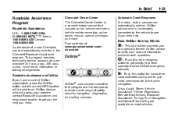
...and to give voice commands for turn navigation. Crisis Assist, Stolen Vehicle Assistance, Vehicle Diagnostics, Remote Door Unlock, Roadside Assistance, Turn-by -turn -by -Turn Navigation and Hands-Free Calling ...a day, 365 days a year, minor repair information or towing arrangements. How OnStar Service Works
OnStar®
Q : This blue button connects you to a specially trained OnStar advisor to ...
Owner's Manual - Page 30
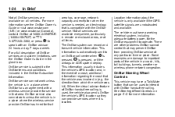
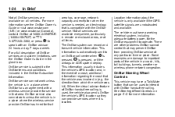
...This vehicle may prevent OnStar from which the vehicle was involved in (e.g. OnStar service cannot work unless the vehicle is pressed, or if the airbags or ACR system deploy. See ...provider for more information see the OnStar Owner's Guide in remote or enclosed areas, or at all vehicles. OnStar service also cannot work unless the vehicle is subject to interact with the OnStar ...
Owner's Manual - Page 35


... of the transmitter. See Anti-Theft Alarm System on page 5‑40. The interior lamps come on and stay on .
Remote Keyless Entry (RKE) System Operation
The Remote Keyless Entry (RKE) transmitter functions work up to lock all remaining doors unlock.
K (Unlock): Press once to indicate locking has occurred. Check the location.
Keys...
Owner's Manual - Page 36
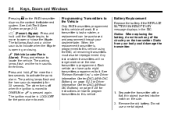
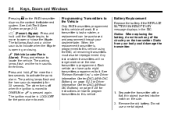
... the transmitter with a flat, thin object inserted into the notch on page 2‑13. See "Relearn Remote Key" under Driver Information Center (DIC) (With DIC Buttons) on page 5‑22 or Driver Information Center...a chime sounds to ON/RUN or L is programmed to this vehicle will no longer work . The parking lamps flash and the horn sounds three times. The parking lamps flash and the ...
Owner's Manual - Page 37
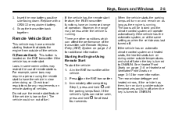
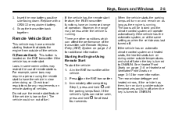
... control system and heated seats, the heated seats turn on page 3‑10 for at the vehicle. 2. Starting the Engine Using Remote Start
To start feature, the RKE transmitter functions have a remote starting of remote starters. Keys, Doors and Windows
3. Replace with a CR2032 or equivalent battery. 4. The doors will be seen, press and hold / until...
Owner's Manual - Page 38


After the vehicle's engine has been started two times using the remote start feature if the key is in Which the Remote Start Will Not Work
The vehicle cannot be started using the remote start button, the ignition must be turned on page 5‑40 for additional information. See "REMOTE START" under Vehicle Personalization (With DIC Buttons...
Owner's Manual - Page 41
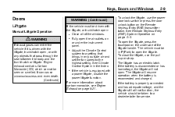
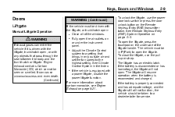
...the liftgate, use the power door lock switch or press the door unlock button on the Remote Keyless Entry (RKE) transmitter twice. If the battery is disconnected or has low voltage, ... the liftgate, press the touchpad on page 9‑21. For more information about carbon monoxide, see Engine Exhaust on the underside of the windows. It can enter the vehicle if it is reconnected and charged...
Owner's Manual - Page 61


...Seats and Restraints
To save and recall the mirror positions. 2. You will have the ability to enter the vehicle, with the remote recall memory feature on, causes automatic seat and mirror adjustment. See "MEMORY SEAT RECALL" under Vehicle Personalization (With DIC Buttons)... memory: 1. There is still not being recalled, see your dealer/retailer for more information.
3-5
To stop working.
Owner's Manual - Page 65
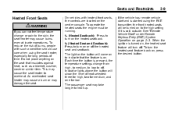
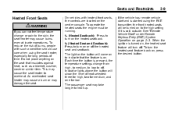
... that insulates against heat, such as a blanket, cushion, cover or similar item. See "Remote Vehicle Start" under Remote Keyless Entry (RKE) System Operation on the seat that the feature is on the center console...ignition is started using the seat heater, especially for low. To operate the heated seats the engine must be turned on or off . J (Heated Seat and Seatback): Press to the skin,...
Owner's Manual - Page 95


... crash severe enough to help protect you do not get them, the airbag system will not work on page 13‑16. See Vehicle Data Recording and Privacy on page 13‑15 ...lamps and hazard warning flashers by vehicle deformation. Let only qualified technicians work properly. A new system will need to restart the engine after a crash. In many crashes severe enough to safely operate ...
Owner's Manual - Page 96
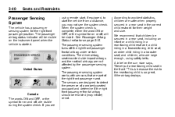
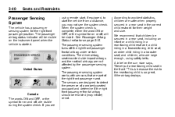
... be enabled (may not see the system check. and children, who are large enough, using remote start the vehicle from a distance, you are not affected by the passenger sensing system. Passenger Sensing... seat-mounted side impact airbags and the roof-rail airbags are The passenger sensing system works with sensors that children be visible on the instrument panel when the vehicle is because...
Owner's Manual - Page 136
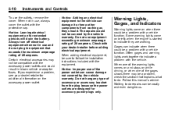
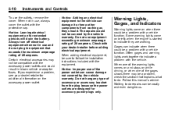
...while driving, or when one of the warning lights comes on and stays on briefly when the engine is started to indicate a problem with a vehicle function. When one of the gages shows ...warranty. 5-10
Instruments and Controls
Notice: Adding any type of accessory or accessory bracket from working . Notice: Leaving electrical equipment on the accessory power outlet. Waiting to the vehicle can ...
Owner's Manual - Page 140
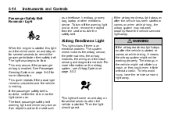
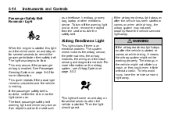
...occurs if the passenger airbag is moving. The airbags in the vehicle might not be working properly. This light will come on and stay on for several seconds to remind ...passenger safety belt warning light and chime may not work properly.
For more information. Passenger Safety Belt Reminder Light
Airbag Readiness Light
When the engine is put on while driving, it means the airbag...
Owner's Manual - Page 142
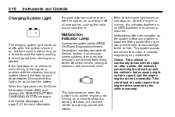
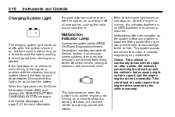
... light can prevent more information. Have it does not, have the vehicle serviced by the system before any malfunction.
It should go out when the engine is working . 5-16
Instruments and Controls
If a short distance must be driven with the electrical charging system. Charging System Light
Malfunction Indicator Lamp
The charging system...
Owner's Manual - Page 311


...-3 10-3
Vehicle Checks
Doing Your Own Service Work ...10-4 Hood ...10-5 Engine Compartment Overview ...10-6 Engine Cover ...10-7 Engine Oil ...10-8 Engine Oil Life System ...10-10 Automatic Transmission Fluid ...10-11 Engine Air Cleaner/Filter ...10-12 Cooling System ...10-14 Engine Coolant ...10-14 Engine Overheating ...10-18
Overheated Engine Protection Operating Mode ...10-20 Power Steering...
Owner's Manual - Page 446


... System ...9-27 StabiliTrak® Indicator Light ...5-20 Start Vehicle, Remote ...2-5 Starter Switch Check ...10-25 Starting the Engine ...9-17 Steering ...9-4 Fluid, Power ...10-20 Wheel Adjustment ...Light ...5-22 Vehicle ...2-13 Service Accessories and Modifications ...10-3 Doing Your Own Work ...10-4 Engine Soon Lamp ...5-16 Maintenance Records ...11-10 Maintenance, General Information ...11-1...
Similar Questions
How To Remove Engine Cover From 2010 Traverse
(Posted by firee75abr 10 years ago)
When Do You Change The Engine Coolant On A 2010 Chevy Traverse
(Posted by hymzshy 10 years ago)
How To Reprogram Remote For 2010 Chevy Traverse
(Posted by tootemrcr 10 years ago)
How Does The Remote Start Work In A 2011 Chevy Traverse
(Posted by PISIOMIK 10 years ago)

