2010 Chevrolet Traverse Support Question
Find answers below for this question about 2010 Chevrolet Traverse.Need a 2010 Chevrolet Traverse manual? We have 1 online manual for this item!
Question posted by campjai on August 21st, 2014
How To Eject A Cd From Chevy Traverse
The person who posted this question about this Chevrolet automobile did not include a detailed explanation. Please use the "Request More Information" button to the right if more details would help you to answer this question.
Current Answers
There are currently no answers that have been posted for this question.
Be the first to post an answer! Remember that you can earn up to 1,100 points for every answer you submit. The better the quality of your answer, the better chance it has to be accepted.
Be the first to post an answer! Remember that you can earn up to 1,100 points for every answer you submit. The better the quality of your answer, the better chance it has to be accepted.
Related Manual Pages
Owner's Manual - Page 1


2010 Chevrolet Traverse Owner Manual M
In Brief ...1-1 Instrument Panel ...1-2 Initial Drive Information ...1-4 Vehicle Features ...1-15 Performance and Maintenance ...1-20 Keys, Doors and Windows ...2-1 Keys and Locks ...2-2 Doors ...2-9 Vehicle ...
Owner's Manual - Page 2
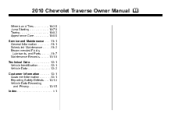
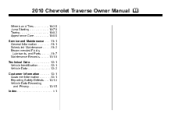
2010 Chevrolet Traverse Owner Manual M
Wheels and Tires ...10-36 Jump Starting ...10-78 Towing ...10-82 Appearance Care ...10-86 Service and Maintenance ...11-1 General Information ...11-1 ...
Owner's Manual - Page 3
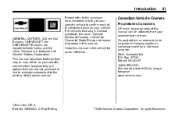
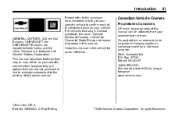
... Owners
Propriétaires Canadiens
A French language copy of the features found on your specific vehicle either because they are registered trademarks, and the name Traverse is a trademark of this owner manual. Part No. 25851642 A First Printing
©
2009 General Motors Corporation. Box 07130 Detroit, MI 48207 1-800-551-4123 Num...
Owner's Manual - Page 21
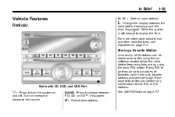
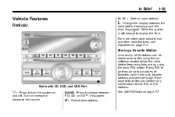
..., AM, or XM™, if equipped.
f:
Select radio stations. Storing a Favorite Station
A maximum of favorites, each having six favorite stations available per page. Radio with CD, DVD, and USB Port
O : Press to increase or decrease the volume. See AM-FM Radio on page 7‑2. Press FAV to go through up to...
Owner's Manual - Page 22
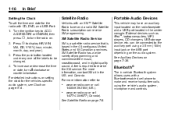
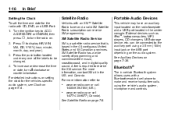
...XM programming.
and Canada.
External devices such as iPod®, laptop computers, MP3 players, CD changers, USB storage device, etc. XM Satellite Radio Service
XM is a satellite radio service ...See Satellite Radio on the radio faceplate and a USB port located in -vehicle Bluetooth system allows users with CD, DVD, and USB Port: 1. Press G to -coast, and in the U.S. A fee is ...
Owner's Manual - Page 23
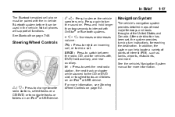
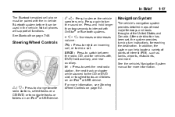
...b g : Press to turn instructions for reaching the destination. SRCE : Press to switch between the radio, CD, and for more . In Brief
The Bluetooth-enabled cell phone must be used in -vehicle Bluetooth system before ...168;:
Press to seek the next radio station, the next track or chapter while sourced to the CD or DVD slot, or to navigate tracks or folders on an iPod® or USB device. ...
Owner's Manual - Page 71


... seatback to buckle the safety belts. This vehicle has indicators as a reminder to its upright position. See Safety Belt Reminders on the headrest to be ejected from the vehicle. You and your passenger(s) are more likely to make sure it is extremely dangerous to do with seats and safety belts. In...
Owner's Manual - Page 88


... the third row outboard passenger position.
{ WARNING
You can be severely injured or killed in your chance of hitting things inside the vehicle or being ejected from the force of an inflating bag, all airbags must inflate very quickly to supplement the protection provided by safety belts. Airbags are also designed...
Owner's Manual - Page 94


...leaving the vehicle.
{ WARNING
When an airbag inflates, there may be dust in rollover events, although no system can prevent all such ejections. If you should never be warm, but cannot get fresh air by opening a window or a door. But airbags would not ...Seats and Restraints
Rollover capable roof-rail airbags are designed to help reduce the risk of full or partial ejection in the air.
Owner's Manual - Page 129
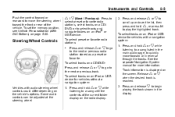
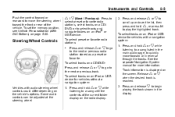
To select tracks on a CD/DVD: Press and release w or x to go to the next or previous radio station stored as a preset or...) on page 5‑40.
5-3
w / x (Next / Previous):
Press to select preset or favorite radio stations, select tracks on a CD/ DVD, or to select tracks and navigate folders on the radio display. Steering Wheel Controls
. Some audio controls can be adjusted at the steering...
Owner's Manual - Page 130
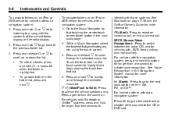
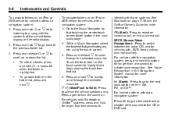
... the vehicle speakers only. SRCE (Source/Voice Recognition): Press to switch between the radio, CD, and for vehicles with or without a navigation system: 1. To go to the next track or chapter while sourced ...to the CD or DVD slot. For vehicles with , DVD, front auxiliary, and rear auxiliary. 5-4
Instruments and...
Owner's Manual - Page 131


In CD/DVD, iPod, or AUX USB, press and hold to the windshield, carefully loosen or thaw them. Release to stop the SCAN function, press ¨ again. 3. ...
Owner's Manual - Page 187


... to entertainment tasks while driving. Infotainment System
7-1
Infotainment System
Introduction
Introduction ...7-1 Theft-Deterrent Feature ...7-2 Operation ...7-2
Audio Players
CD Player ...CD/DVD Player ...MP3 (Radio with CD and Radio with CD/USB) ...MP3 (Radio with CD/DVD) ...Auxiliary Devices ...7-13 7-15 7-23 7-29 7-36
Introduction
Read the following pages to become familiar with the...
Owner's Manual - Page 188


... or moved to discourage theft of the vehicle's radio by learning a portion of the Vehicle Identification Number (VIN). Operation
Navigation/Radio System
For vehicles with CD/USB similar Theft-Deterrent Feature
THEFTLOCK® is designed to a different vehicle.
7-2
Infotainment System
For more information. Radio with...
Owner's Manual - Page 199


...the player continues moving backward or forward through the tracks on the roof of antenna is ejected, Remove Disc displays. If either arrow is not obstructed. s REV (Fast Reverse): ...
7-13
Multi-Band Antenna
The multi-band antenna is open. Audio Players
CD Player
Playing a CD
Insert a CD partway into the player.
Z EJECT : Press and release to the start of the radio system may be ...
Owner's Manual - Page 201
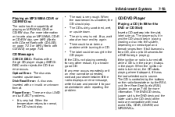
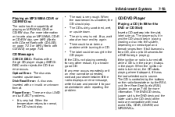
... in the player, it was the last selected audio source. Optical Error: The disc was inserted with a Single CD player display CHECK DISC and/or ejects the CD if an error occurs. Disk Read Error: A disc was inserted upside down and provide it in the player. For more information. The label could have...
Owner's Manual - Page 202
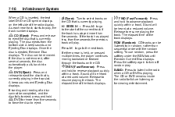
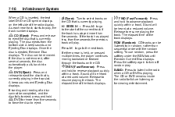
...a track. s REV (Fast Reverse): Press and hold to the radio when a CD or DVD is playing. Release to eject. If loading and reading of the radio display. As each new track starts to ...viewing entertainment.
¨ to go to resume playing the track.
A beep sounds and Ejecting Disc displays. RDM (Random): CD tracks can be heard at a reduced volume. To use random, press the softkey under...
Owner's Manual - Page 205
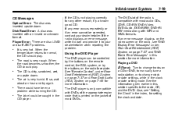
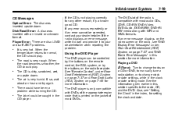
... DVDs.
.
.
.
.
. The DVD slot of the radio is compatible with most audio CDs, CD-R, CD-RW, DVD-Video, DVD-Audio, DVD-R/RW, DVD+R/ RW media along with DVDs of the appropriate region code ... write it to normal, the CD should play . Player Error: There are disc LOAD or disc EJECT problems.
.
7-19
If the CD is very humid. If so, wait about an hour and try a known good CD. Also, see "DVD Display...
Owner's Manual - Page 208
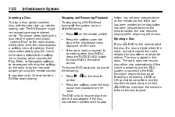
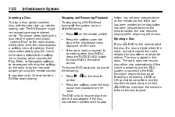
...30 seconds for more than DVD-V, press the DVD/CD AUX button to begin playing. Press
c on the remote
. If the disc has been ejected or the stop The radio does not resume play from... control. either by the softkey on the remote control. Ejecting a Disc Press Z DVD on the radio display. If loading and reading a DVD or CD cannot be pressed; Press the softkey under the stop or...
Owner's Manual - Page 209
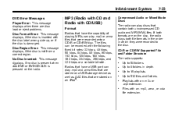
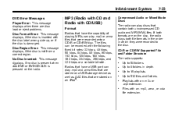
...depth. If both formats are on the disc, the radio plays both uncompressed CD audio and MP3/WMA files. CD-R or CD-RW Supported File and Folder Structure The radio supports:
... No Disc Inserted... Infotainment System
DVD Error Messages
Player Error: This message displays when there are disc load or eject problems. Disc Format Error: This message displays, if the disc is inserted with the disc...
Similar Questions
2011 Chevy Traverse
Where is the windshield solvent reservoir located on the 2011 Chevy Traverse
Where is the windshield solvent reservoir located on the 2011 Chevy Traverse
(Posted by Anonymous-128053 10 years ago)
How To Fix The Dvd Player In 2010 Chevy Traverse
(Posted by rxpaJohnFu 10 years ago)

