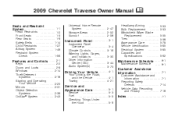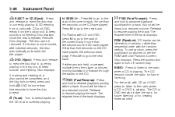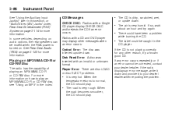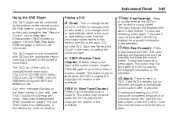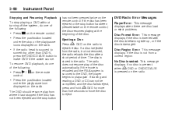2009 Chevrolet Traverse Support Question
Find answers below for this question about 2009 Chevrolet Traverse.Need a 2009 Chevrolet Traverse manual? We have 1 online manual for this item!
Question posted by howellkrista on May 4th, 2014
Dvd Player Disc Error
I have a 2009 chevy traverse and every time I put a dvd I. It reads disc error how do I fix that
Current Answers
Related Manual Pages
Similar Questions
How To Change The Time That The Remote Start Runs On A 2009 Chevy Traverse
(Posted by hy9roadrn 10 years ago)
Why A 2009 Chevy Traverse A/c Does Not Blow Cold Air
(Posted by JohnFKwall 10 years ago)
How To Remove Power Window Control Panel On 2009 Chevy Traverse
(Posted by lescale 10 years ago)
How To Install A Power Steering Pump On A 2009 Chevy Traverse
(Posted by bofr 10 years ago)
2009 Chevy Traverse How To Change Automatic Transmission Fluid
(Posted by fio1ign 10 years ago)