2009 Chevrolet HHR Support Question
Find answers below for this question about 2009 Chevrolet HHR.Need a 2009 Chevrolet HHR manual? We have 1 online manual for this item!
Question posted by mosoha on March 10th, 2014
How To Reset The Abs And Ets On My 2009 Chevy Hhr Lt
The person who posted this question about this Chevrolet automobile did not include a detailed explanation. Please use the "Request More Information" button to the right if more details would help you to answer this question.
Current Answers
There are currently no answers that have been posted for this question.
Be the first to post an answer! Remember that you can earn up to 1,100 points for every answer you submit. The better the quality of your answer, the better chance it has to be accepted.
Be the first to post an answer! Remember that you can earn up to 1,100 points for every answer you submit. The better the quality of your answer, the better chance it has to be accepted.
Related Manual Pages
Owner's Manual - Page 1
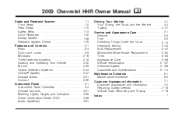
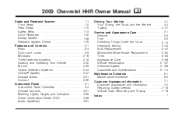
2009 Chevrolet HHR Owner Manual
Seats and Restraint System ...1-1 Front Seats ...1-2 Rear Seats ...1-10 Safety Belts ...1-13 Child Restraints ...1-32 Airbag System ...1-58 Restraint System Check ...1-79 Features ...
Owner's Manual - Page 2


...;c vehicle. Box 07130 Detroit, MI 48207 1-800-551-4123 www.helminc.com
GENERAL MOTORS, GM, the GM Emblem, CHEVROLET, the CHEVROLET Emblem, and the name HHR are registered trademarks of the manual. Litho in the vehicle for Chevrolet Motor Division wherever it was printed. Canadian Owners
A French language copy of this...
Owner's Manual - Page 4


... be found on the symbol, refer to the index.
.: +: j 7: F: M:
Fuel Gage Fuses Headlamp High/Low-Beam Changer
i:
9: #: !: g: $:
Airbag Readiness Light Air Conditioning Antilock Brake System (ABS) Audio Steering Wheel Controls or OnStar® Brake System Warning Light Charging System Cruise Control Engine Coolant Temperature Exterior Lamps Fog Lamps
LATCH System Child...
Owner's Manual - Page 85
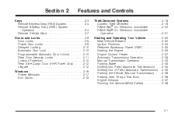
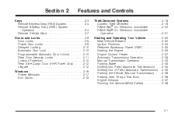
... Locks ...2-9 Delayed Locking ...2-10 Automatic Door Lock ...2-10 Programmable Automatic Door Unlock ...2-10 Rear Door Security Locks ...2-11 Lockout Protection ...2-12 Rear Side Cargo Door (HHR Panel Only) ...2-12 Liftgate ...2-12 Windows ...2-16 Power Windows ...2-17 Sun Visors ...2-18
2-1
Owner's Manual - Page 96


... information, see Remote Keyless Entry (RKE) System Operation on the Remote Keyless Entry (RKE) transmitter. The lockout protection can be unlocked. Rear Side Cargo Door (HHR Panel Only)
The rear side cargo doors can also use the buttons on page 2-4 for three seconds.
Owner's Manual - Page 124
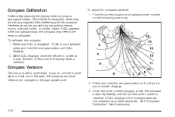
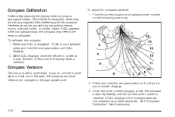
... a compass direction, (N for North for compass variance: 1. If CAL appears in zone eight or drive out of the area, the compass variance needs to be reset or calibrated.
To adjust for example), there may need to be changed to zone eight. See "Compass Calibration" listed previously. 2-40 Find the current location...
Owner's Manual - Page 131
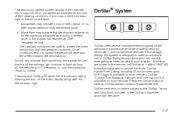
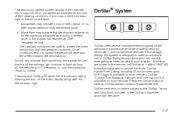
... OnStar button to the OnStar Terms and Conditions included in the OnStar Subscriber glove box literature.
2-47 Once conditions return to normal the device will reset and the green indicator will be sent to your location. During any of safety, security, information, and convenience services. If the airbags deploy, the system...
Owner's Manual - Page 141


... ...3-30 Passenger Airbag Status Indicator ...3-31 Charging System Light ...3-32 Up-Shift Light ...3-32 Brake System Warning Light ...3-33 Antilock Brake System (ABS) Warning Light ...3-34 Enhanced Traction System (ETS) Indicator/Warning Light ...3-34 Electronic Stability Control (ESC)/ Traction Control System (TCS) Indicator/ Warning Light ...3-35 Engine Coolant Temperature Warning Light ...3-36...
Owner's Manual - Page 145
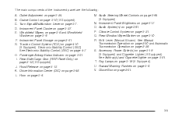
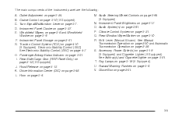
Rear Side Cargo Door (HHR Panel Only) on page 3-17. M. N. Instrument Panel Brightness on page 2-12 (If Equipped). R. Accessory Power Outlet(s) on page 3-16 (If Equipped). T. Fog Lamps on page 3-...
Owner's Manual - Page 152


SET− (Set): Press to set speed. Get to a higher speed and reset the cruise control. 2. See Traction Control System (TCS) on page 4-10 and Enhanced Traction System (ETS) on . 2.
To return to show the system is done, the vehicle goes about 25 mph (40 km/h) or more, press the RES+ part of...
Owner's Manual - Page 174


...ETS... (ETS), ...ABS...ABS light stays on, or comes on page 3-33. Enhanced Traction System (ETS...ETS has been disabled, wheel spin is actively limiting wheel spin. The LOW TRACTION DIC message also appears when the system is not limited. Antilock Brake System (ABS...(ABS),...ETS is safely possible and turn the ignition off . If the indicator/warning light is started . See Enhanced Traction System (ETS...
Owner's Manual - Page 184
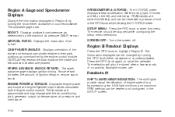
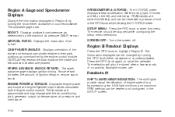
... knob while viewing the G FORCE meter. SETUP MENU: Press the RPD knob to highlight Region B. Available modes are stored indefinitely, and can be reset with the air conditioning load, generator output, air temperature, air pressure, and fuel octane. OVERLAP represents the total distance the intake and exhaust cam shafts...
Owner's Manual - Page 188
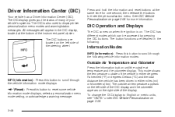
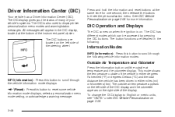
... one second, then release the buttons to scroll through the vehicle information mode displays. r (Reset): Press this button to enter the personalization menu. The DIC display gives you the status of... on the right side of the instrument panel cluster. Press and hold the information and reset buttons at the bottom of the display. This mode shows the temperature outside air temperature ...
Owner's Manual - Page 189
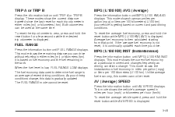
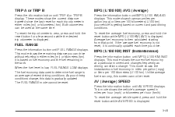
...(Average)
Press the information button until AV SPEED displays. If the average fuel economy is not reset, it is then calculated starting from that point.
This mode shows the instantaneous fuel economy in... miles per hour (mph) or kilometers per hour (km/h). To reset the trip odometer to determine fuel range is low, FUEL RANGE LOW displays. This mode...
Owner's Manual - Page 190


...These messages appear if there is detected by the system while driving, a message advising you to Reset the Engine Oil Life System" under Engine Oil Life System on a schedule consistent with the ... life.
Tire Pressure
If your vehicle's systems. A message clears when the vehicle's condition is reset after an oil change . See Inflation - The engine oil life system shows an ...
Owner's Manual - Page 195


... as possible. SVC (Service) TIRE MONITOR
If your vehicle has the Enhanced Traction System (ETS) or Traction Control System (TCS), this message displays, the system is not functioning properly....pressure light also flashes and then remains on . Try resetting the system by your vehicle has the Enhanced Traction System (ETS) or Traction Control System (TCS), this message to appear. When...
Owner's Manual - Page 237


...Better Fuel Economy ...4-2 Defensive Driving ...4-2 Drunk Driving ...4-3 Control of a Vehicle ...4-3 Braking ...4-4 Antilock Brake System (ABS) ...4-5 Braking in Emergencies ...4-6 Electronic Stability Control (ESC) ...4-7 Traction Control System (TCS) ...4-10 Enhanced Traction System (ETS) ...4-12 Limited-Slip Differential ...4-13 Steering ...4-14 Off-Road Recovery ...4-16 Passing ...4-16 Loss of...
Owner's Manual - Page 253


...material is best handled by not overdriving those conditions. If the vehicle has the Antilock Brake System (ABS), remember: It helps avoid only the braking skid.
While driving on the brakes to a lower gear.... If the vehicle has the Traction Control System (TCS) or the Enhanced Traction System (ETS), remember: It helps to slide. If you will be ready for a second skid if it ...
Owner's Manual - Page 258


... If the vehicle has the Traction Control System (TCS) on page 4-10 or Enhanced Traction System (ETS) on page 4-12, it improves the ability to accelerate on slippery roads, but apply the brakes ...rain until roads can occur on wet ice or in even less traction. The Antilock Brake System (ABS) on page 4-5 improves vehicle stability during hard stops on page 7-7. Icy patches can be in shaded...
Owner's Manual - Page 443


Lights ...3-14 Airbag Readiness ...3-30 Antilock Brake System (ABS) Warning ...3-34 Brake System Warning ...3-33 Charging System ...3-32 Engine Coolant Temperature Warning ...3-36 Enhanced Traction System (ETS) Active ...4-12 Flash-to-Pass ...3-8 Fog Lamp ...3-41 Highbeam On ...3-41 High/Low Beam Changer ...3-8 Oil Pressure ...3-40 On Reminder ...3-15 Passenger Airbag Status Indicator ...3-...
Similar Questions
2009 Chevy Hhr What Is The Lock Cylinder Reset Button Disgram Or Steps
(Posted by amjackpage 9 years ago)
How To Turn Service Esc Light Off 2009 Chevy Hhr
(Posted by arpshedbo 10 years ago)
Bluetooth Pairing For 2009 Chevy Hhr
I have a 2009 Chevy HHR and it has the steering wheel controls to setup the hands free. I follow the...
I have a 2009 Chevy HHR and it has the steering wheel controls to setup the hands free. I follow the...
(Posted by rboumeljr 13 years ago)

