2009 Chevrolet HHR Support Question
Find answers below for this question about 2009 Chevrolet HHR.Need a 2009 Chevrolet HHR manual? We have 1 online manual for this item!
Question posted by lontacio on September 11th, 2013
2009 Chevy Hhr Door Will Not Unlock
The person who posted this question about this Chevrolet automobile did not include a detailed explanation. Please use the "Request More Information" button to the right if more details would help you to answer this question.
Current Answers
There are currently no answers that have been posted for this question.
Be the first to post an answer! Remember that you can earn up to 1,100 points for every answer you submit. The better the quality of your answer, the better chance it has to be accepted.
Be the first to post an answer! Remember that you can earn up to 1,100 points for every answer you submit. The better the quality of your answer, the better chance it has to be accepted.
Related Manual Pages
Owner's Manual - Page 1
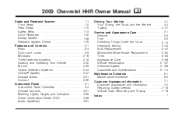
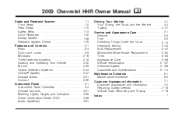
2009 Chevrolet HHR Owner Manual
Seats and Restraint System ...1-1 Front Seats ...1-2 Rear Seats ...1-10 Safety Belts ...1-13 Child Restraints ...1-32 Airbag System ...1-58 Restraint System Check ...1-79 Features and Controls ...2-1 Keys ...2-3 Doors and Locks ...2-9 Windows ...2-16 Theft-Deterrent Systems ...2-18 Starting and Operating Your Vehicle ...2-22 Mirrors ...2-39 Object Detection Systems ...
Owner's Manual - Page 69


...When an airbag inflates, there may automatically unlock the doors, turn the interior lamps on, and turn the hazard warning flashers off by opening a window or a door. To avoid this, everyone in flate, ... as soon as it prevent people from the vents in flate. You can lock the doors, turn the interior lamps off, and turn the hazard warning flashers on page 1-64....
Owner's Manual - Page 85
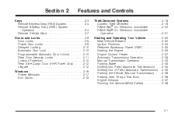
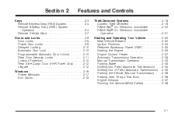
... Remote Keyless Entry (RKE) System Operation ...2-4 Remote Vehicle Start ...2-7 Doors and Locks ...2-9 Door Locks ...2-9 Power Door Locks ...2-9 Delayed Locking ...2-10 Automatic Door Lock ...2-10 Programmable Automatic Door Unlock ...2-10 Rear Door Security Locks ...2-11 Lockout Protection ...2-12 Rear Side Cargo Door (HHR Panel Only) ...2-12 Liftgate ...2-12 Windows ...2-16 Power Windows ...2-17...
Owner's Manual - Page 89


If enabled through the DIC, the horn chirps to lock all remaining doors and the liftgate unlock. See "UNLOCK HORN" under DIC Vehicle Personalization on page 3-56 for more information. If K is pressed again within five seconds, all the doors. See LIGHT FLASH and EXT (Exterior) LIGHTS under DIC Vehicle Personalization on page 3-56...
Owner's Manual - Page 93


... even death from the outside, turn the key counterclockwise. From the inside, use the remote keyless entry transmitter to unlock the doors.
Press the bottom of the switch to lock and unlock the doors. When a door is driven. • Young children who get out. Driver's side shown, Passenger's side similar Press the top of the...
Owner's Manual - Page 94
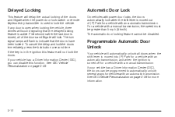
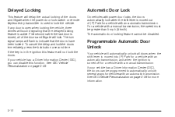
... than 5 mph (8 km/h). If your vehicle has a Driver Information Center (DIC), you can be programmed to lock the vehicle. Programmable Automatic Door Unlock
Your vehicle will automatically unlock all of the doors and liftgate will delay the actual locking of (P) Park for vehicles with an automatic transmission, and when the ignition is in the...
Owner's Manual - Page 95


... . 2. You must open a rear door while the security lock is on the inside . To set the security locks, do the following: 1. Repeat the steps for the other rear door.
2-11 Rear Door Security Locks
Vehicles with this feature, the rear door security locks are located on , do the following : 1.
Unlock the door and open it to...
Owner's Manual - Page 96


... be overridden by using the Remote Keyless Access (RKE) transmitter. Notice: If you open , all the doors will lock and the driver's door will unlock. Rear Side Cargo Door (HHR Panel Only)
The rear side cargo doors can also use the buttons on the driver and passenger sides of the vehicle will rise by pressing the...
Owner's Manual - Page 103


...:
• Press the RKE transmitter unlock button. • Turn the ignition on the doors will not arm the system. The system still arms in 60 seconds if a door is disarmed, the security light stops ... arming has been initiated. If the security light flashes twice per second, a door is open door is armed, the security light flashes once every three seconds.
Press lock on ...
Owner's Manual - Page 104
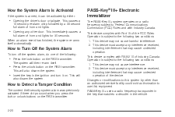
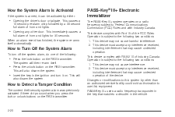
...security system alarm was previously activated if three chirps sound when you press the lock or unlock buttons on the RKE transmitter. This device may not cause harmful interference. 2. Changes or.... This device complies with RSS-210 of horn and lights.
• Opening any other door. This device may not cause interference. 2. This device must accept any interference received, including...
Owner's Manual - Page 131
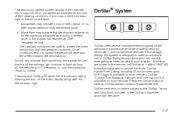
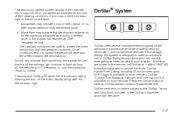
... due to protect the video device from high temperature conditions.
The fast flash conditions are locked in R (Reverse) or until the conditions return to unlock the doors. Press the OnStar button to have a signal sent to normal. OnStar® System
• A slow flash may indicate that the display has been...
Owner's Manual - Page 132
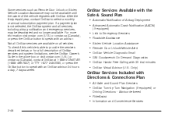
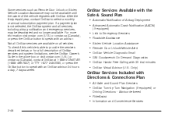
...; RideAssist • Information and Convenience Services
2-48 After the first prepaid year, contact OnStar to Emergency Services Roadside Assistance Stolen Vehicle Location Assistance Remote Door Unlock/Vehicle Alert OnStar Vehicle Diagnostic Email GM Goodwrench On Demand Diagnostics OnStar Hands-Free Calling with an OnStar advisor 24 hours a day, 7 days a week. Not...
Owner's Manual - Page 145
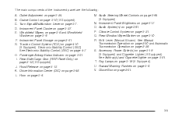
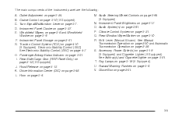
... page 2-30 and Automatic Transmission Operation on page 4-7. I. L.
3-5 Shift Lever (Manual Shown). See Ashtray(s) and Cigarette Lighter on page 2-12 (If Equipped). C. F. Rear Side Cargo Door (HHR Panel Only) on page 3-21. U. H. N. P. Climate Control System on page 3-31. K. Passenger Airbag Status Indicator on page 3-21. Hazard Warning Flashers on page 3-24. Outlet...
Owner's Manual - Page 157


... the lamp on for this feature is located to the right of the doors have reading lamps on the keyless entry system transmitter. Entry/Exit Lighting
The lamps inside the vehicle will also turn on when pressing the unlock symbol button or the horn symbol on the rearview mirror. Dome Lamp
Move...
Owner's Manual - Page 198


... RKE transmitter is displayed on to scroll through the available settings: ON (default): The doors will not lock until five seconds after the last door is pressed. ON: The horn will flash when the lock or unlock button on the RKE transmitter is displayed on to flash every time the...
Owner's Manual - Page 199


... an automatic transmission and DRIVER or ALL is shifted into P (Park).
See Programmable Automatic Door Unlock on the RKE transmitter. SHIFT TO P (Park) (default): The door(s) will occur. This feature determines when the automatic door unlocking will automatically unlock. See "UNLK (Unlock) (Automatic Transmission Only)" following.
3-59 To select a setting and move on to manually...
Owner's Manual - Page 433


...to the vehicle manufacturer, other trip information. or, as key fobs for remote door locking/unlocking and starting, and in this data or share it with the consent of the... vehicle or the EDR. GM will not access this manual for information on stored data and for garage door openers. See also OnStar® System on page 2-47 in -vehicle transmitters for deletion instructions.
To ...
Owner's Manual - Page 439


Display Reconfigurable Performance ...3-43 Doing Your Own Service Work ...5-4 Dome Lamp ...3-17 Door Automatic Door Lock ...2-10 Delayed Locking ...2-10 Locks ...2-9 Power Door Locks ...2-9 Programmable Automatic Door Unlock ...2-10 Rear Door Security Locks ...2-11 Rear Side Cargo ...2-12 Driver Seat Height Adjuster ...1-3 Driver Information Center (DIC) ...3-48 DIC Operation and Displays ...
Owner's Manual - Page 443


... ...3-41 Tire Pressure ...3-37 Up-Shift ...3-32 Limited-Slip Differential ...4-13 Loading Your Vehicle ...4-25 Locks Automatic Door Lock ...2-10 Delayed Locking ...2-10 Door ...2-9 Lockout Protection ...2-12 Power Door ...2-9 Programmable Automatic Door Unlock ...2-10 Rear Door Security Locks ...2-11
Loss of Control ...4-16 Lower Anchors and Tethers for Children ...1-43 Lumbar Power Controls...
Owner's Manual - Page 445


...17 Pregnancy, Using Safety Belts ...1-31 Pressure Cap ...5-32
Privacy ...7-18 Navigation System ...7-19 OnStar ...7-19 Radio Frequency Identification (RFID) ...7-19 Programmable Automatic Door Unlock ...2-10 Proposition 65 Warning, California ...5-4
R
Racing or Other Competitive Driving ...4-18 Radio Frequency Identification (RFID), Privacy ...7-19 Radio(s) ...3-63 Radios Reception...
Similar Questions
Where Is The Airbag Control Module Mounted On A 2009 Chevy Hhr
(Posted by savlo 10 years ago)
Where Is The Music Fuse Located On A 2009 Chevy Hhr
(Posted by flchrist 10 years ago)
How To Turn Service Esc Light Off 2009 Chevy Hhr
(Posted by arpshedbo 10 years ago)
How Do I Tell What Model Radio I Have In My 2009 Chevy Hhr
(Posted by resstic 10 years ago)
Bluetooth Pairing For 2009 Chevy Hhr
I have a 2009 Chevy HHR and it has the steering wheel controls to setup the hands free. I follow the...
I have a 2009 Chevy HHR and it has the steering wheel controls to setup the hands free. I follow the...
(Posted by rboumeljr 13 years ago)

