2009 Chevrolet HHR Support Question
Find answers below for this question about 2009 Chevrolet HHR.Need a 2009 Chevrolet HHR manual? We have 1 online manual for this item!
Question posted by amjackpage on June 18th, 2014
2009 Chevy Hhr What Is The Lock Cylinder Reset Button Disgram Or Steps
The person who posted this question about this Chevrolet automobile did not include a detailed explanation. Please use the "Request More Information" button to the right if more details would help you to answer this question.
Current Answers
There are currently no answers that have been posted for this question.
Be the first to post an answer! Remember that you can earn up to 1,100 points for every answer you submit. The better the quality of your answer, the better chance it has to be accepted.
Be the first to post an answer! Remember that you can earn up to 1,100 points for every answer you submit. The better the quality of your answer, the better chance it has to be accepted.
Related Manual Pages
Owner's Manual - Page 1
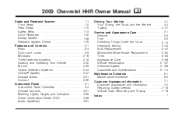
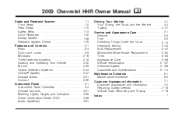
2009 Chevrolet HHR Owner Manual
Seats and Restraint System ...1-1 Front Seats ...1-2 Rear Seats ...1-10 Safety Belts ...1-13 Child Restraints ...1-32 Airbag System ...1-58 Restraint System Check ...1-79 Features and Controls ...2-1 Keys ...2-3 Doors and Locks ...2-9 Windows ...2-16 Theft-Deterrent Systems ...2-18 Starting and Operating Your Vehicle ...2-22 Mirrors ...2-39 Object Detection Systems ...
Owner's Manual - Page 30
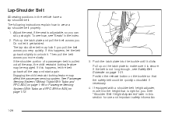
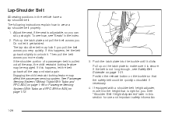
...belt go back all the way, the child restraint locking feature may be quickly unbuckled if necessary. 4. Engaging the child restraint locking feature may lock if you pull the belt across you . The ...it clicks. If the belt is right for use and important safety information.
1-26 Position the release button on the latch plate to make sure it to wear a lap-shoulder belt properly. 1. To see...
Owner's Manual - Page 32
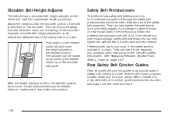
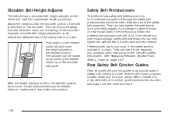
... portion of the belt is set to the desired position, try to make sure it has locked into position.
1-28 Improper shoulder belt height adjustment could reduce the effectiveness of the safety belt...who have outgrown booster seats and for front outboard occupants. Push down without pressing the release button to move the height adjuster to be away from the neck and head. Safety Belt ...
Owner's Manual - Page 56
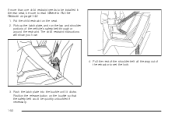
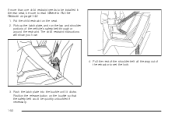
...show you how.
4. Push the latch plate into the buckle until it clicks. Position the release button on the buckle so that the safety belt could be sure to read Where to Put the Restraint.... 1-52 Pick up the latch plate, and run the lap and shoulder portions of the retractor to set the lock.
3. Put the child restraint on page 1-42. 1. Pull the rest of the shoulder belt all the way ...
Owner's Manual - Page 60
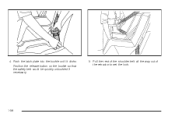
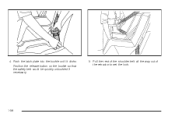
Position the release button on the buckle so that the safety belt could be quickly unbuckled if necessary.
5. Pull the rest of the shoulder belt all the way out of the retractor to set the lock.
1-56 Push the latch plate into the buckle until it clicks. 4.
Owner's Manual - Page 85
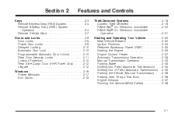
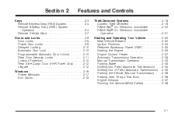
... Keyless Entry (RKE) System Operation ...2-4 Remote Vehicle Start ...2-7 Doors and Locks ...2-9 Door Locks ...2-9 Power Door Locks ...2-9 Delayed Locking ...2-10 Automatic Door Lock ...2-10 Programmable Automatic Door Unlock ...2-10 Rear Door Security Locks ...2-11 Lockout Protection ...2-12 Rear Side Cargo Door (HHR Panel Only) ...2-12 Liftgate ...2-12 Windows ...2-16 Power Windows ...2-17 Sun...
Owner's Manual - Page 96


... more information. Notice: If you open , all the doors will lock and the driver's door will unlock. To use the power door lock switch to remove the key from the outside, press the lock button on page 2-4 for three seconds. Rear Side Cargo Door (HHR Panel Only)
The rear side cargo doors can be unlocked...
Owner's Manual - Page 104
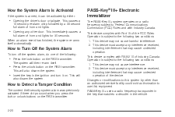
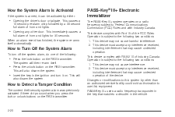
... door or tailgate. This device complies with Part 15 of the following:
• Press the lock button on the RKE transmitter. Changes or modifications to this equipment. This immediately causes a
full... security system alarm was previously activated if three chirps sound when you press the lock or unlock buttons on . This device complies with RSS-210 of horn and lights for 30 ...
Owner's Manual - Page 131
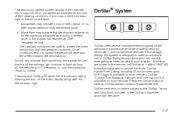
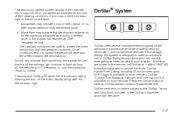
...cycle, or the display has reached an Over Temperature limit. Press the OnStar button to unlock the doors. If this occurs the left indicator light on most... and live advisors to normal the device will reset and the green indicator will be sent to protect the video device...temperature conditions. The fast flash conditions are locked in the vehicle, call to OnStar Emergency advisors who...
Owner's Manual - Page 188
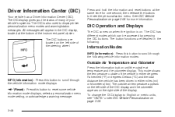
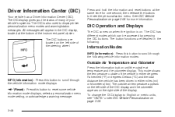
...personalization menu modes and warning/status messages.
Press and hold the information and reset buttons at the bottom of the steering wheel.
All messages will appear in ... temperature outside air temperature appears on page 3-56 for one second, then release the buttons to reset some vehicle information mode displays, select a personalization menu mode setting, or acknowledge a ...
Owner's Manual - Page 189
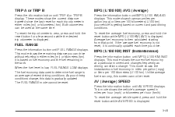
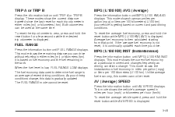
... based on fuel economy and the fuel remaining in miles per hour (mph) or kilometers per 100 kilometers (L/100 km). To reset the average fuel economy, press and hold the reset button while AV SPEED is displayed.
The fuel economy data used at a particular moment and changes frequently as driving conditions change , this...
Owner's Manual - Page 196
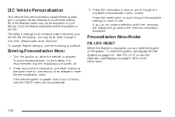
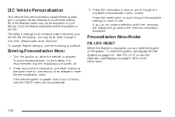
...The default settings for more information.
Press and hold the information and reset buttons at the same time for each mode. Entering Personalization Menu
1. DIC Vehicle Personalization
Your vehicle... may not be available on the battery, it is stopped. Press the reset button to the previous information displayed. To reset the system, see Engine Oil Life System on page 3-48 for the features...
Owner's Manual - Page 197


... See Remote Keyless Entry (RKE) System Operation on the DIC. When LOCK HORN appears on the display, press and hold the reset button for at least one second to scroll through the available settings: OFF... The horn will not chirp on the first press of the lock button on the display, press and hold the reset button for at least one second to scroll through the available settings: OFF:...
Owner's Manual - Page 198


... enabled or disabled.
3-58
When UNLOCK HORN appears on the display, press and hold the reset button for at least one second to flash every time the lock or unlock button on the RKE transmitter is closed. DELAY LOCK
This feature, which allows the vehicle's exterior hazard/turn signal lighting to scroll through the...
Owner's Manual - Page 199


...on to the next feature, press the information button while the desired setting is displayed on the display, press and hold the reset button for more information. To select a setting and ... Locks on page 2-9, Delayed Locking on page 2-10, and Remote Keyless Entry (RKE) System Operation on the RKE transmitter. You will lock immediately when pressing the power lock switch or the lock button on...
Owner's Manual - Page 200
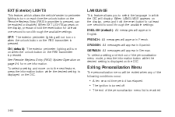
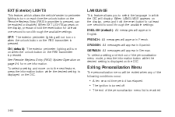
... to scroll through the available settings: ENGLISH (default): All messages will be enabled or disabled.
When LANGUAGE appears on the display, press and hold the reset button for more information. ON (default): The exterior perimeter lighting will display. SPANISH: All messages will not turn on each time the unlock...
Owner's Manual - Page 300


... is changed prior to a CHANGE OIL SOON message being turned on, reset the system. Press and hold the reset button until the DIC display shows OIL-LIFE RESET. 4. Turn the key to Do with soap and water, or a good hand cleaner. What to LOCK/OFF, then start the engine. Do not let used engine oil.
Owner's Manual - Page 344


... air pressure gage, or a key. Press and hold the Remote Keyless Entry (RKE) transmitter's LOCK and UNLOCK buttons, at the same time, for about eight seconds. Remove the valve cap from the tire's valve...have two minutes to start the TPMS learn mode. 4. The TPMS matching process is ready and in Step 5. 7. Start with the engine off.
3. Any time you need to be learned. 5. Activate the...
Owner's Manual - Page 402


...hook-up , binding, leaks, cracks, chafing, etc. Inspect all key lock cylinders, door hinges and latches, hood hinges and latches, and trunk lid hinges and ...frayed safety belts replaced. Inspect drum brake linings/shoes for any other brake parts, including drums, wheel cylinders, calipers, parking brake, etc. (b) Visually inspect front and rear suspension and steering system for damaged,...
Owner's Manual - Page 409


..., Pivots, Spring Anchor, and Release Pawl
Fluid/Lubricant Lubriplate Lubricant Aerosol (GM Part No. Multi-Purpose Lubricant, Superlube (GM Part No.
Usage Automatic Transmission Key Lock Cylinders Manual Transmission Shift Linkage
Chassis Lubrication
Fluid/Lubricant DEXRON®-VI Automatic Transmission Fluid. U.S. 12346293, in Canada 88901242) or lubricant meeting requirements of NLGI...
Similar Questions
How To Reset The Abs And Ets On My 2009 Chevy Hhr Lt
(Posted by mosoha 10 years ago)
How To Turn Service Esc Light Off 2009 Chevy Hhr
(Posted by arpshedbo 10 years ago)
Bluetooth Pairing For 2009 Chevy Hhr
I have a 2009 Chevy HHR and it has the steering wheel controls to setup the hands free. I follow the...
I have a 2009 Chevy HHR and it has the steering wheel controls to setup the hands free. I follow the...
(Posted by rboumeljr 13 years ago)

