2005 Chevrolet Tahoe Support Question
Find answers below for this question about 2005 Chevrolet Tahoe.Need a 2005 Chevrolet Tahoe manual? We have 1 online manual for this item!
Question posted by MANdalis on July 28th, 2014
How To Turn Off Parental Control On Tahoe Dvd Palyer
The person who posted this question about this Chevrolet automobile did not include a detailed explanation. Please use the "Request More Information" button to the right if more details would help you to answer this question.
Current Answers
There are currently no answers that have been posted for this question.
Be the first to post an answer! Remember that you can earn up to 1,100 points for every answer you submit. The better the quality of your answer, the better chance it has to be accepted.
Be the first to post an answer! Remember that you can earn up to 1,100 points for every answer you submit. The better the quality of your answer, the better chance it has to be accepted.
Related Manual Pages
Owner's Manual - Page 1
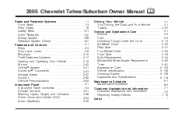
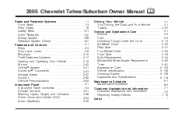
2005 Chevrolet Tahoe/Suburban Owner Manual
Seats and Restraint Systems ...1-1 Front Seats ...1-3 Rear Seats ...1-8 Safety Belts ...1-21 Child Restraints ...1-42 Airbag System ...1-66 Restraint System Check ...1-81 Features and Controls ...2-1 Keys ...2-3 Doors and Locks ...2-8 Windows ...2-15 Theft-Deterrent Systems ...2-17 Starting and Operating Your Vehicle ...2-19 Mirrors ...2-42 OnStar® ...
Owner's Manual - Page 2
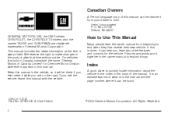
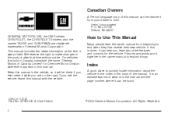
... and words work together in the owner manual to quickly locate information about the features and controls for Chevrolet Motor Division wherever it appears in this manual with the vehicle. Box 07130 Detroit...48207 GENERAL MOTORS, GM, the GM Emblem, CHEVROLET, the CHEVROLET Emblem, and the names TAHOE and SUBURBAN are on the road. Canadian Owners
A French language copy of this manual in ...
Owner's Manual - Page 12
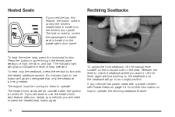
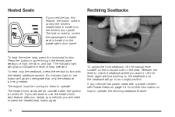
... want to an upright position. If your vehicle has this feature, the button used to control the driver's heated seat is being heated. Press the button to operate. The button used to control the passenger's heated seat is turned off. To heat only the seatback, press the vertical button with a power recliner, see...
Owner's Manual - Page 102
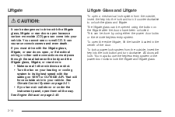
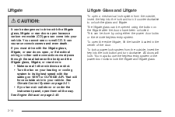
...liftgate. All doors will force outside air into the lock and turn clockwise. You cannot see or smell CO. That will lock. See Climate Control System on page 3-21. • If you must drive... door locks or the remote keyless entry system. It can come into the lock button and turn it counterclockwise to its highest speed with the liftgate glass, liftgate or rear doors open because ...
Owner's Manual - Page 104


... the switch, and an indicator light will go off. Your power windows will work when the ignition has been turned to lower the window. Power Windows
If you have power windows, the controls are located on page 2-20.
Express-Down Windows
The driver and front passenger windows have power windows, the driver...
Owner's Manual - Page 109
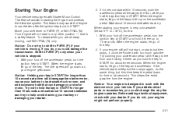
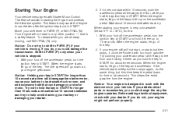
... is a safety feature. Before adding electrical equipment, check with your foot off the accelerator pedal, turn the ignition key to START and hold the key in START for five or six seconds.... the engine operates. If you are already moving . Try not to work with Starter Motor Control. To restart when you do the same thing, but then stops, it does not start ...
Owner's Manual - Page 127
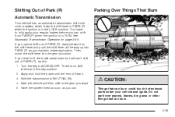
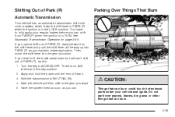
...exhaust parts under your regular brakes before you can 't shift out of PARK (P), try this key position. 2. Turn the key to NEUTRAL (N). 4. Start the vehicle and then shift to fully apply your vehicle and ignite. See... (P)
Automatic Transmission
Your vehicle has an automatic transmission shift lock control system which locks the shift lever in PARK (P) when the ignition is in this : 1.
Owner's Manual - Page 130
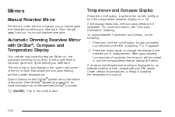
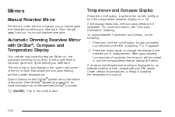
For more information about the services OnStar® provides.
Control buttons for an extended period of time, please see "Compass Calibration" following : 1. P ... you to reduce glare from headlamps behind you after dark. If the display reads CAL, the compass needs to turn the compass/temperature display on /off . The mirror has a dual display in the upper right corner of inactivity...
Owner's Manual - Page 166
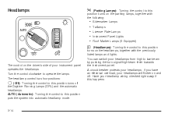
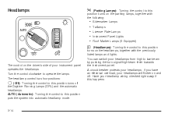
... Plate Lamps Instrument Panel Lights Roof Marker Lamps (If Equipped)
5 (Headlamps):
Turning the control to this position turns on the driver's side of your instrument panel operates the headlamps. You can switch your headlamps. AUTO (Automatic): Turning the control to this position turns off .
Turn the control clockwise to this position puts the system into automatic headlamp mode...
Owner's Manual - Page 168
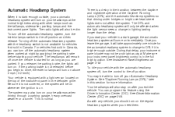
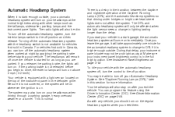
... the automatic headlamp system when parked at the normal brightness along with the automatic headlamp system off, turn the control to the off your instrument panel brightness control is a delay in Canada. For vehicles first sold in the transition between the daytime and nighttime operation of the instrument panel in lighting lasting...
Owner's Manual - Page 271
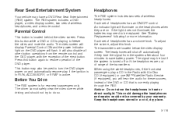
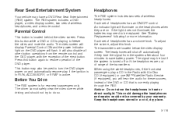
... while driving and should not try to turn the DVD player power on the DVD player will hear the audio for these sources, instead of headphones has a volume knob. To adjust the volume, adjust this button while a DVD or CD is active.
The video screen will display Parental Control ON and the power indicator light on...
Owner's Manual - Page 272
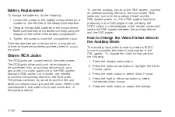
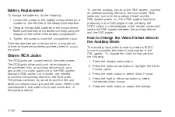
Make sure that they are to be in the DVD player mode, pressing the SRCE button on . To use the auxiliary inputs on the RSE system, ...game unit to the color-coded RCA jacks and turn both the auxiliary device and the RSE system power on the faceplate or the remote control will switch the RSE system between the auxiliary device and the DVD player.
The yellow connector inputs video and the ...
Owner's Manual - Page 274
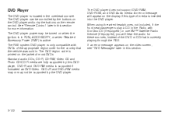
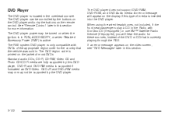
... can be controlled by the buttons on the jacket of the appropriate region code for more information. The RSE system DVD player is printed on the DVD player and/or by this section.
3-122 DVD+R and DVD+RW media may or may be supported by the DVD player. The DVD player power may not be turned on the...
Owner's Manual - Page 276
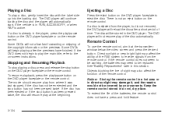
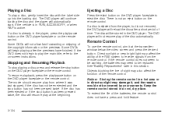
... a hot area or in the player, press the play /pause button on the remote control. To resume playback, press the play /pause button on the DVD player faceplate or on the DVD player faceplate or the remote control. The DVD player will continue loading the disc and the player will resume play from the remote...
Owner's Manual - Page 277
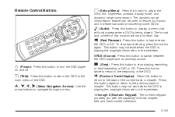
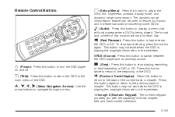
...the previews.
This button may not work when the DVD is being played. O (Power):
on and off.
Press this button to turn the DVD player
c (Stop): Press this button to the... and increase low audio produced by some DVDs. e (Audio):
Press this button to adjust the color, tint, brightness, contrast, display mode, and dynamic range compression. Remote Control Buttons
z (Set-up Menu):
Press ...
Owner's Manual - Page 278
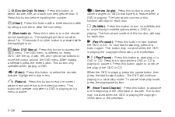
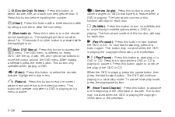
...or the previews.
[ (Fast Forward):
s (Play/Pause):
Press this button to turn the remote control backlight on subtitles and to select chapter, title, and track numbers greater than 9....number(s).
| (Camera Angle):
Press this feature when a DVD is playing to change camera angles on every DVD. This button only operates when playing a DVD. r (Enter): Press this button to select the ...
Owner's Manual - Page 279
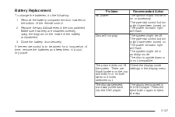
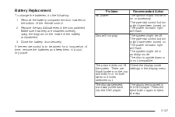
The parental control button might have been turned on . The parental control button might not be in the DVD player.
If the remote control is being stored in auxiliary mode. Problem No power. Recommended Action The ignition might have been turned on . The power indicator light will flash. The system might be stored for a long period of the...
Owner's Manual - Page 280
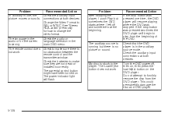
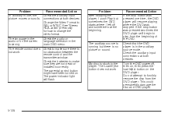
... work .
3-128 The auxiliary source is running but sometimes the DVD starts where I push Play but there is in the main DVD menu. Check the batteries to make sure they are not dead or installed incorrectly. The parental control button might have been turned on the screen is stuck in the audio or on . The...
Owner's Manual - Page 282
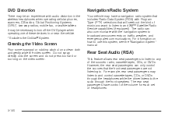
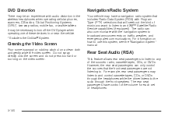
...selections that the front seat passengers are not listening to broadcast announcements on how to turn off the DVD player when operating one of music you want to listen to and XM™ ...System
Your vehicle may have control of the volume for each set of the sources: radio, cassette tapes, CDs, or DVDs. It may listen to and control cassette tapes, CDs, or DVDs through the front speakers....
Owner's Manual - Page 283
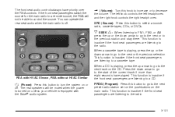
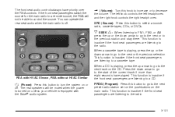
...controls the right headphones.
This function is equipped with HVAC Shown, RSA without HVAC Similar
P (Power):
Press this button to a CD. PROG (Program): Press this knob to increase or to the radio. The rear speakers will not be muted when the power is turned...turn the system on the CD. The front seat audio controls...to go to control the source....over the RSA controls. You can operate...
Similar Questions
How To Turn Off Parental Controls In A 2005 Chevy Suburban
(Posted by daiMaKe 9 years ago)
How To Unlock A Parental Control On A 2006 Chevy Tahoe Dvd Player
(Posted by sweetkorbin 10 years ago)
Our Dvd In My Moms 2005 Tahoe/suburban Is Set On Parent Control How Do I Fix I
o
o
(Posted by Alishamboyer 11 years ago)

