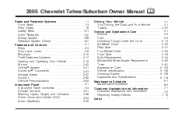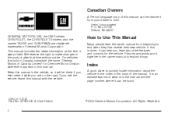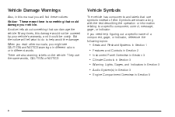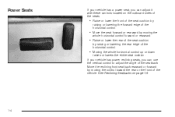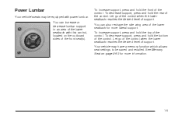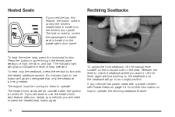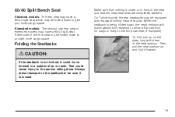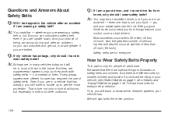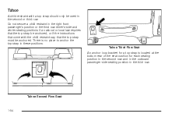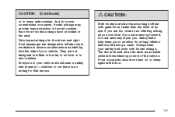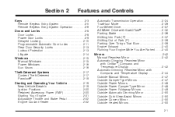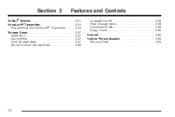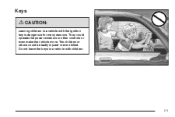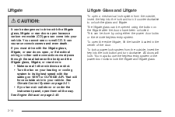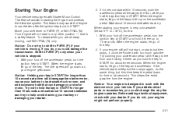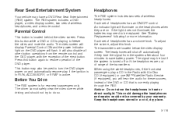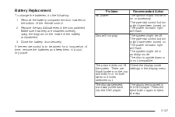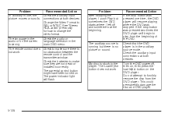2005 Chevrolet Tahoe Support Question
Find answers below for this question about 2005 Chevrolet Tahoe.Need a 2005 Chevrolet Tahoe manual? We have 1 online manual for this item!
Question posted by Quarjjl on November 23rd, 2013
How To Tirn Off Parental Controls Tahoe 2005
The person who posted this question about this Chevrolet automobile did not include a detailed explanation. Please use the "Request More Information" button to the right if more details would help you to answer this question.
Current Answers
Related Manual Pages
Similar Questions
How To Turn Off Parental Controls In A 2005 Chevy Suburban
(Posted by daiMaKe 9 years ago)
How Deactivate Parental Control Dvd Suburban 2005
(Posted by gmajuvaron 10 years ago)
How To Unlock A Parental Control On A 2006 Chevy Tahoe Dvd Player
(Posted by sweetkorbin 10 years ago)
Our Dvd In My Moms 2005 Tahoe/suburban Is Set On Parent Control How Do I Fix I
o
o
(Posted by Alishamboyer 11 years ago)