2005 Chevrolet Tahoe Support Question
Find answers below for this question about 2005 Chevrolet Tahoe.Need a 2005 Chevrolet Tahoe manual? We have 1 online manual for this item!
Question posted by Alishamboyer on November 18th, 2012
Our Dvd In My Moms 2005 Tahoe/suburban Is Set On Parent Control How Do I Fix I
The person who posted this question about this Chevrolet automobile did not include a detailed explanation. Please use the "Request More Information" button to the right if more details would help you to answer this question.
Current Answers
There are currently no answers that have been posted for this question.
Be the first to post an answer! Remember that you can earn up to 1,100 points for every answer you submit. The better the quality of your answer, the better chance it has to be accepted.
Be the first to post an answer! Remember that you can earn up to 1,100 points for every answer you submit. The better the quality of your answer, the better chance it has to be accepted.
Related Manual Pages
Owner's Manual - Page 1
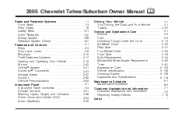
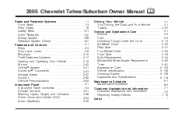
2005 Chevrolet Tahoe/Suburban Owner Manual
Seats and Restraint Systems ...1-1 Front Seats ...1-3 Rear Seats ...1-8 Safety Belts ...1-21 Child Restraints ...1-42 Airbag System ...1-66 Restraint System Check ...1-81 Features and Controls ...2-1 Keys ...2-3 Doors and Locks ...2-8 Windows ...2-15 Theft-Deterrent Systems ...2-17 Starting and Operating Your Vehicle ...2-19 Mirrors ...2-42 OnStar® ...
Owner's Manual - Page 2
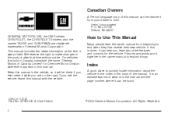
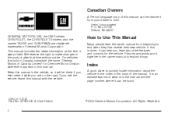
...MI 48207 GENERAL MOTORS, GM, the GM Emblem, CHEVROLET, the CHEVROLET Emblem, and the names TAHOE and SUBURBAN are on the road. Keep this manual in the back of the manual.
Canadian Owners
A ... obtained from your dealer or from beginning to quickly locate information about the features and controls for Chevrolet Motor Division wherever it while you sell the vehicle, leave this manual with...
Owner's Manual - Page 11
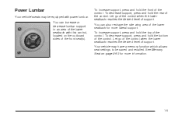
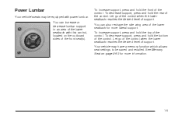
...settings to be equipped with this control, located on page 2-63 for more information.
1-5 You can also reshape the side wing area of the control.
Let go of the control when the lower seatback reaches the desired level of the control. Let go of the control...To decrease support, press and hold the rear of the control. Your vehicle may be saved and recalled. To decrease ...
Owner's Manual - Page 12
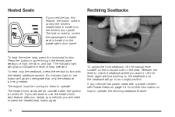
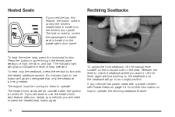
...further information on how to lock the seatback where you will go to cycle through the temperature settings of the seat. Release the lever to operate the reclining seatback feature.
1-6 To adjust the...your vehicle has power seats with the heated seatback symbol. The button used to control the passenger's heated seat is located on the passenger's door panel. Heated Seats
If your vehicle...
Owner's Manual - Page 102
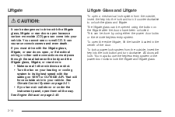
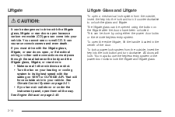
... doors open, or if electrical wiring or other cable connections must drive with the setting on page 2-40.
2-14 It can be opened using either the power door locks or the remote keyless entry system. See Climate Control System on page 3-21. • If you must pass through the seal between the...
Owner's Manual - Page 120
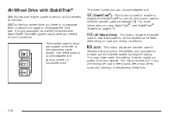
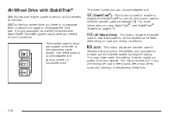
It is fully automatic, and when combined with StabiliTrak®
With this setting.
Use these buttons to shift between are: This button is sent to ... on page 4-11. All-Wheel Drive with StabiliTrak®, the AWD system adjust itself as needed for precise control of the instrument panel cluster. The transfer case buttons are driving off and is no separate lever or switch to...
Owner's Manual - Page 128
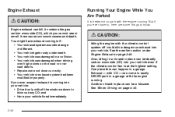
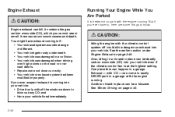
... vehicle fixed immediately.
{CAUTION:
Idling the engine with the climate control system off could allow dangerous exhaust into your vehicle even if the climate control fan is a garage. It can come in place can happen is at the highest setting. Another closed -in place can kill. See the earlier caution under Engine...
Owner's Manual - Page 138
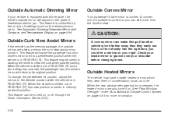
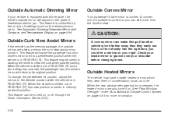
...vehicle on your right.
Outside Heated Mirrors
The vehicle may be turned on or off settings found on the electrochromic mirror. Outside Automatic Dimming Mirror
If your vehicle is equipped with...driver to its original position. See Automatic Dimming Rearview Mirror with this new position is controlled by the on and off through the Driver Information Center (DIC).
When the rear...
Owner's Manual - Page 151
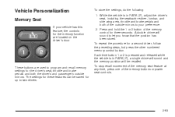
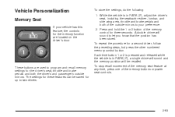
... your preference. 2. Press and hold the 1 or 2 button of the memory buttons or power seat controls.
2-63
The settings for up to two drivers. A double chime will be saved for these features can be recalled. To store the settings, do the following: 1. Each time button 1 or 2 is pressed and released while the vehicle...
Owner's Manual - Page 154
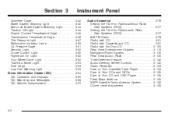
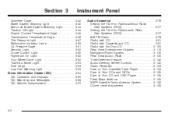
... Time for Radios without Radio Data Systems (RDS) ...3-77 Setting the Time for Radios with Radio Data Systems (RDS) ...3-77 AM-FM ... Theft-Deterrent Feature ...3-132 Audio Steering Wheel Controls ...3-132 Radio Reception ...3-133 Care of Your Cassette Tape Player ...3-134 Care of Your CDs and DVDs ...3-135 Care of Your CD and DVD Player ...3-135 Fixed Mast Antenna ...3-135 XM™ Satellite Radio...
Owner's Manual - Page 164
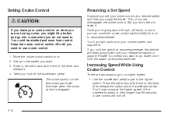
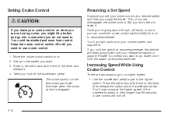
... at resume/accelerate the vehicle will keep going about 25 mph (40 km/h) or more, you can move the cruise control switch briefly from on . 2. Get up to resume/accelerate.
Setting Cruise Control
Resuming a Set Speed
Suppose you set button at the end of the lever, then release the button and the accelerator pedal.
Owner's Manual - Page 271
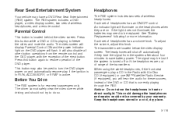
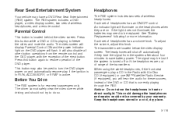
...ignition is in the Radio with the exception of the DVD player. Parental Control
This button is for rear seat passengers only. Press this knob. This button may need...audio for more information.
Each set of the transmitters. If the light does not illuminate, the batteries may also be covered by your warranty. The headphones will display Parental Control ON and the power indicator ...
Owner's Manual - Page 276
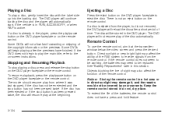
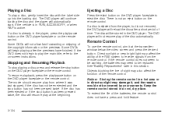
... blocking the line of sight may need to eject the disc. There is ejected from the remote control. If a disc is not an eject button on the DVD player faceplate or the remote control.
Keep the remote control stored in this section. Stopping and Resuming Playback
To stop playing a disc, press and release the...
Owner's Manual - Page 277
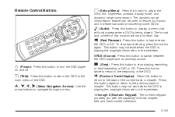
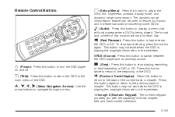
..., press this button again.
e (Audio):
Press this button to the start of the DVD.
t (Previous Track/Chapter):
Press this button to return to display a menu that will...return to adjust the color, tint, brightness, contrast, display mode, and dynamic range compression.
Remote Control Buttons
z (Set-up Menu):
Press this button to the previous track or chapter. n, q, p, o (Menu ...
Owner's Manual - Page 279
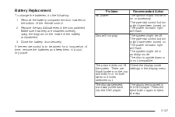
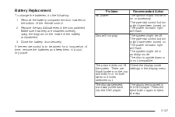
... long period of the remote control. 2. The power indicator light will flash.
black borders on the top and bottom or on . Make sure that they are settings in the compartment. Close the...display menu.
Problem No power. The parental control button might be in on the bottom of time, remove the batteries and keep them in the DVD player. Remove the battery compartment door located...
Owner's Manual - Page 280
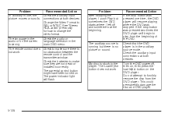
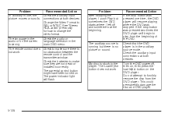
.... Check the audio or language selection in the player. Check the batteries to play from the DVD player. The parental control button might have been turned on the DVD player. The auxiliary source is running but sometimes the DVD starts where I left off , then on, then press the load/eject button on . My disc is...
Owner's Manual - Page 282
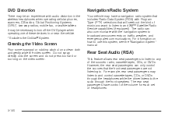
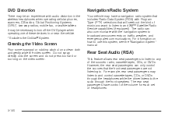
Navigation/Radio System
Your vehicle may have control of the volume for each set of headphones.
3-130 Cleaning the Video Screen
Pour some isopropyl or ...two-way radios, mobile fax, or walkie talkies. For example, rear seat passengers may listen to and control cassette tapes, CDs, or DVDs through the front speakers.
Rear Seat Audio (RSA)
This feature allows rear seat passengers to listen to ...
Owner's Manual - Page 283
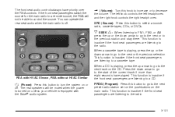
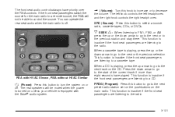
...P (Power):
Press this button to go to the next preset radio station set on the pushbuttons on or off . SRC (Source): Press this knob to ...to select a source: radio, cassette tapes, CDs, or DVDs. Press the down arrow to go to the next track on... to the radio.
The left knob controls the left headphones and the right knob controls the right headphones.
This function is ...
Owner's Manual - Page 485
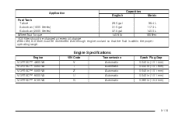
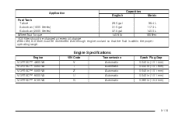
Application Fuel Tank Tahoe Suburban (1500 Series) Suburban (2500 Series) Wheel Nut Torque †Oil filter should be rechecked. After refill, the level must be changed at every oil change. ...
Owner's Manual - Page 526
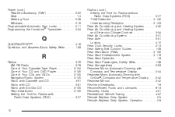
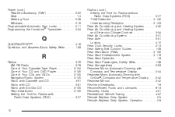
... Tape Player ...3-134 Care of Your CD and DVD Player ...3-135 Care of Your CDs and DVDs ...3-135 Navigation/Radio System ...3-130 Radio with Cassette...Setting the Time for Radios without Radio Data Systems (RDS) ...3-77 Theft-Deterrent ...3-132 Understanding Reception ...3-133 Rear Air Conditioning and Heating System ...3-32 Rear Air Conditioning and Heating System and Electronic Climate Controls...
Similar Questions
How To Turn Off Parental Controls In A 2005 Chevy Suburban
(Posted by daiMaKe 9 years ago)
How Deactivate Parental Control Dvd Suburban 2005
(Posted by gmajuvaron 10 years ago)
How To Unlock A Parental Control On A 2006 Chevy Tahoe Dvd Player
(Posted by sweetkorbin 10 years ago)

