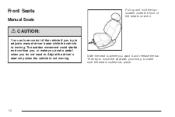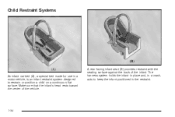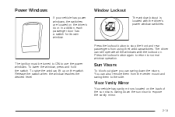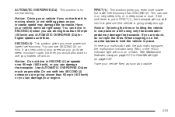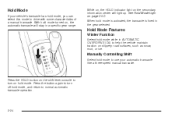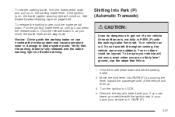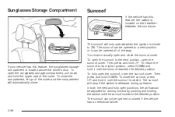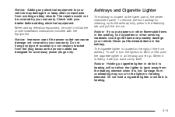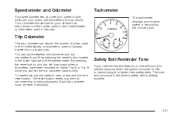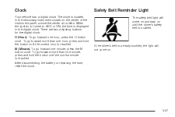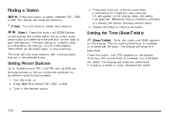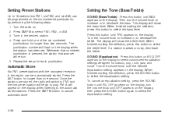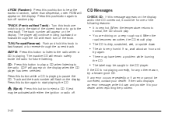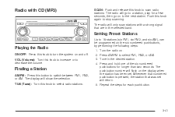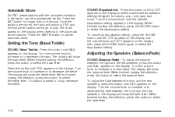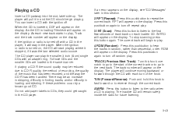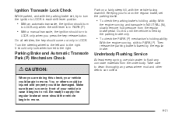2005 Chevrolet Aveo Support Question
Find answers below for this question about 2005 Chevrolet Aveo.Need a 2005 Chevrolet Aveo manual? We have 1 online manual for this item!
Question posted by ltr911 on September 30th, 2014
(hold Button) Trans. Overdrive Switch. Easy To Install??
hold light flashes rpms go up must stop and reset to shift correctly. change button? hold button engages on its own.. bad switch and need install instructions thanks
Current Answers
Related Manual Pages
Similar Questions
Hold Kty
For this key is used??? As aciento of back is removed to put a cover??
For this key is used??? As aciento of back is removed to put a cover??
(Posted by dartiz11 9 years ago)
What Is The Hold Mode Light On A 2005 Chevy Aveo
(Posted by javagjoke 10 years ago)
Examples What A Hold Button On A 2005 Chevy Aveo Might Look Like
(Posted by Polmpabs 10 years ago)
'hold' Light Flashing
Dear Sir, My Name is Riyas, I am using 2007 model Aveo, now a days in my car "HOLD" light is flashin...
Dear Sir, My Name is Riyas, I am using 2007 model Aveo, now a days in my car "HOLD" light is flashin...
(Posted by riyasmonm 11 years ago)