2005 Chevrolet Aveo Support Question
Find answers below for this question about 2005 Chevrolet Aveo.Need a 2005 Chevrolet Aveo manual? We have 1 online manual for this item!
Question posted by Polmpabs on February 28th, 2014
Examples What A Hold Button On A 2005 Chevy Aveo Might Look Like
The person who posted this question about this Chevrolet automobile did not include a detailed explanation. Please use the "Request More Information" button to the right if more details would help you to answer this question.
Current Answers
There are currently no answers that have been posted for this question.
Be the first to post an answer! Remember that you can earn up to 1,100 points for every answer you submit. The better the quality of your answer, the better chance it has to be accepted.
Be the first to post an answer! Remember that you can earn up to 1,100 points for every answer you submit. The better the quality of your answer, the better chance it has to be accepted.
Related Manual Pages
Owner's Manual - Page 1
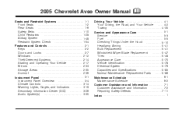
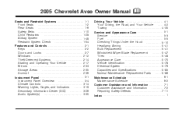
2005 Chevrolet Aveo Owner Manual
Seats and Restraint Systems ...1-1 Front Seats ...1-2 Rear Seats ...1-6 Safety Belts ...1-10 Child Restraints ...1-28 Airbag System ...1-48 Restraint System Check ...1-54 Features and ...
Owner's Manual - Page 2
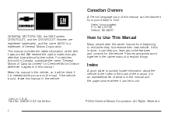
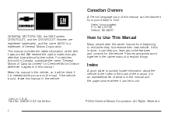
... Motor Division whenever it can be there if it is needed while you learn about the vehicle is done, it was printed. and the name AVEO is sold in Canada, substitute the name "General Motors of General Motors Corporation. We reserve the right to end when they first receive their...
Owner's Manual - Page 8
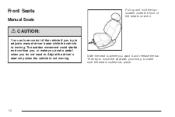
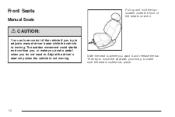
... . Adjust the driver's seat only when the vehicle is moving .
Slide the seat to where you want to. Front Seats
Manual Seats
Pull up and hold the bar located under the front of the seat to unlock it.
{CAUTION:
You can lose control of the vehicle if you try to move...
Owner's Manual - Page 11
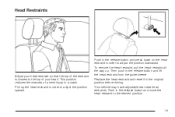
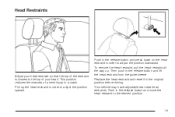
... head restraints. Then push in the original position before driving.
Head Restraints
Push in the release button and press down on the head restraint in order to adjust the position upward.
1-5 This position... chances of the restraint is closest to the desired position. Pull up . Push in the release button and move the head restraint to the top of your head restraint so that the top of ...
Owner's Manual - Page 37


... be secured in a vehicle. A baby does not weigh much - until a crash. For example, in a crash at only 25 mph (40 km/h), a 12 lb (5.5 kg) baby will become a 240 lb (110 kg) force on a person's arms. A baby should never hold it. During a crash a baby will suddenly become so heavy it is not possible...
Owner's Manual - Page 75
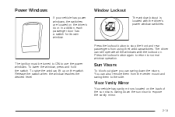
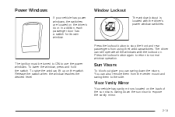
... the switches are located on .
To lower the window, press and hold the switch. Swing down the visors. Press the lockout button to stop the front and rear passengers from the center mount and swing...Lockout
The window lockout is located with the lockout on the driver's door. Press the lockout button again to return to use the power windows. The driver can still operate all the windows ...
Owner's Manual - Page 86
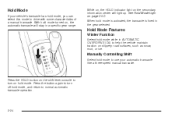
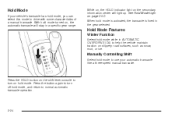
Press the HOLD button on hold mode. When hold mode while in AUTOMATIC OVERDRIVE (D4) to help the vehicle maintain traction on page 3-30. Press the button again to turn off hold mode, and return to turn on the shift lever console to normal automatic transaxle operation.
2-24 While on, the HOLD indicator light on , the automatic transaxle...
Owner's Manual - Page 89
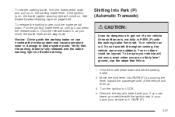
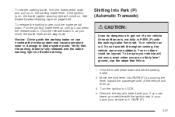
...overheat the brake system and cause premature wear or damage to LOCK. 4. To release the parking brake, hold the brake pedal down . If you are on . Pull the parking brake lever up until you ... light will not move, even when you can leave your vehicle is off before driving. Hold the release button in PARK (P) with the parking brake on the parking brake lever. Move the shift lever...
Owner's Manual - Page 96
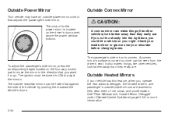
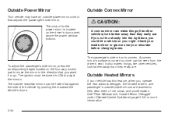
... of the vehicle by pushing them toward the vehicle's doors. It also makes things, like other vehicles, look farther away than they really are . The control for more can make things (like other vehicles) look farther away than they really are . If you cut too sharply into the right lane, you could...
Owner's Manual - Page 119
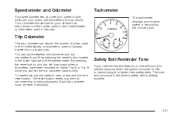
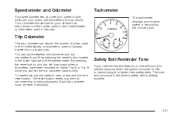
... for up to two trips. To reset each trip odometer to zero, press and hold the reset button.
The reset button resets only the trip odometer that is already buckled.
3-21 Each trip odometer must ...The trip odometer can cycle between the odometer and trip odometers A and B by pressing the reset button located in Canada. You can record the number of miles, used in the United States, or ...
Owner's Manual - Page 125
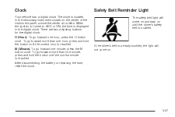
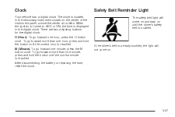
... the digital clock: H (Hour): To go forward more than one hour, press and hold the button until the correct minute is buckled. M (Minute): To go forward more than one minute, press and hold the button until the driver's safety belt is reached. If the driver's belt is already buckled, the light will come on...
Owner's Manual - Page 134
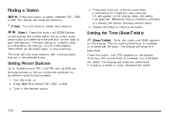
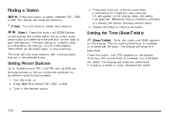
Press and hold one of the six numbered pushbuttons for each pushbutton. Repeat the steps for longer than two seconds.... the treble. t u (Scan):
Press this knob until SCAN flashes on the display. Press this button until BAS appears on the display, then press either arrow button again to the next station.
The radio will appear on the display. Setting the Tone (Bass/Treble) f...
Owner's Manual - Page 136
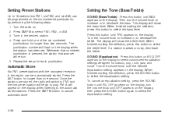
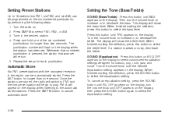
...hold one second. Setting the Tone (Bass/Treble)
SOUND (Bass/Treble): Press this button until OFF appears on the display, then press the SOUND button again to select the equalization setting. When finished making the selection, press the SOUND button to select the equalization setting. To cancel an equalization setting, press the SOUND button..., press this button until TRE appears...
Owner's Manual - Page 138
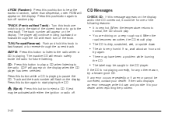
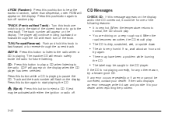
...The air is very hot. The player will appear on a very rough road. AM/FM: Press this button while a CD is not playing correctly, for any error occurs repeatedly or if an error cannot be ...Press this pushbutton to hear the tracks in the CD player. TUN (Forward/Reverse): Push and hold this button to reverse through the CD with either the ignition or radio off random play .
• You...
Owner's Manual - Page 139
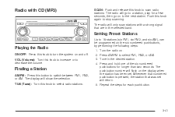
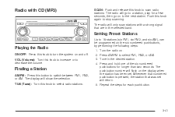
... station. Whenever that numbered pushbutton is pressed, the station that are in the desired station. 4. VOL (Volume): Turn this button to switch between FM1, FM2, or AM. Radio with a strong signal that was set .
Finding a Station
AM/FM:...Repeat the steps for longer than two seconds. The radio will return. 5. Press and hold one of the six numbered pushbuttons for each pushbutton.
Owner's Manual - Page 141
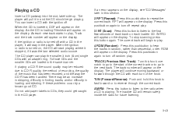
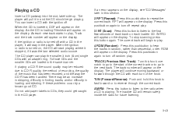
...pushbutton again to turn off with the ignition off random play. TUN (Forward/Reverse): Push and hold this button to listen to the start playing where it stopped, if it was the last selected audio source... The CD player can insert a CD with a CD in this section. 2 RPT (Repeat): Press this button to listen to the first few seconds of the current track or to go to the radio when a...
Owner's Manual - Page 156
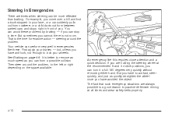
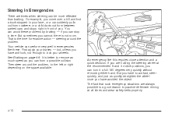
... in time. An emergency like these problems by braking - if you have anti-lock, not enough to the left or right depending on page 4-6. For example, you come over a hill and find a truck stopped in your brakes - but, unless you cannot; You can avoid these . See Braking on the space...
Owner's Manual - Page 240
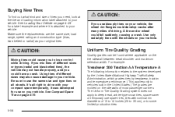
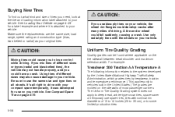
... sizes or types (radial and bias-belted tires), the vehicle may also cause damage to your vehicle. For example:
Treadwear 200 Traction AA Temperature A
The following information relates to the system developed by the Unites States National ..., bias-belted or radial) as your original tires.
{CAUTION:
If you need, look at the tire and loading information label attached to your vehicle.
Owner's Manual - Page 289
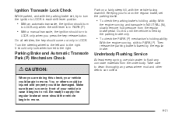
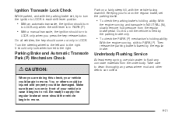
...ush any areas where mud and other debris can collect.
{CAUTION:
When you press the key release button. Keeping your foot on a fairly steep hill, with the parking brake set the parking brake.
... ignition should only lock when turned to the right.
• To check the PARK (P) mechanism's holding ability: With
the engine running , shift to LOCK only when the shift lever is room in front...
Similar Questions
What Type Brake Fluid Does A 2005 Chevy Aveo Ls Take?
(Posted by jaacema 9 years ago)
What Is The Hold Mode Light On A 2005 Chevy Aveo
(Posted by javagjoke 10 years ago)
What Does It Mean When The Hold Light Is Flashing 2005 Chevy Aveo
(Posted by natacsal 10 years ago)
What Color Is The Motor Oil Dip Stick On A 2005 Chevy Aveo
(Posted by lizrodlopez 11 years ago)


