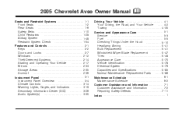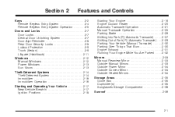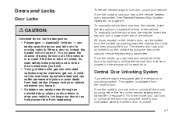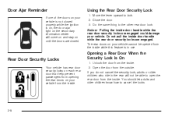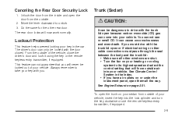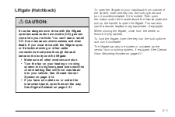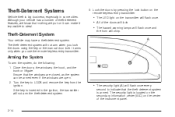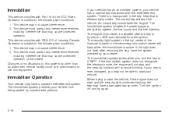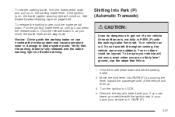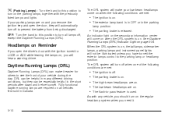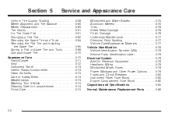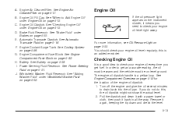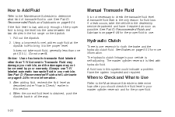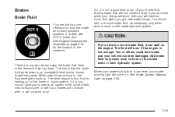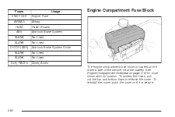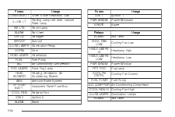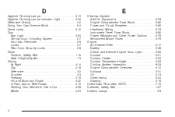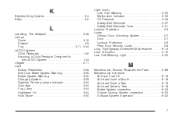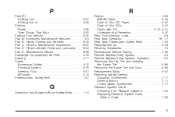2005 Chevrolet Aveo Problems and Repair Information
Get Help and Support for Chevrolet

View All Support Options Below
Free 2005 Chevrolet Aveo manuals!
Problems with 2005 Chevrolet Aveo?
Ask a Question
Other Models
Free 2005 Chevrolet Aveo manuals!
Problems with 2005 Chevrolet Aveo?
Ask a Question
Other Models
Most Recent 2005 Chevrolet Aveo Questions
How To Remove Back Seat From 2005 Chevy Aveo?
(Posted by lmorris64 1 year ago)
2005 Chevrolet Aveo - Turn Signal/multifunction Lever Doesn't Disengage
Hello,The turn signal/multifunction lever on my 2005 Aveo doesn't disengage after making a left or r...
Hello,The turn signal/multifunction lever on my 2005 Aveo doesn't disengage after making a left or r...
(Posted by bustechinc 8 years ago)
Idles Rough
idles rough when you put it in reverse and low gear to take off
idles rough when you put it in reverse and low gear to take off
(Posted by robertgunter306 9 years ago)
(hold Button) Trans. Overdrive Switch. Easy To Install??
hold light flashes rpms go up must stop and reset to shift correctly. change button? hold button eng...
hold light flashes rpms go up must stop and reset to shift correctly. change button? hold button eng...
(Posted by ltr911 9 years ago)
What Is The Cylinder Head Torque Settings For A Chev Aveo 1.5 8v 2005
what is the cylinder head torque settings for a chev aveo 1.5 ls 8v 2005
what is the cylinder head torque settings for a chev aveo 1.5 ls 8v 2005
(Posted by autotrademotors 9 years ago)
2005 Chevrolet Aveo Videos
Popular 2005 Chevrolet Aveo Manual Pages
2005 Chevrolet Aveo Reviews
We have not received any reviews for the 2005 Chevrolet Aveo yet.