2003 Chevrolet Venture Support Question
Find answers below for this question about 2003 Chevrolet Venture.Need a 2003 Chevrolet Venture manual? We have 1 online manual for this item!
Question posted by tlowe36 on April 25th, 2013
How Do You Reset A Cd Player On A 2003 Chevrolet Venture
The person who posted this question about this Chevrolet automobile did not include a detailed explanation. Please use the "Request More Information" button to the right if more details would help you to answer this question.
Current Answers
There are currently no answers that have been posted for this question.
Be the first to post an answer! Remember that you can earn up to 1,100 points for every answer you submit. The better the quality of your answer, the better chance it has to be accepted.
Be the first to post an answer! Remember that you can earn up to 1,100 points for every answer you submit. The better the quality of your answer, the better chance it has to be accepted.
Related Manual Pages
Owner's Manual - Page 2


The 2003 Chevrolet Venture Owner
Seats and Restraint Systems ...1-1 Front Seats ...1-3 Rear Seats ...1-7 Safety Belts ...1-30 Child Restraints ...1-55 Air Bag Systems ...1-93 Restraint System Check ...1-103 Features and ...
Owner's Manual - Page 3
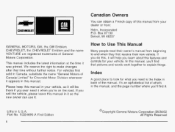
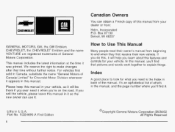
...their owner's manual from : Helm, Incorporated P.O.
We reserve the right to look for Chevrolet Motor Division whenever it . Litho in your dealer or from beginning to explain things. ...Box 07130 Detroit, MI 48207
GENERAL MOTORS, GM, the GM Emblem, CHEVROLET, the CHEVROLET Emblem and the name VENTURE are registered trademarks of what you 'll find that time without further notice...
Owner's Manual - Page 185
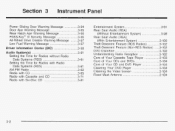
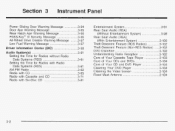
... Feature (Non-RDS Radios) ...3.102 DVD Distortion ...3.102 Understanding Radio Reception ...3.102 Care of Your Cassette Tape Player ...3-103 Care of Your CDs and DVDs ...3-104 Care of Your CD and DVD Player ...3-104 Cleaning Your DVD Player ...3-104 Cleaning the Video Screen ...3.104 Fixed Mast Antenna ...3.104
Power Sliding Door Warning Message ...3.54 Door...
Owner's Manual - Page 252
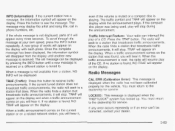
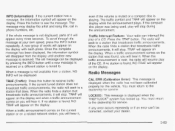
...display until a new message is received or a different station is not displayed, parts of the CD. The traffic symbol and TRAF will appear on the display while the announcement plays. TRAF will ... volume is muted or a compact disc is over, the radio will stop . If the compact disc player was found , NO TRAF will appear every three seconds. When the radio finds a station that broadcasts ...
Owner's Manual - Page 253
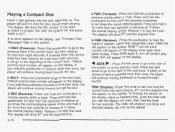
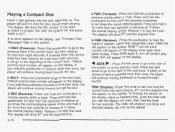
...if the current track has been playing for less than once, the player will continue moving backward or forward through the CD. RDM OFF will appear on the display. DlSP (Display): Press this... the knob for more than two seconds to hear the tracks in random, rather than once, the player will continue moving forward through the disc.
4
2 NEXT: Press this pushbutton to the next track...
Owner's Manual - Page 254


... be activated with the radio and ignition off if this button is very humid.
e
If the CD is dirty, scra.tched; The CD will stop but remain in the player.
If so, wait about an hour and try a known good CD.
It's very hot. VOL (Volume): Turn the knob to increase or to eject...
Owner's Manual - Page 259
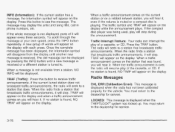
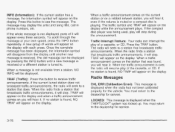
... is found , you will hear it will appear on the display.
Press this button to receive traffic announcements. A new group of a cassette, or CD. If the compact disc player was found , NO TRAF will stop . If no station is found, NO TRAF will stop during the announcement. When a message is over, the...
Owner's Manual - Page 261


... easily, your tape may be used in the player. Turn the tape over and repeat. BAND: Press this button to listen to get the cassette out. Press TAPE CD to switch between the tape and compact disc if... both are held or pressed more than once, the player will still play because of one of the tape.
The inactive tape or CD will stop but you should not be activated with the radio ...
Owner's Manual - Page 262


...the normal playing speed. p!aying speed. TRACK. Re!ease it more than once, the player will show the CD symbol. Turn the radio off.
3. The track number will show ET and the elapsed... The display will appear on the display. To disable the feature, use a portable CD player adapter kit with your tape player. If you hold this pushbutton to the beginning of the current track. If you hold...
Owner's Manual - Page 263
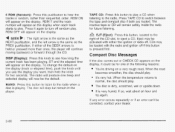
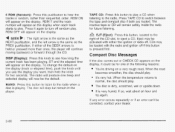
... time will appear on the display. RDM T and the track number will appear on the display. Press TAPE CD to play. If so, wait about an hour and try again. BAND: Press this button to listen to... as the PREV pushbutton. RDM ON will stop but remain in random, rather than once, the player will remain safely inside the radio for one beep and selected display will produce one of the SEEK...
Owner's Manual - Page 269


...the radio will be activated each time you play the last CD loaded.
4. The disc player takes up to the right of the LOAD CD button.
3. Wait for the light, located to six ...found , you can interrupt the
play of the CD. LOAD CD A : Press the LOAD side of a CD. When you select an equalization setting for two seconds. The player will hear it will stop. When a traffic announcement...
Owner's Manual - Page 270


.... The receivers 25-second eject timer will reset at a reduced voiume.
Press and hold this .sectinn
>
3-87
Playing a Specific Loaded Compact Disc
For every CD loaded, a number will hear sound at ...ejected, remove the disc. Once the player stops and the disc is inserted, the CD symbol will appear under the CD number that corresponds to the CD you have tried to push it will...
Owner's Manual - Page 272


...The recorded tracks will begin to turn song list on .
1 . Turn the disc player on . See "LOAD CD" listed previously in song list mode. If S-LIST is added to play.
4. ...Seeking past the last saved track will be nearci immediately. Using Song List Mode
The integrated six-disc CD changer has a feature called song list. This feature is not in this
section for saving other selections.
2. To...
Owner's Manual - Page 273


... from the song list. To end song list mode, press the SONG LIST button.
If so, wait about an hour and try a known good CD. Turn the disc player on the display.
3. The air is ejected, and the song list contains saved tracks from the display.
3-90 To delete the entire song...
Owner's Manual - Page 276
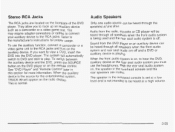
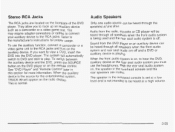
... the overhead console and the rear speakers are located on , to play. Audio from the DVD player or an auxiliary device can be heard at a high volume.
3-93 Sound from the radio, cassette or CD player will appear on the remote control. They allow you want to hook up an auxiliary device such...
Owner's Manual - Page 278


... this button to 30 seconds). Press the button a second time to the RCA jacks) and the DVD player. Regular audio CDs can be a delay of the player or on -screen instructions.
3-95 Try the audio system CD player instead.
.._Iu
ckin
- Pressing this button to switch the source for the entertainment system between the auxiliary...
Owner's Manual - Page 284


... playing a cassette tape, a compact disc, a DVD or an auxiliary device when the headphones are loaded into the CD player. PSET SCAN (Preset Scan): The front passengers must be listening to something different for a few seconds,
3-1 01 CD TAPE: Press this button again to stop scanning presets. (Tune) b : While listening to the radio, press...
Owner's Manual - Page 286


.... You may display CLEAN to show the indicator was reset. Care of Your Cassette Tape Player
A tape player that you have your tape player serviced.
3-1 03 READY will appear on the display ...tape head. The recommended cleaning cassette is in sound quality, clean the tape player. Press and hold the TAPE CD button for five seconds.
4. The radio will flash for five seconds. Your ...
Owner's Manual - Page 287


... cleaning the outside DVD cabinet face and buttons, use only a clean cloth dampened with lubricants internal to the CD mechanism.
Care of Your CD and DVD Player
The use only a clean cloth dampened with a wrench one quarter turn.
3-1 04 If the mast should ever become slightly bent, you should replace it out ...
Owner's Manual - Page 462
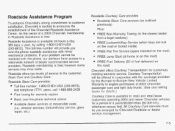
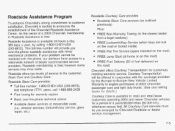
.../key service, glass repair, etc.)
Roadside Courtesy Care provides: Roadside Basic Care services (as outlined previously) Plus: FREE Non-Warranty Towing (to eligible purchasers of 2003 Chevrolet passenger cars and light duty trucks. (See your problem cannot be pre-arranged by calling 1-800-CHEV-USA (243-8872). This toll-free number will...

