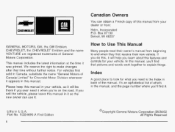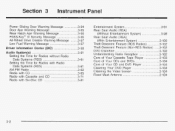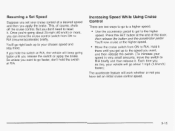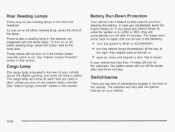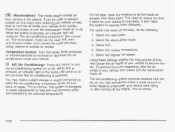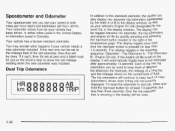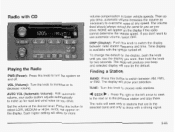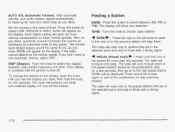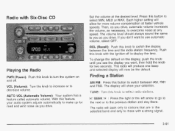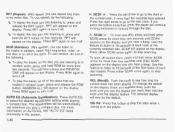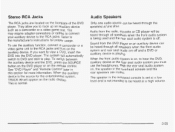2003 Chevrolet Venture Support Question
Find answers below for this question about 2003 Chevrolet Venture.Need a 2003 Chevrolet Venture manual? We have 1 online manual for this item!
Question posted by avkimby on December 12th, 2013
How To Set Time In 2003 Venture
Current Answers
Answer #1: Posted by helpowlsupport on December 12th, 2013 9:46 AM
the following video will guide you through the process.
please support my effort of research by accepting the solution to your question and clicking on the helpful button if the answer served you well. It will be very kind and helpful of you to do so. For more accurate information please submit more questing details and I will get right back to you.
thankyou for asking!
"@ your service, [email protected] "