2003 Chevrolet Venture Support Question
Find answers below for this question about 2003 Chevrolet Venture.Need a 2003 Chevrolet Venture manual? We have 1 online manual for this item!
Question posted by bbogma on April 22nd, 2014
2003 Venture How To Set Garage Door Opener
The person who posted this question about this Chevrolet automobile did not include a detailed explanation. Please use the "Request More Information" button to the right if more details would help you to answer this question.
Current Answers
There are currently no answers that have been posted for this question.
Be the first to post an answer! Remember that you can earn up to 1,100 points for every answer you submit. The better the quality of your answer, the better chance it has to be accepted.
Be the first to post an answer! Remember that you can earn up to 1,100 points for every answer you submit. The better the quality of your answer, the better chance it has to be accepted.
Related Manual Pages
Owner's Manual - Page 2


The 2003 Chevrolet Venture Owner
Seats and Restraint Systems ...1-1 Front Seats ...1-3 Rear Seats ...1-7 Safety Belts ...1-30 Child Restraints ...1-55 Air Bag Systems ...1-93 Restraint System Check ...1-103 Features and Controls ...2-1 Keys ...2-3 Doors and Locks ...2-9 Winaows ...2-24 2-27 Theft-Deterrent Systems ...Starting and Operating Your Vehicle ...2-31 2-44 Mirrors ...OnStar@ System ...2-...
Owner's Manual - Page 107
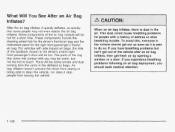
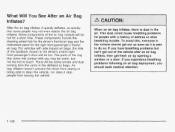
.... Some components of the vehicle after an air bag inflates, then get fresh air by opening a window or a door.
Air bag inflation doesn't prevent the driver from seeing or being able to steer the ... history asthma or other of the seatback closest to the driver's and/or right front passenger's door will be hot. If you should get out of the air bag module will be some people...
Owner's Manual - Page 118
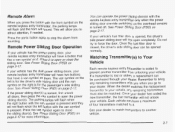
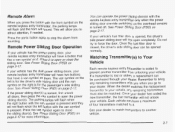
... Transmitter(s) to it. This will have a maximum o four transmitters matched to Your Vehicle
Each remote keyless entry transmitter is opened normally. If your vehicle has the dual power sliding doors, your remote keyless entry transmitter will not flash when the left is for more information. The parking lamps will flash when the...
Owner's Manual - Page 120
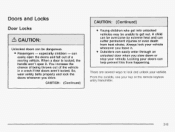
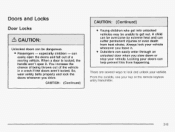
... from happening. There are several ways to get into unlocked vehicles may be overcome by extreme heat and can easily enter through an unlocked door when you slow down or stop your vehicle. U .; e n,k d doors can easily open it . Always lock your vehicle whenever you drive.
- So, wear safety belts properly and lock the...
Owner's Manual - Page 122
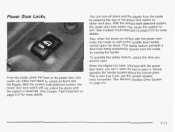
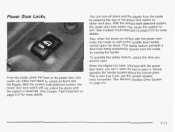
... inside by moving the handle. With the content theft-deterrent system, the power door lock switch will not unlock the doors until the system is also true if you won't need the key to open the doors. With the content theft-deterrent system, the power door lock switch may cause the system to unlock all...
Owner's Manual - Page 123
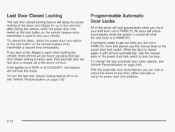
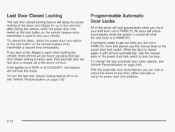
... be heard signaling that person use the manual lever or the power door lock switch. Use the manual lever or the power door lock switch to get out while you can lock or unlock the doors at any door or the liftgate is open when locking the vehicle, three chimes will lock.
If someone needs...
Owner's Manual - Page 124


... seconds after it difficult for you use the power door locks to lock the sliding door after a sliding door is open detent position. If you must first pull the door past the open . To move the door forward, you slide the door all the doors will rest in your door and set the locks from outside the vehicle, pull the handle...
Owner's Manual - Page 133
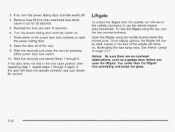
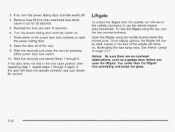
... on , illuminating the rear cargo area. Wait five seconds and repeat Steps 7 through 9 again. Notice: Be sure there are no overhead obstructions, such as a garage door, before you open position after repeating Step 7, repeat Steps 7 through 9. You could slam the liftgate into something and break the glass.
2-22 3. To lock the liftgate using...
Owner's Manual - Page 159
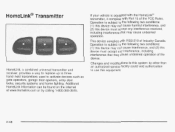
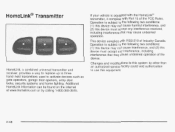
... device must accept any interference, including interference that may cause undesired operation of the device. Operation is subject to activate devices such as gate operators, garage door openers, entry door locks, security systems and home lighting.
Owner's Manual - Page 160
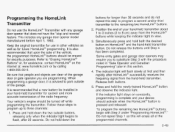
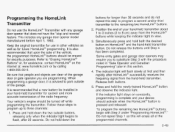
... www.homelink.com or by calling 1-800-355-351 5. Some entry gates and garage door openers may require you are clear of the vehicle, the programmed HomeLink@buttons should be ...this section. 4. Press and hold down the two outside of the radio frequency. This includes any garage door opener that a new battery be installed in view. 3. If the indicator light stays on HomeLink@ and...
Owner's Manual - Page 161
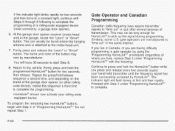
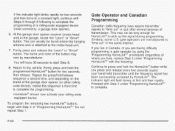
... have 30 seconds to "time out" in the same manner. Repeat the press/hold/release sequence a second time, and depending on the brand of the garage door opener (or other rolling code device), repeat this sequence a third time to complete the programming of "Programming HomeLink@."Do not repeat Step 1.
2-50 If you are...
Owner's Manual - Page 164
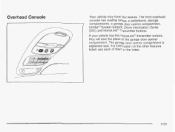
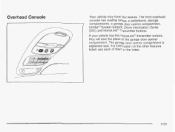
... vehicle has the HomeLink@ transmitter buttons, they will take the place of them in the Index.
2-53 The garage door opener compartment is explained next. For information on the other features listed, see each of the garage door opener compartment. Overhead Console
Your vehicle may have this feature. The front overhead console has reading lamps, a switchbank...
Owner's Manual - Page 165


... from this position. Once the opener is facing down and press the opener firmly into place.
4. Make sure the garage door opener button is installed, use the black pegs inside the compartment door to the back of your garage door opener, follow these instructions: 1. To install your garage door opener.
3. Line up the button of the garage door opener with one of the four buttons...
Owner's Manual - Page 166


... the passenger's seat and insert them into the holes. The net does not detach from the driver's seat. Add one peg at a time until your garage door opener operates with the compartment door closed when you unhook the net to extend its life and retain its elasticity.
2-55
Owner's Manual - Page 176
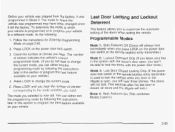
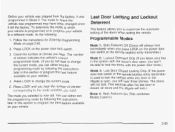
... Mode 2: Lockout Deterrent Only (If you leave your key in the ignition with the driver's door open, you to which the vehicle was programmed in Mode 3. Before your vehicle was shipped from the... been changed since it left the factory. The mode to lock the vehicle while any door or the liftgate is now set. Count the number of chimes you can either exit the programming mode by following : ...
Owner's Manual - Page 180


...selection you want. Programmable Modes
Mode 1, Mode 2 and Mode 4 Feature On (If anyone : opens a door or the liftgate while your content theft-deterrent system is always disarmed.)
Before your vehicle to a... will flash for Entering Programming
I I ! J. The mode to which your vehicle is now set. Count the number of chimes indicates the vehicle's current programmed mode. (If you selected is ...
Owner's Manual - Page 198


...lamps.
3-1 5
Exterior Lamps
Turning the control to this setting will activate the automatic headlamps when it is opened and you turn off all the lamps and lights during the... this setting turns on the parking lamps together with the following:
@
Sidemarker Lamps Taillamps Instrument Panel Lights
@
$0 (Headlamps): Turning the control to this setting
turns on Reminder
If the driver's door is...
Owner's Manual - Page 203
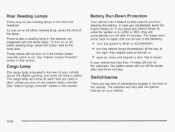
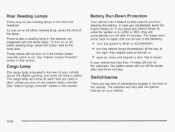
...RUN or ACCESSORY, turn off either reading lamp, press the button next to the left, or open a door, unless you accidentally leave the interior lamps on the odometer, the battery saver will vary with... the dome lamp. The lamps won't come on each time you open (or close and reopen) a door that are two sets of switchbanks located in case you turn on or off after only three ...
Owner's Manual - Page 427


... HEAD LP
STOPLAMP
LHHEADLPLOW
Low
RR PWR SCKT
DRL
CLUSTER B A l l LH HIGH HEADLP ENHANCED EVAPI AWD
RH HEADLP HIGH
PCM/ABS
HTD MIRROR
,
Pull the door open to the right of the glove box on the end of the instrument panel.
Owner's Manual - Page 474
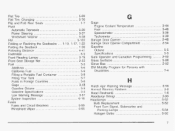
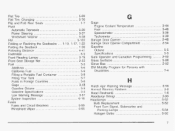
...16 Fuses ...5-95 Fuses and Circuit Breakers ...Windshield Wiper ..., ...5-95
G
Gage Engine Coolant Temperature ...3-44 Fuel ...3-48 Speedometer ...3-38 Tachometer ...3-39 Garage Door Opener ...2-48 Garage Door Opener Compartment ...2-54 Gasoline Octane ...5-5 Specifications ...5-5 Gate Operator and CanadianProgramming ...2-50 5-88 Glass Surfaces ...GloveBox ...2-52 GM Mobility Program for Persons...
Similar Questions
How Do I Program The Garage Door Opener In My 2003 Chevy Venture
(Posted by eleatpj 10 years ago)
2000 Chevy Venture Pwr Sliding Door Lock Will Not Unlock
(Posted by czyzcat 11 years ago)

