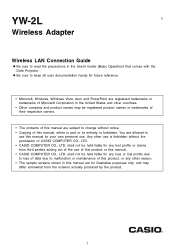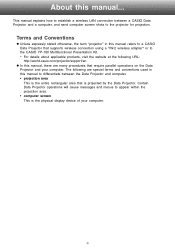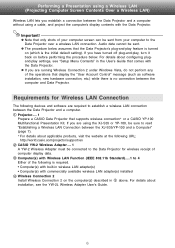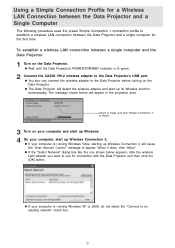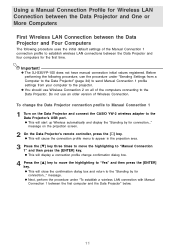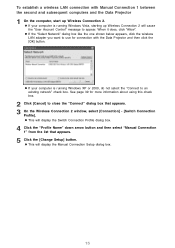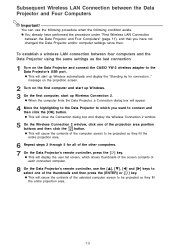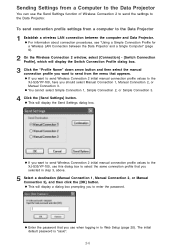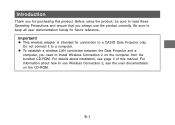Casio YW-2L Support Question
Find answers below for this question about Casio YW-2L - Wireless LAN For Projector.Need a Casio YW-2L manual? We have 2 online manuals for this item!
Question posted by uzia on September 17th, 2012
Wireless Adapter For Mac
I understand that the YW-2L wireless adapter cannot work with Mac. Do you have any other wireless adapter that can connect Casio projector XJ-S38 with Mac computers?
Many thanks.
Uzi Avner
Current Answers
Related Casio YW-2L Manual Pages
Similar Questions
Wk-6500 Not Connecting To Mac
Why isnt my mac recognising my wk-6500 as an input device.I have checked all connections etc ad foll...
Why isnt my mac recognising my wk-6500 as an input device.I have checked all connections etc ad foll...
(Posted by leonarddalepercy 1 year ago)
Connection W Mac Osx
I want to get connection with Mac OSX via cable. But as i noticed FA-124 installation doesn't suppor...
I want to get connection with Mac OSX via cable. But as i noticed FA-124 installation doesn't suppor...
(Posted by svr1201 11 years ago)
Need Ac Adapter For Casio Hr-100tm.
Need AC Adapter for Casio HR-100TM. Where can I find one? Thanks
Need AC Adapter for Casio HR-100TM. Where can I find one? Thanks
(Posted by paulfotis 11 years ago)
Wrong Ac Adapter!!
Mij adapter was set on 12 volts instead of 9 volts. After 10 minutesthe keybordstopted working!! I...
Mij adapter was set on 12 volts instead of 9 volts. After 10 minutesthe keybordstopted working!! I...
(Posted by baskamp 11 years ago)
Can This Calculator Operate By Wireless Use Battery Only?
(Posted by 19accountax 11 years ago)