Casio LK-55 Support Question
Find answers below for this question about Casio LK-55 - 61 Key Lighted Keyboard.Need a Casio LK-55 manual? We have 1 online manual for this item!
Question posted by baskamp on November 26th, 2012
Wrong Ac Adapter!!
Mij adapter was set on 12 volts instead of 9 volts.
After 10 minutes the keybord stopted working!!
Is ther anything i can do to fix it?
Current Answers
There are currently no answers that have been posted for this question.
Be the first to post an answer! Remember that you can earn up to 1,100 points for every answer you submit. The better the quality of your answer, the better chance it has to be accepted.
Be the first to post an answer! Remember that you can earn up to 1,100 points for every answer you submit. The better the quality of your answer, the better chance it has to be accepted.
Related Casio LK-55 Manual Pages
User Guide - Page 6


... the stand correctly, following locations for at least 15 minutes, and then contact a physician. Health Precaution In extremely rare cases, exposure to strong sudden light or flashing light can tip over or the object to those described above when using the microphone • Dimming of keyboard lights when notes sound • Loss of the panel...
User Guide - Page 7


... messages
The keyboard can sing along on the keyboard.
642A-E-007A
LK55_e_01-07.p65
5
03.10.7, 5:30 PM
E-5 Main Features
❐ 255 tones
A wide selection of tones includes stereo piano and synthesized sounds, drum sets, and much more informative and enjoyable than ever before.
❐ Song Memory function
Record up so its keys light in song...
User Guide - Page 8


...Reference E-12
To play the keyboard E-12
Power Supply E-14
Using batteries E-14 Using the AC Adaptor E-15 Auto Power Off E-15 Power On Alert E-16 Settings and ...Musical Information System E-23 Adjusting the Tempo E-23 To pause playback E-24 To fast reverse E-24 To fast forward E-24 To change the melody tone E-25 To play the keyboard E-19 Selecting a Tone E-19 Turning the Key Light...
User Guide - Page 11


... W SONG MEMORY button X SETTING button Y KEY LIGHT button
G ADVANCED 3-STEP LESSON SYSTEM Z SCORING 1 button [ PRACTICE PHRASE button \ SCORING 2 button ] STEP 1 to 3 button ^ METRONOME button a LEFT button, TRACK 1 button b RIGHT button, TRACK 2 button c SPEAK button
*1 Attaching the Score Stand
Insert the score stand into the slot at the top of the keyboard as shown in...
User Guide - Page 13


...keyboard.
This area shows the current measure number and beat number, a graphic metronome, and the current tempo setting (beats
per minute)... shown in use: touch response, General MIDI Mode, song memory, key light, layer, split.
5. This area also shows dynamic marks.
4. Example:...when a tone name is fixed, and cannot be adjusted.
642A-E-013A
LK55_e_08-21.p65
11
03.10.7, 5:30 PM
E-11
This...
User Guide - Page 15


...-21.p65
13
Quick Reference
03.10.7, 5:30 PM
E-13 If you selected lesson Step 2 • Play the correct notes on the keyboard. • Accompaniment (left -hand part) plays in time with a Piano Bank tune, the keyboard key light turns off as soon as you press the key.
• The keyboard key for the Piano Bank List.
3 Next...
User Guide - Page 16


...-21.p65
14
03.10.7, 5:30 PM
642A-E-...using the specified AC adaptor) or...keyboard off the keyboard before loading or replacing batteries. NOTE
• The keyboard may not function correctly if you release a key...settings can shorten battery life.
Alkaline batteries 2.7 hours The above value is used • Sudden power failure when using the microphone • Dimming of keyboard lights...
User Guide - Page 17
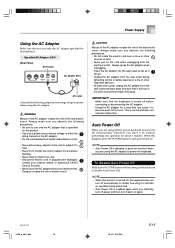
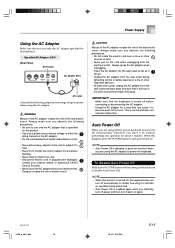
... minutes.
When this product. • Use only a power source whose voltage is within the
rating marked on the AC ...AC adaptor while your hands are using the AC adaptor.
Specified AC Adaptor: AD-5
[Rear Panel]
DC 9V jack
AC adapter AD-5
AC outlet
Also note the following precautions. • Be sure to use only the AC adaptor specified for this function is turned off, the keyboard...
User Guide - Page 18


... batteries. • Before unplugging the AC adaptor, make sure that keys light only, and no operation being supplied with the POWER button or automatically by Auto Power Off remain in effect when power is also retained. E-16
LK55_e_08-21.p65
16
03.10.7, 5:30 PM
642A-E-018A Main Keyboard Settings Main keyboard settings are: layer, split, split point...
User Guide - Page 19


... Equipment
You can cause one of stereo channels.
E-17
03.10.7, 5:30 PM Audio Equipment (Figure 2)
Connect the keyboard to be a stereo plug, otherwise you are connecting.
With a sostenuto pedal, you press the keys and then depress the pedal before you normally set the volume of the notes being played. You can connect an...
User Guide - Page 22


... the key light system on and off
1 Press the KEY LIGHT button to toggle the key light
system on and off. • The KEY LIGHT indicator disappears when the key
light system is reduced.
To ensure a high level of tonal quality, samples are played by the keyboard, the number of notes (polyphony) available for some of the tones offer only 12-note...
User Guide - Page 25


Musical Information System
When the keyboard is playing, you can change the tempo setting to a value in step 1. OdeToJoy
NOTE
• Tune Number 00 is set the tempo.
: Increases the tempo value. : Decreases the tempo value. Adjusting the Tempo
Each tune has a preset default tempo (beats per minute... tunes.
642A-E-025A
LK55_e_22-31.p65
23
03.10.7, 5:30 PM
E-23 Example: Display during Song...
User Guide - Page 28


... Length Keyboard keys stay lit for a 3-step lesson, you practice at normal speed regardless of the note appears in tunes of how much you are made up on your play , the key lighting system shows you the notes and their name suggests, these tunes for as long as in your performance need more work and...
User Guide - Page 29


... indicated by the key light system when you use a two-hand tune with Step 3. As soon as you press a lit key, it will also tell you finish playing, the keyboard calculates an evaluation ... key to your performances during Step 1 and Step 2 of your evaluation is shown.
3-step Lesson Tempo Setting
Use the procedure under "Adjusting the Tempo" on the monitor screen. In this case, the keyboard ...
User Guide - Page 31


... during your performance, so you can also be played flashes while the keyboard waits for you need the most work . Indicator appears
2 Play in accordance with the guidance on the
monitor screen and as the note plays.
• If multiple keys light on the on page E-30 for more information. • Pressing the SONG...
User Guide - Page 32


... the PLAY/STOP
button. Indicator appears
Al oha Oe
Fingering
3 Follow the key light system to press the correct
keyboard keys and play back the practice phrase
1 While the Phrase Practice Mode screen is... is no section that playback of the above procedure.
642A-E-032A
LK55_e_22-31.p65
30
03.10.7, 5:30 PM
This is not repeated automatically. NOTE
• Left hand practice can also ...
User Guide - Page 55


... 1 whenever you can specify one channel from this setting lets you use the data on any channel of commercially available MIDI software to light on the on-screen keyboard guide, you turn MIDI IN CHORD JUDGE on.
642A-E-055A
LK55_e_46_58.p65
53
03.10.7, 5:30 PM
E-53
Keybd Ch
2 Use the [+], [-], and the number...
User Guide - Page 62


...2 play of fluorescent lighting.
1. Use the track select buttons to select Track 1. (Track 2 is set both transpose and tuning to 00.
Increase the microphone volume setting.
2.
Cannot
record
...10.7, 5:30 PM
642A-E-062A
Track other than Track 1 is set to a value other than 00. Microphone on ACCOMP MIDI OUT. Turn on /off LOCAL CONTROL on without any button or keyboard key...
User Guide - Page 63


...9 drum sets); with layer and split 61 24 notes maximum (12 for two songs) 16 multi-timbre receive, GM Level 1 standard
25 steps (-12 semitones to +12 semitones) ...LK-55 / LK-56 61 standard-size keys, 5 octaves (with microphone volume knob)
Input impedance: 3KΩ Input sensitivity: 10mV 9V DC
642A-E-063A
LK55_e_59-63.p65
61
03.10.7, 5:30 PM
E-61 Specifications
Model:
Keyboard:
Key Light...
User Guide - Page 81


...LK-55 / LK-56 MIDI Implementation Chart Version: 1.0
Function ...
O 9nH v = 1-127 X 9nH v = 0, 8nH v = XX XX = no relation
X O*3
O
O
Bank select
O*3
Modulation
O*4
Data entry
O
Volume
O
Pan
O
Expression
O
Hold1
O
Sostenuto
03.10...1-127 Note OFF X 9nH v = 0
After
Key's
X
Touch
Ch's
X
Pitch Bender
X
Control Change
0,32 O 1X
6,38 O*4 7X
10 X 11 X 64 O*5 66 O*5
1-16 1-...
Similar Questions
Need Driver For Casio Keyboard Lk 210
(Posted by mohdzanuari 2 years ago)
In The 4tg Octave Always Hanging The Key. Why
(Posted by sastadojoey41 3 years ago)
El Teclado No Funciona Con Charger Ac, Sólo Con Pilas
(Posted by aldopy02 10 years ago)
How Do I Get A Free Songbook? I Lost Mine.
I have a Casio Light up key 55 keyboard. I would like to figure out how to download a songbook for i...
I have a Casio Light up key 55 keyboard. I would like to figure out how to download a songbook for i...
(Posted by dmcdnut 10 years ago)

