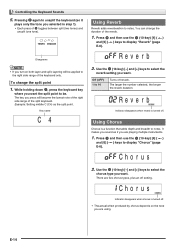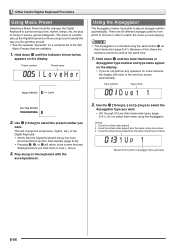Casio WK200 Support Question
Find answers below for this question about Casio WK200.Need a Casio WK200 manual? We have 1 online manual for this item!
Question posted by gsonny50 on June 2nd, 2012
How Do You Control Sensitivity Of Keys
The person who posted this question about this Casio product did not include a detailed explanation. Please use the "Request More Information" button to the right if more details would help you to answer this question.
Current Answers
Related Casio WK200 Manual Pages
Similar Questions
How To Turn Off The Metronome On A Casio 1630 Musical Keyboard.
I do not record any music and only play for my own entertainment. I've looked in the manual and have...
I do not record any music and only play for my own entertainment. I've looked in the manual and have...
(Posted by abkoryciak 6 years ago)
How Do I Find The Internal Volume Control?
How do I find the internal volume control?
How do I find the internal volume control?
(Posted by miltonagape 7 years ago)
No Sound On Casio Ctk 800 Keyboard
power turns on my keyboard casio ctk 800 but no sound
power turns on my keyboard casio ctk 800 but no sound
(Posted by marylou195 10 years ago)
Is There A Right Hand Volume Control Available?
foot control for right hand volume of keyboard?
foot control for right hand volume of keyboard?
(Posted by sapkodnk 11 years ago)
How To Turn On The Sustain Pedal Of My Own Piano Casio Wk200 Without A Pedal
how to turn on my sustain pedal of my own piano casio wk200 without a jac pedal??
how to turn on my sustain pedal of my own piano casio wk200 without a jac pedal??
(Posted by jensen551 11 years ago)